The interesting part of an Instagram story is that it allows you to see who has viewed your story. However, sometimes your “Viewers List” doesn’t get updated or it simply shows no views with the message “No one has seen this yet”.
Are you in a similar situation?
In this blog post, we’ll be discussing the views not being shown and some of the ways to fix the issue.
How to See Who Viewed Your Instagram Story
Go to your story and tap Seen by in the bottom left corner.
It will list all the users who have viewed your story. If you can’t see the list, continue reading to fix this issue.
No Viewers On Instagram Story? How to Fix
Sometimes it happens that even if you get replies and reactions to your story, the users are not shown on the viewers list. It simply says “No one has seen this yet” even though the story has got views.
Currently, most of the users are facing the same issue. However, there seems no exact solution for this. Also, there’s no official update from Instagram regarding the same.
If this is a bug from Instagram, it can be expected to be resolved soon.
Till then, we have come up with some of the possible ways to fix the issue. However, the fix can’t be guaranteed. You can try them if it works for you.
1) Update the Instagram App: The first and foremost thing you should do is to update the app from the Play Store or App Store. Once you’re done updating the app, check if the issue resolves.
You can also try clearing the Instagram app’s cache
2) Use Instagram Web: Instead of using the mobile app, log in to your Instagram account on your browser (mobile or PC. Then go to your story and see if it lists the viewers.
3) Use A Different Device: If you have a second device, try logging into your account in it and see if this resolves the issue.
4) Report It to Instagram: If updating the app or using the Instagram web doesn’t help, you can report the problem directly to Instagram.
Here’s how to report:
- Go to your profile and tap the three horizontal lines in the top right corner.
- Select Settings.
- Tap Help.
- Select Report a Problem.
Now, briefly explain the issue, include a screenshot, and then submit it. Instagram may help you resolve your problem.
Here is a thread from Reddit where people are talking about the same issue. It can be understood that it’s a worldwide issue and almost all Instagram users are facing the same problem.
If you aren’t able to fix this with the methods mentioned above, you need to wait until Instagram makes an official statement on it.