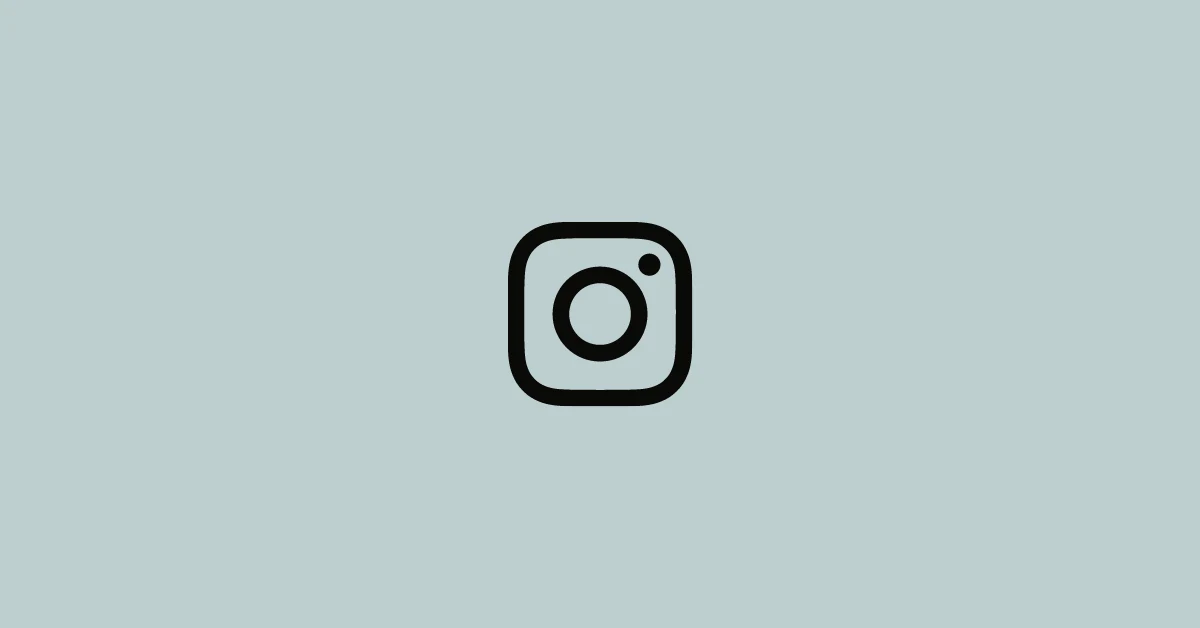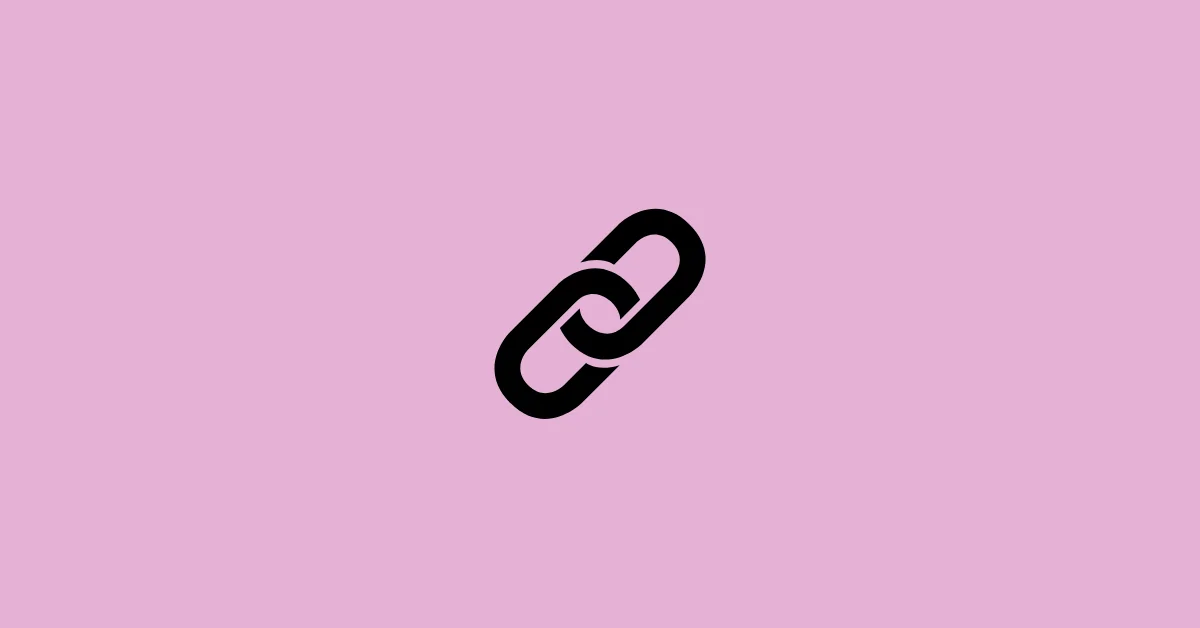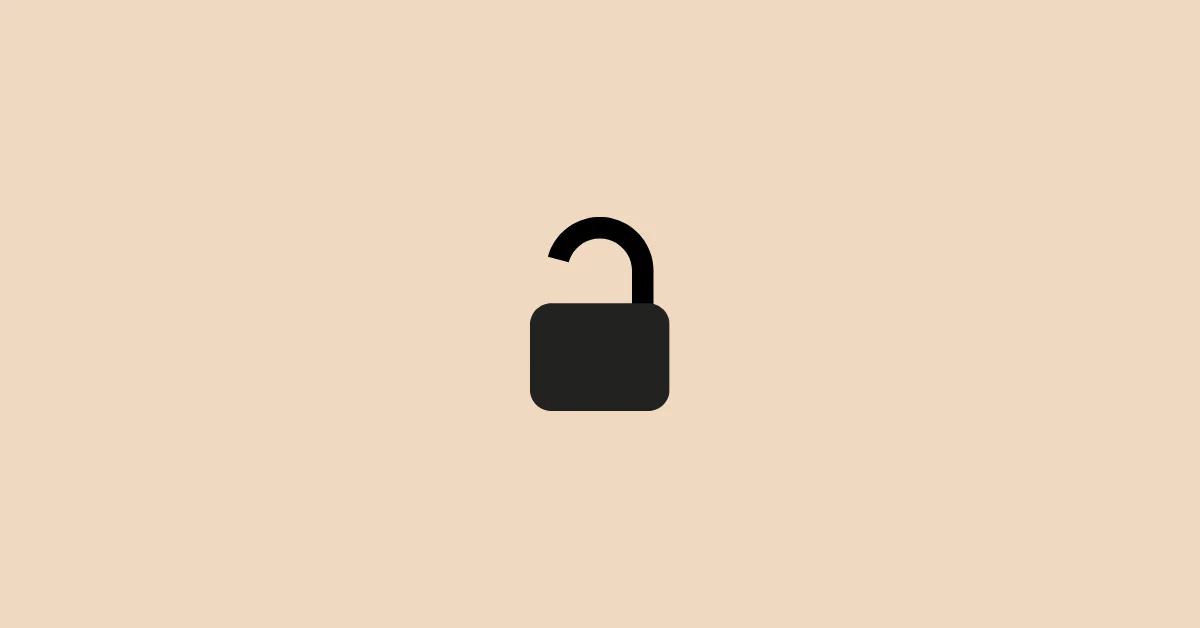Instagram Reels & Snapchat are a place where most of the filters trend. A few days back GTA Trend & Child Filter were common among creators on Instagram Reels.
Now, a new filter is trending on Instagram which is “Disney Character Filter”. People also describe it as Disney Pixar Filter.
What is the Disney Pixar Filter
It is a filter where people turn themselves into cartoon characters and it seems like they came out of a Pixar movie.
With this filter, faces are turned to a Disney character with enlarged eyes and a small little face.
The filter has been trending on social media for months and people are loving to turn them into cartoon characters.
You may try this out to see how you look with the filter. Well, if you aren’t able to get the filter, this guide is for you.
How to Get Disney Filter on Instagram
Although the filter is trending on Instagram Reels, the filter is not actually available on Instagram. You have to use other apps to create a video with the filter.
The app required to use the Disney Filter is Snapchat. You might have already installed the app on your phone. If you haven’t, you can download it from Google Play Store or App Store.
This method works well for both iOS (iPhone) and Android Devices.
After you have downloaded & installed the app, open the app and sign-up for your account.
Step 1: Once you have completed the sign-up process, you will be taken to Snapchat’s home screen (camera).
Step 2: Tap the search bar in the top-left.
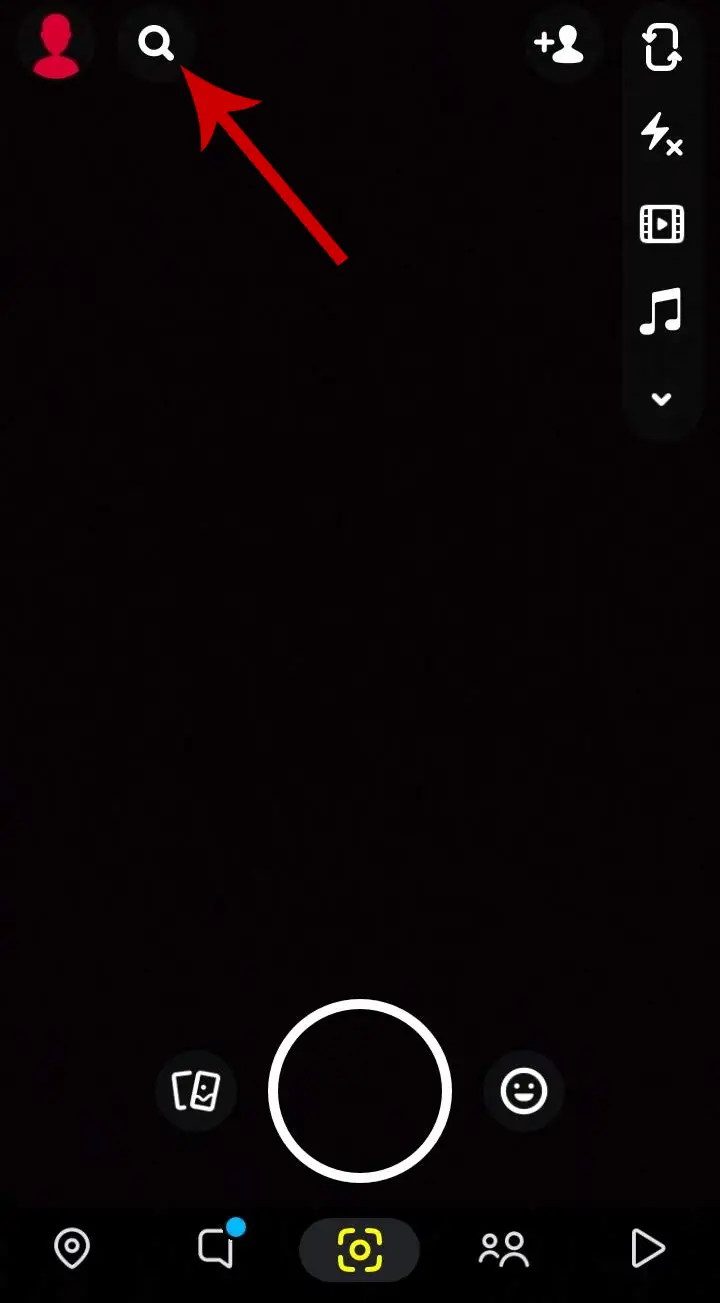
Step 3: Type Cartoon 3D Style and select the filter.
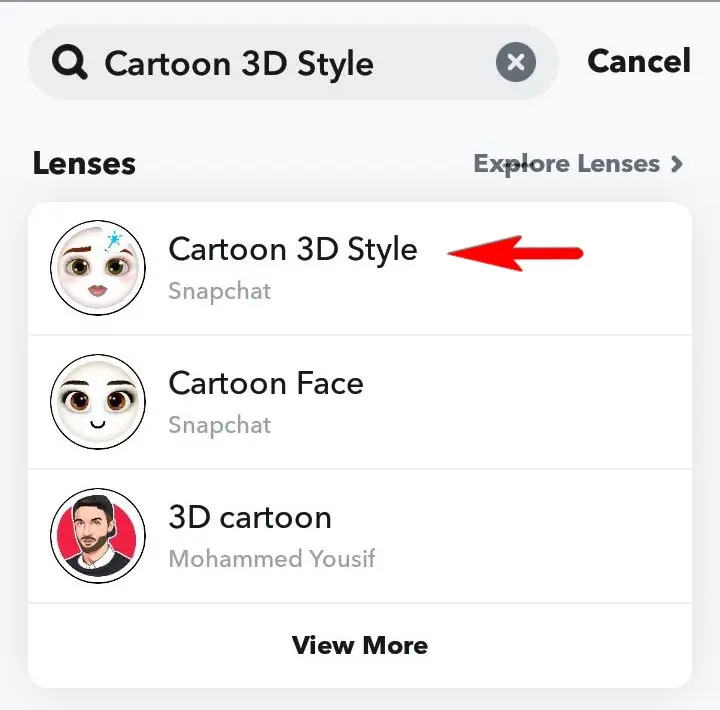
Step 4: Now, you’ll be taken back to the camera along with the filter.
Step 5: Adjust your face and click the photo. To record a video, tap and hold the camera (shutter) button.
Step 6: Save your photo or video by tapping the Save icon at the bottom-left corner. It will now be saved on your camera roll.
Now you can share the photo or video on your Instagram Story, Reels, or whatever platform you like.