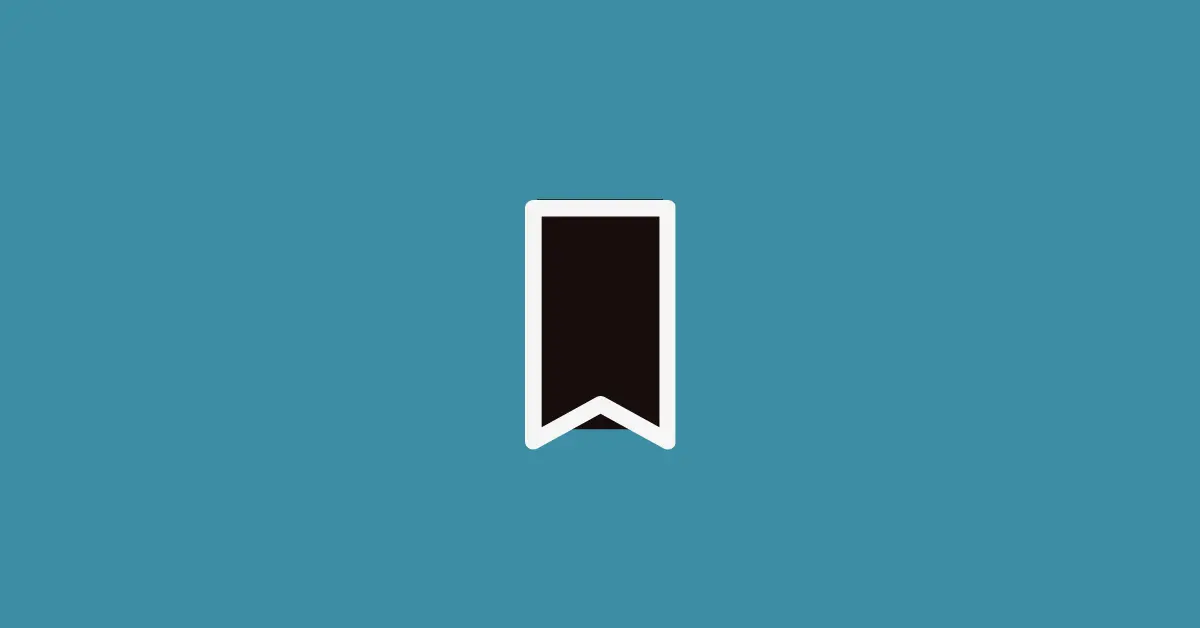Instagram users use comments to express their thoughts about a specific post. Comments are usually supportive and encouraging. However, they can occasionally become hostile or downright bullying.
One mean comment on your Instagram post is enough to ruin your whole day. It is wise to turn off comments on your Instagram post to not let negativity impact your life.
Let’s see how you can turn off comments on your posts before and after posting.
How to Turn Off Comments On Your Instagram Post Before Posting
Here’s how you can turn off the comments on your post before actually posting it. This can be done through Advanced Settings.
Learn more about Instagram’s Advanced Settings.
Step 1: Create a new post by tapping + on your Instagram’s home screen. Then select Post.
Step 2: Select the media for your post, then tap Next.
Step 3: Next, you will see the screen that shows the options like Tag People, Add location, etc.
Step 4: Tap Advanced settings at the bottom.
Step 5: Tap the toggle icon next to Turn off commenting.
Now, go back and share your post. That’s it. People won’t be able to comment on your post.
What if you have already shared the post and wish to disable comments?
You need not to worry, you can even turn off comments after you publish your post. Here’s how you can do that.
How to Turn Off Comments On Your Instagram Post After Posting
Step 1: Launch Instagram and open the post on which you want to turn off the comments.
Step 2: Tap the three dots that appear above the post.
Step 3: Tap Turn off commenting.
All the current comments on your post will disappear when you turn off the comments. Nobody can comment on the post or see the previous comments on it until you decide to turn on the comments option.
Once you turn on comments on your post, all the previous comments will reappear. To turn on the comment option back, follow the guide below.
Step 1: Tap the three-dots icon appearing above the post.
Step 2: Select Turn on commenting.
Can You Turn Off Comments On All Instagram Posts at Once?
No, you cannot turn off the comments on all of your Instagram posts at once. Instagram does not offer a direct option to turn off comments.
If you want to disable comments on all your posted photos, you need to turn of them individually. It can be a headache if you have hundreds of posts, however, there’s still no other way.
Comments Privacy On Instagram
You can also block comments from specific people. Here’s how to do that.
Step 1: Go to your profile and tap the three horizontal lines in the top right.
Step 2: Select Settings.
Step 3: Tap Privacy.
Step 4: Under Interactiosn, select Comments.
Now, you can set the privacy as per your choice.
Any new comments from blocked people won’t be visible to others except them.