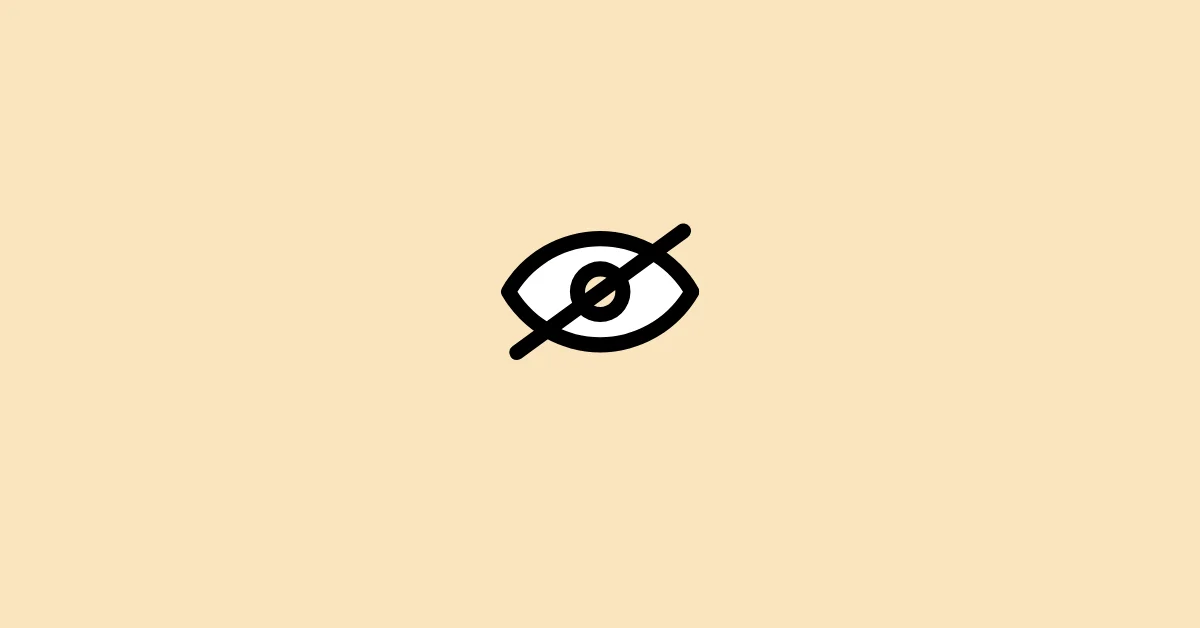A new trend is now following on Instagram Reels or Story which is reversing audio or a song.
What is it exactly about?
In this trend, people upload Reels or Story on Instagram where they put the audio or song in reverse order and ask their followers to reverse the song to discover the original one.
If you are trying to reverse the audio, but are unable to do it, your search ends here.
In this blog post, I will be explaining how you can reverse audio on Instagram. Not only an Instagram Reels, but you can also reverse any videos using the steps mentioned below.
How to Reverse Audio On Instagram Reels
There is no inbuilt feature on Instagram to reverse the audio. You need a third-party application to reverse the song or audio.
Download the Reels or Instagram Story
First of all, you are required to download the Reels Video. Below is the guide on how to download Reels.
Step 1: Open your Instagram App and find the reels that you want to reverse.
Step 2: Once you are on that particular reels, click the three dots at the bottom.

Step 3: Tap Copy Link.
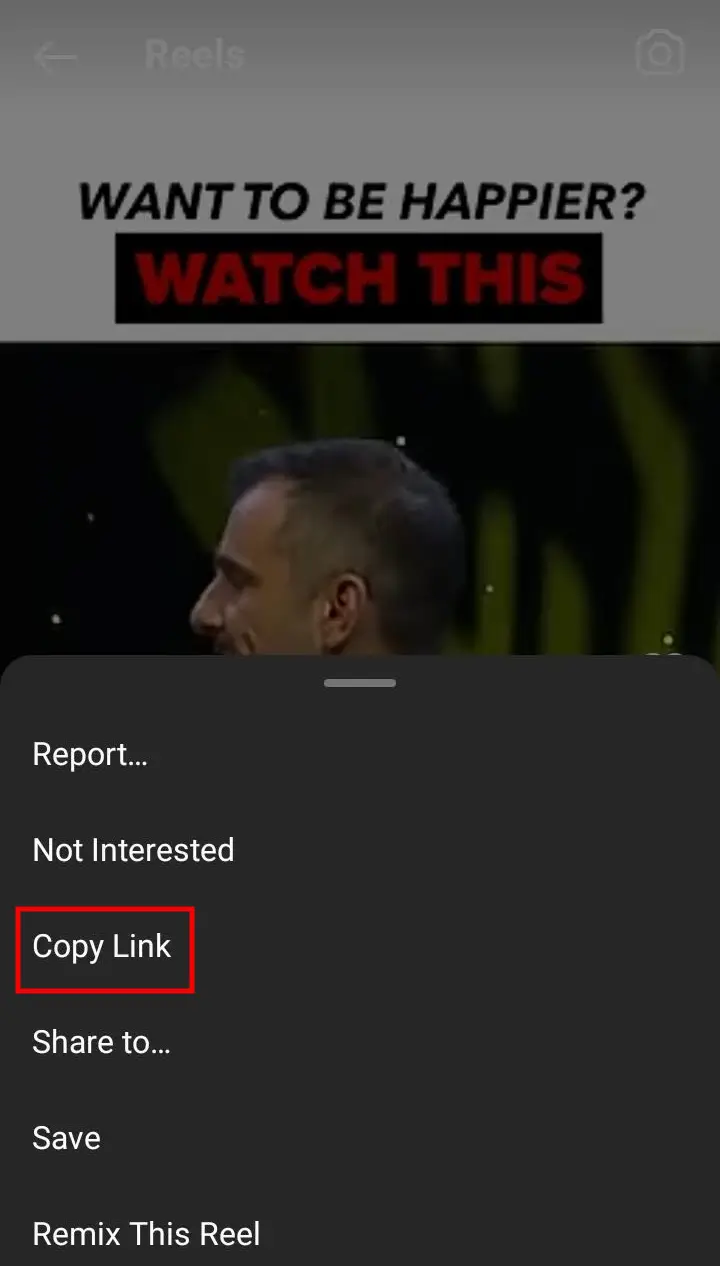
Step 4: Open Instagram Reels Downloader on your browser. Here’s the link >> Instagram Reels Download
Step 5: Pate the link you have copied before and tap the Download button.
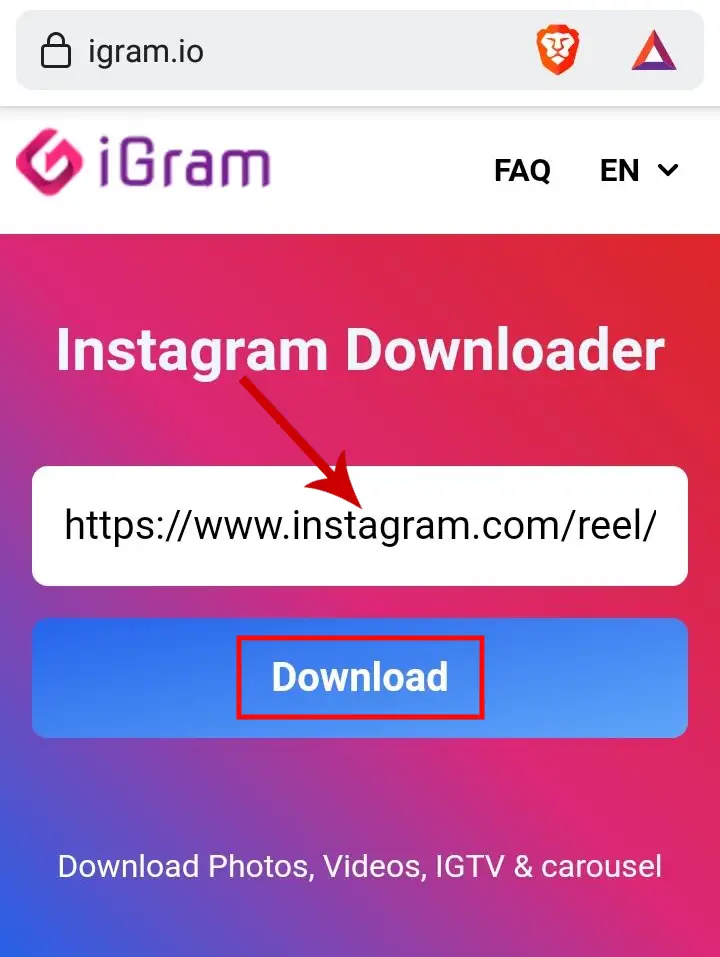
Step 6: Wait for some time and your download link will be ready. Click on Download .mp4.
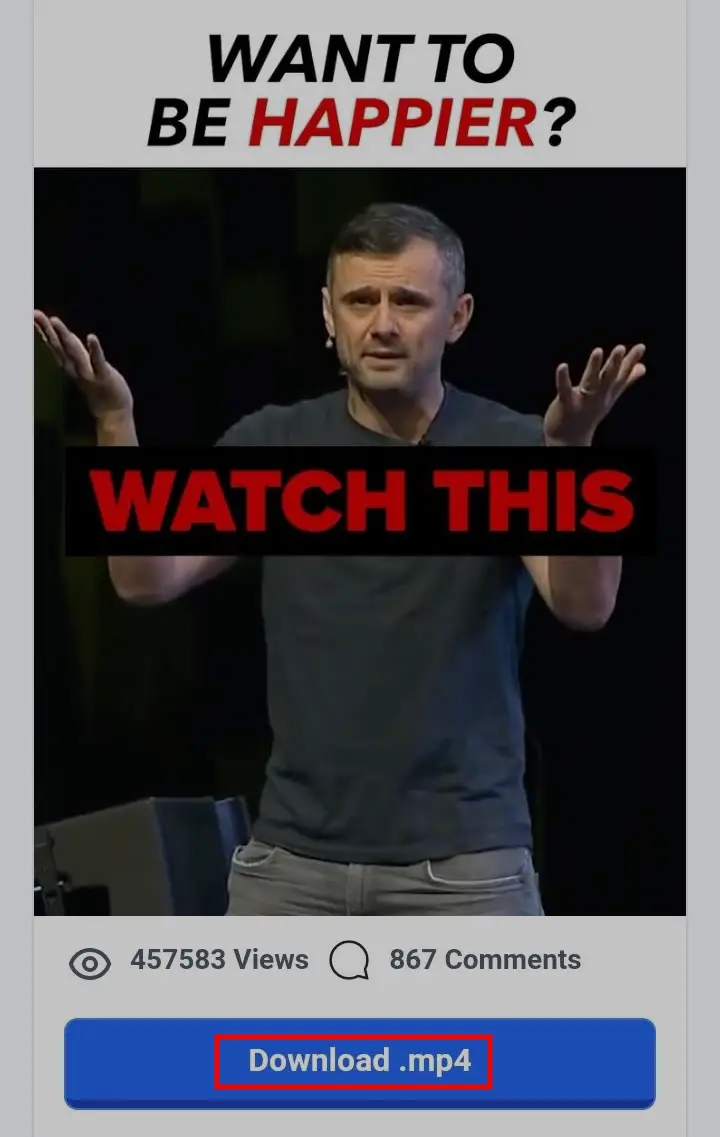
The Reels video will now be saved on your phone’s storage.
If the video is in Instagram Story, you can download it using the below-mentioned steps.
Step 1: Open the Instagram app and go to the video story you want to download.
Step 2: Tap the three dots in the top right corner and tap Copy Link from the options shown at the bottom.

Step 3: Open Instagram Story Downloader, paste the link you’ve copied in the search bar and click the Search button.
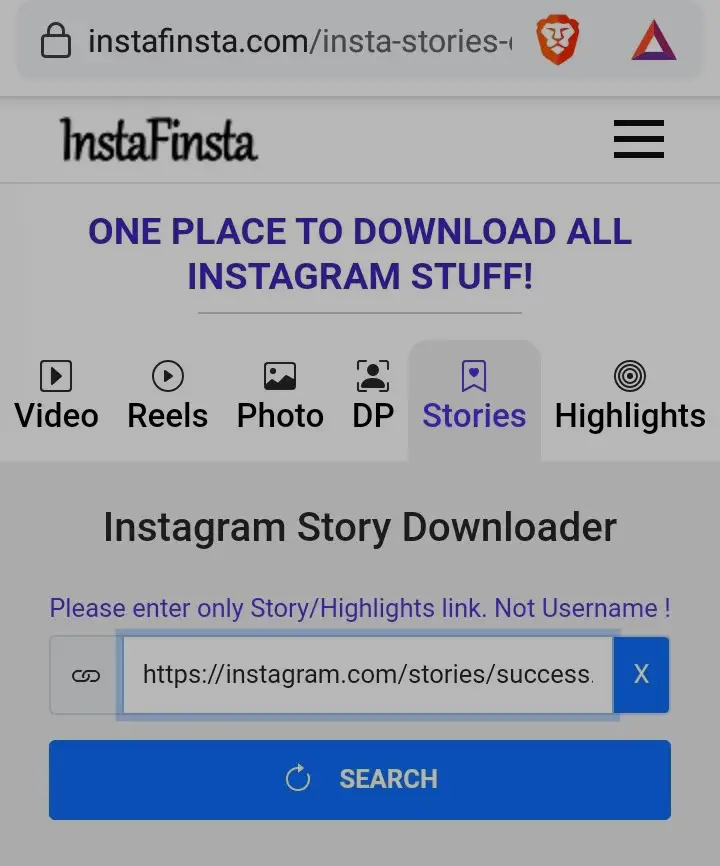
Step 4: It will now load all the active stories. Find the video story you want to download and tap the Download button. The screenshot shown below is an image story, the same process applies to a video story.

The video will be saved to your camera roll.
Reverse the Audio or Video Using Inshot
After the video is downloaded and saved to your phone’s gallery, you are required to download a video editing app known as “Inshot”.
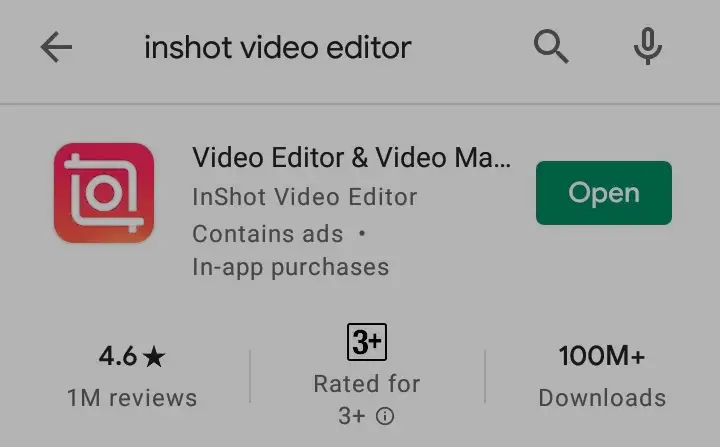
Go to Google Play Store or App Store and download the Inshot Video Editor App.
Step 1: Open the app and select the Video option.
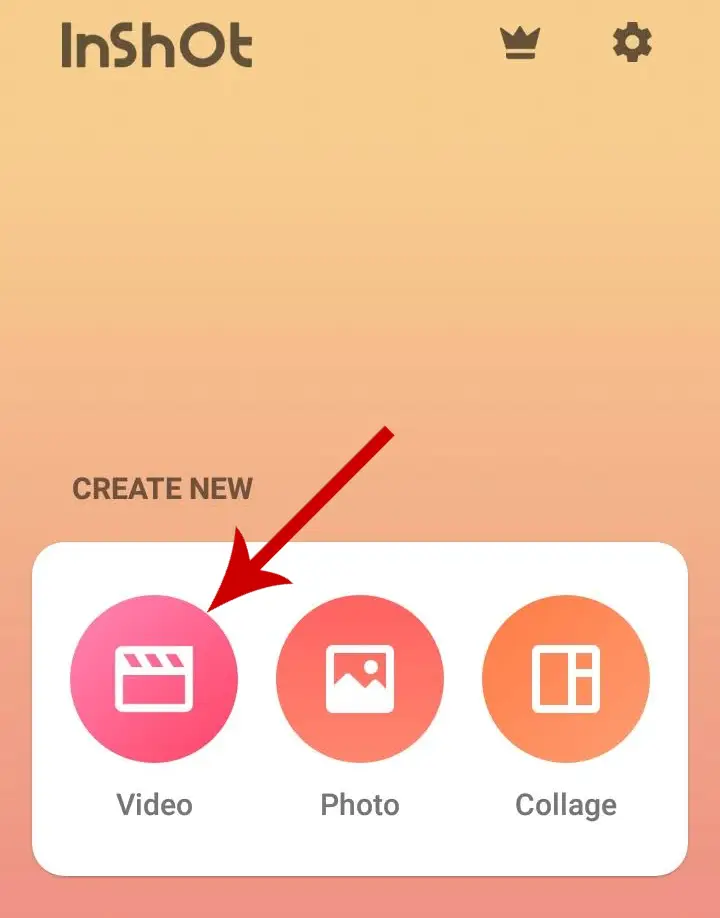
Step 2: Now select the Reels video that you have downloaded.

Step 3: Click on the video timeline at the bottom.

Step 4: Now, scroll the menu panel to the left and tap Reverse.
Step 5: Wait for some time till the video gets processed.
Now play the video and you can hear the reversed audio.
You can save the video by clicking SAVE in the top-right corner.
If you are stuck editing the video, you can watch the video below that explains a similar process.
This was all about reversing audio or video on Instagram. The method is not limited to Instagram only, you can reverse any video using this.