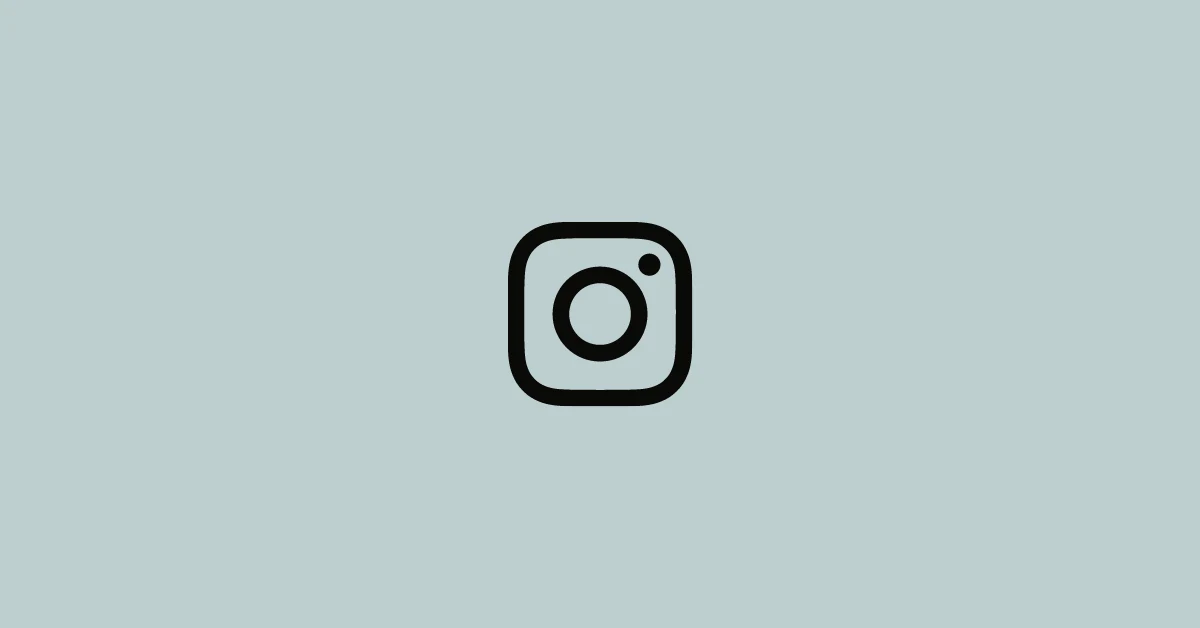Private Instagram profiles differ from usual public profiles where you just need to hit the Follow button to follow them. Whereas in the case of private accounts, you need to send them a request and you won’t be in their Followers List until they accept the request.
Have you sent a follow request to someone on Instagram but forgotten who you’ve actually sent it to?
Don’t worry. Instagram keeps a record of the requests you’ve sent over time that have not been accepted yet. You can always access the list of sent follow requests and also delete them if you want to.
Let’s have a look at how you can see the active follow requests on the Instagram app or Instagram’s web version.
How to See Sent Follow Request On Instagram (Mobile)
New update May 2022: The method explained below might not work due to the recent update made by Instagram. You can refer to the video below to see the sent follow requests.
Step 1: Go to instagram.com on your browser and log in to your account.
Step 2: Tap your profile picture in the bottom right corner of the screen.
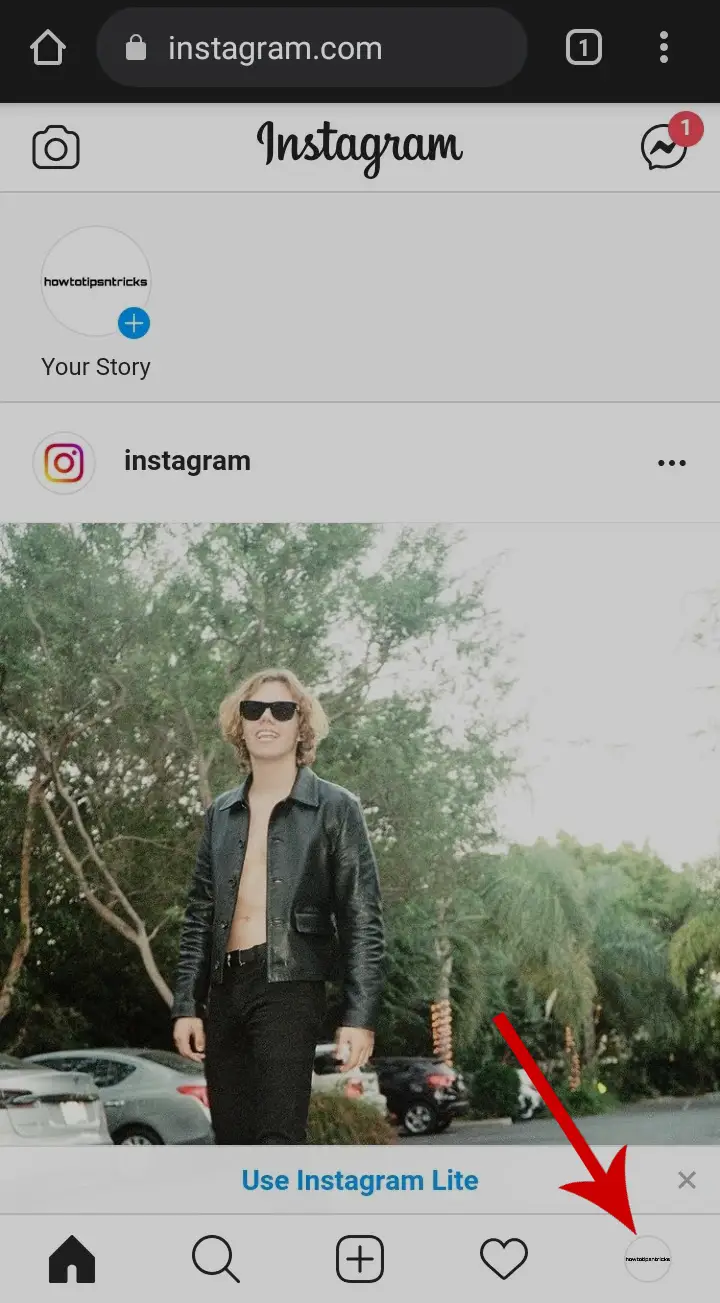
Step 3: Tap the Settings icon in the upper left corner.
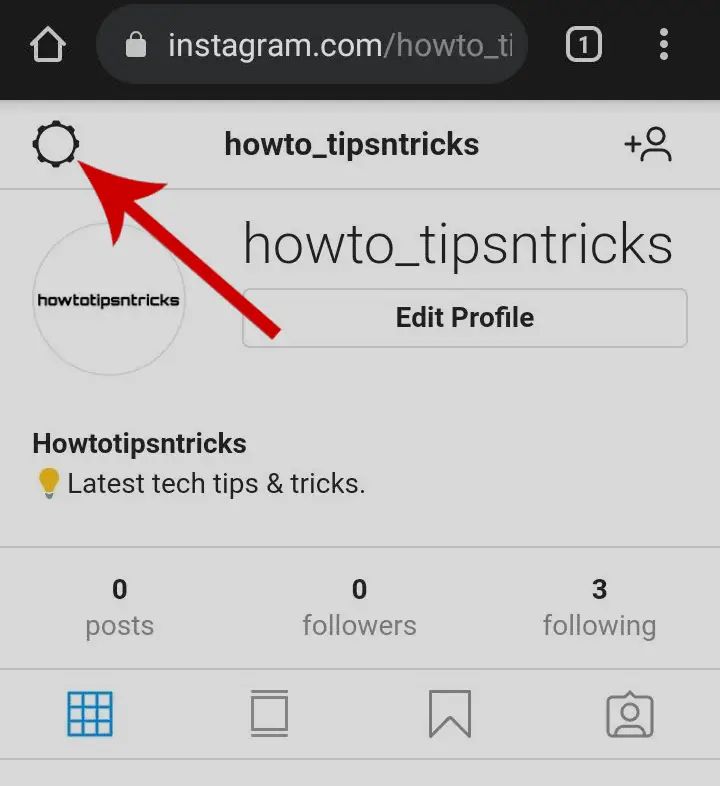
Step 4: Tap Privacy and Security.
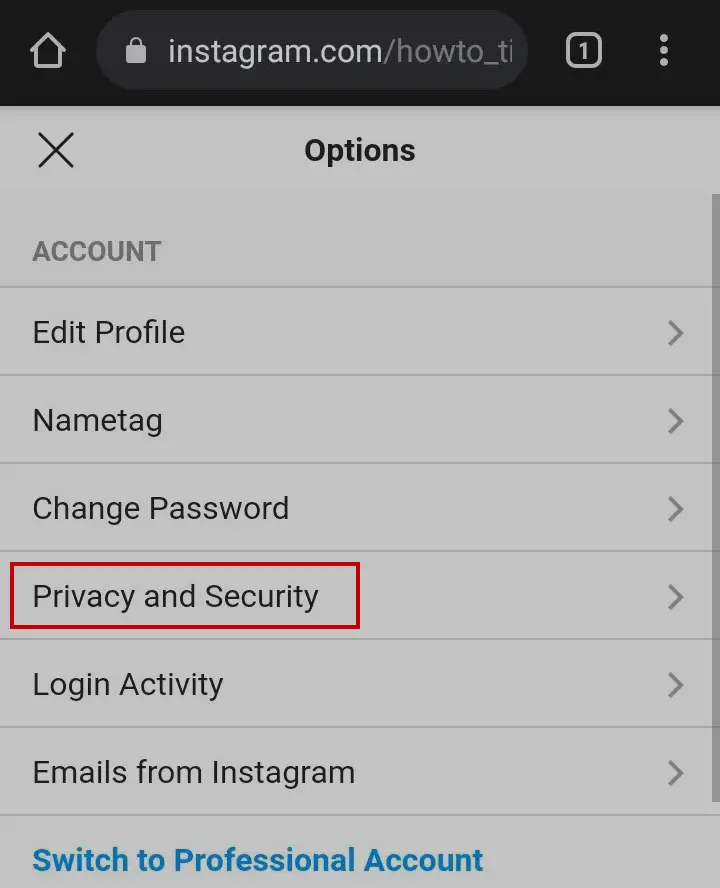
Step 5: Scroll down and locate Account Data, then tap View Account Data.
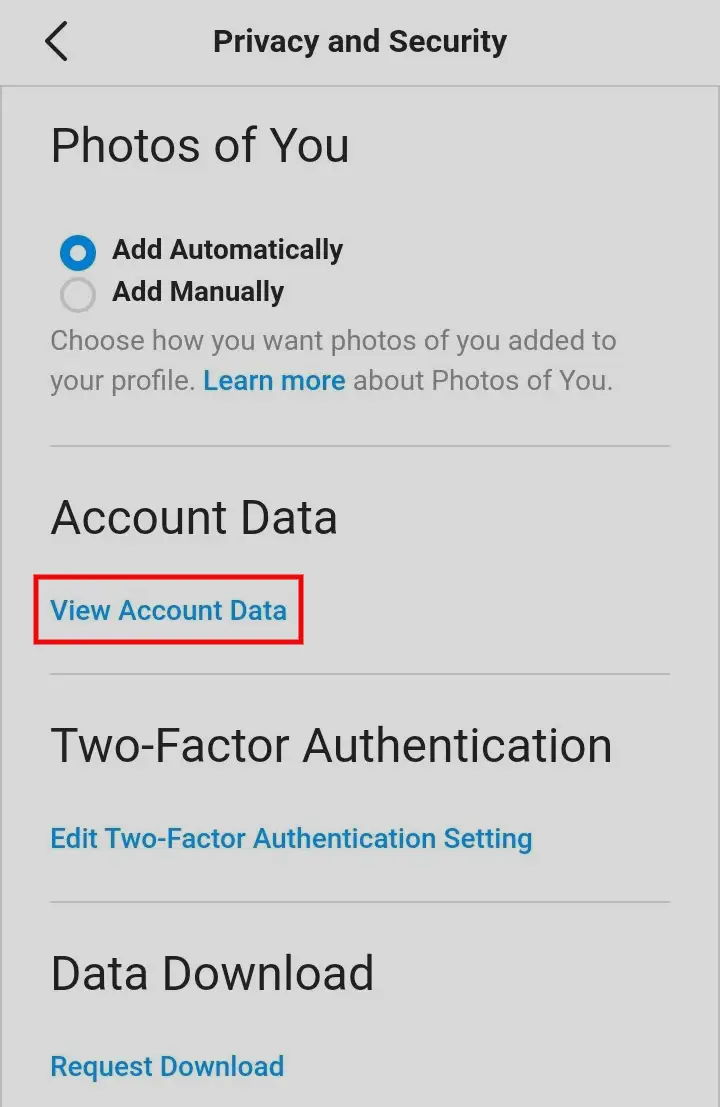
Step 6: Navigate to Connections. Under Current follow requests tap View All.
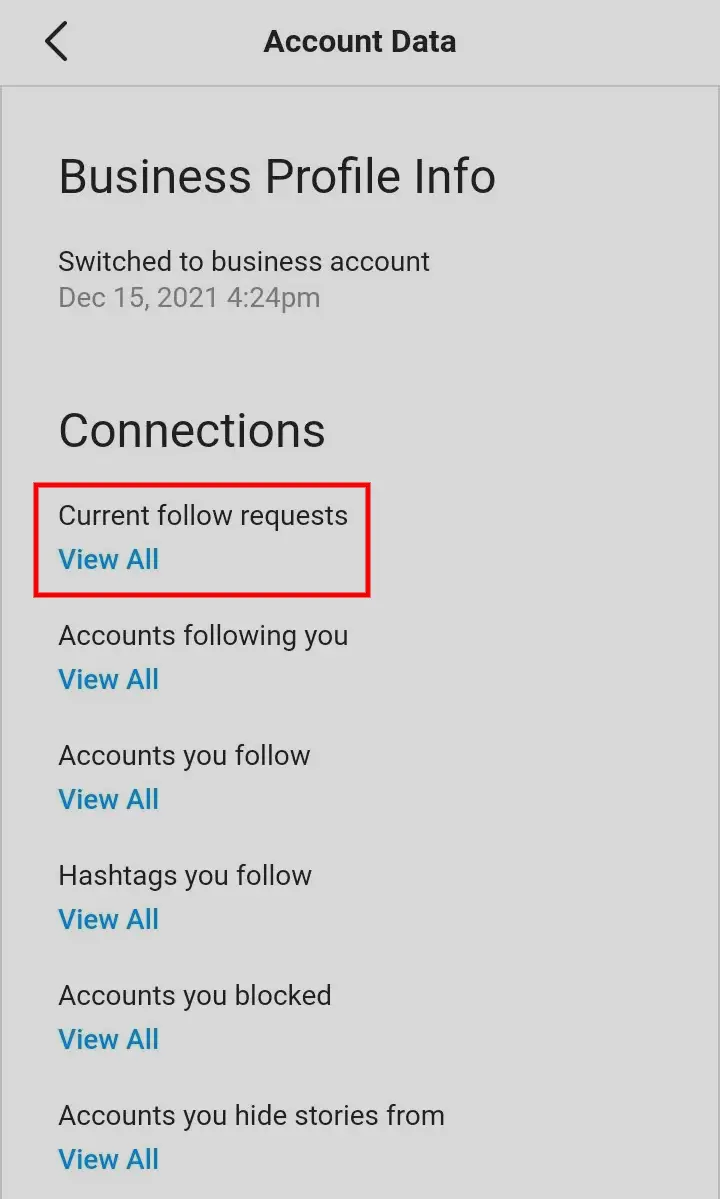
Here, you can view a non-clickable list of all the usernames you have sent follow requests but have not been accepted yet.
How to See Sent Follow Request On Instagram Web (Desktop)
If you prefer using the web version of Instagram on desktop, you can have a look at the follow requests you’ve sent.
Here’s how you can access it.
Step 1: Open instagram.com on your desktop browser and fill in the login credentials if you’re aren’t signed in.
Step 2: Then, tap your profile icon in the upper right corner and select the Settings option.
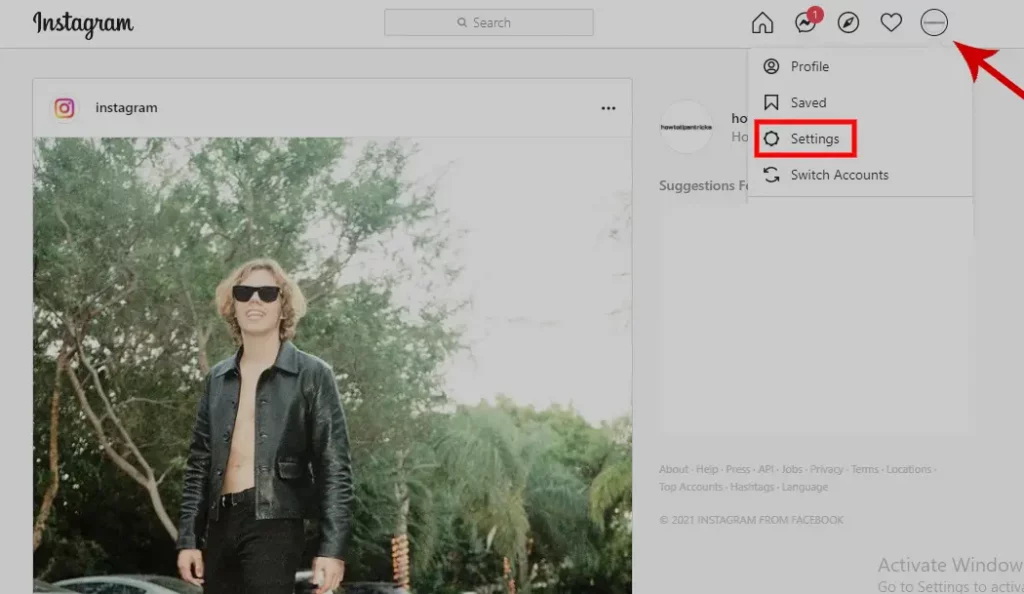
Step 3: In the left panel, tap the Privacy and Settings option.
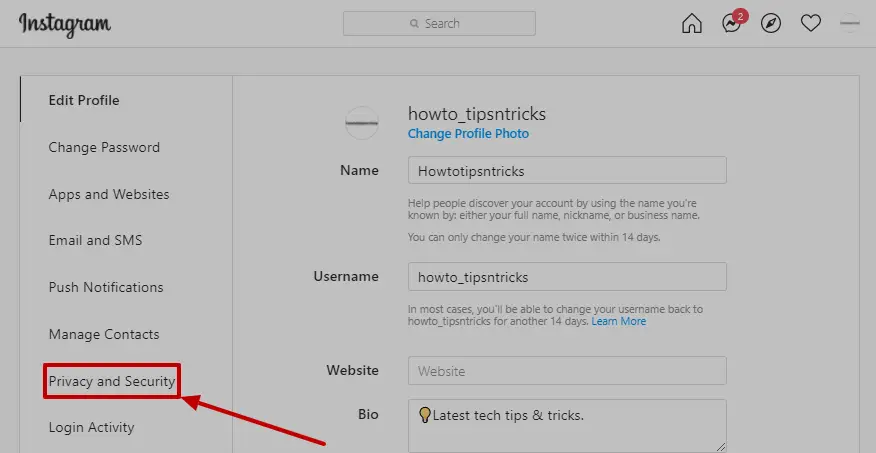
Step 4: Under the Accounts Data section, click View Account Data.
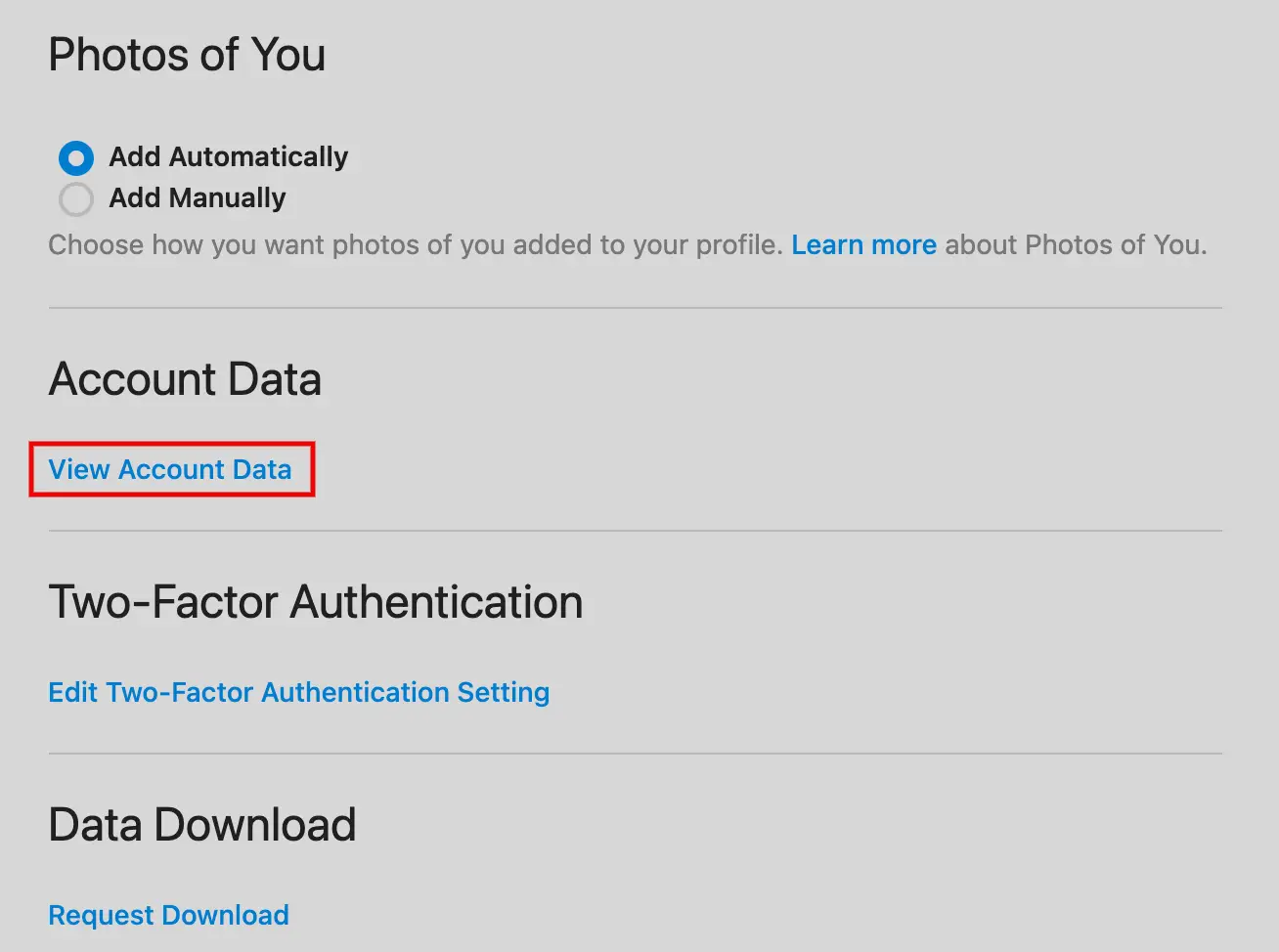
Step 5: Tap View All below Current follow requests present under the Connections column.
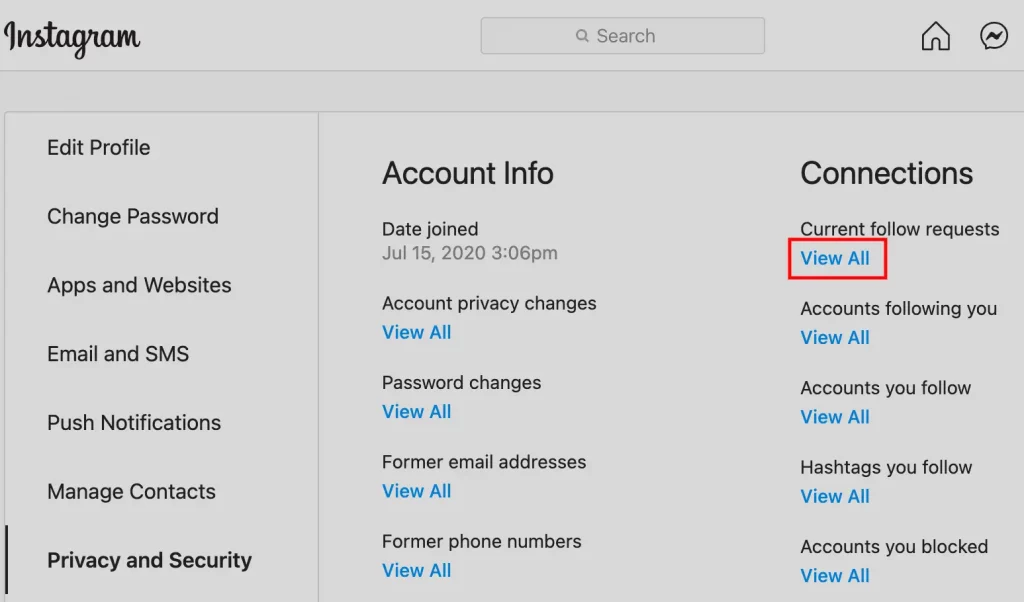
This is how you can access the list of usernames that haven’t accepted your follow requests.
The usernames shown in the list are unclickable. If you want to delete the follow request, you need to search their username, visit their profile and tap the Requested button.