Sometimes you want the text messages to appear different from the normal text.
You might be looking to highlight some of the important words in a text message. Some of the ways to highlight text are – bold, italic, and underlined.
Making a text bold & italic is easy in WhatsApp. If you don’t know how to do them, here are the articles.
In this blog post, I will be helping you to make your text messages underlined in WhatsApp.
How to underline words in WhatsApp messages
By default, there is no option inside the app to make a text underlined. You need to use a third-party tool to generate underlined text and paste it into the WhatsApp chat.
Here I will be using a website to generate underlined text. Below are the steps to do it:
Step 1: Visit the site fancyfonts in your browser
Step 2: Type the text in the text box as in the image below
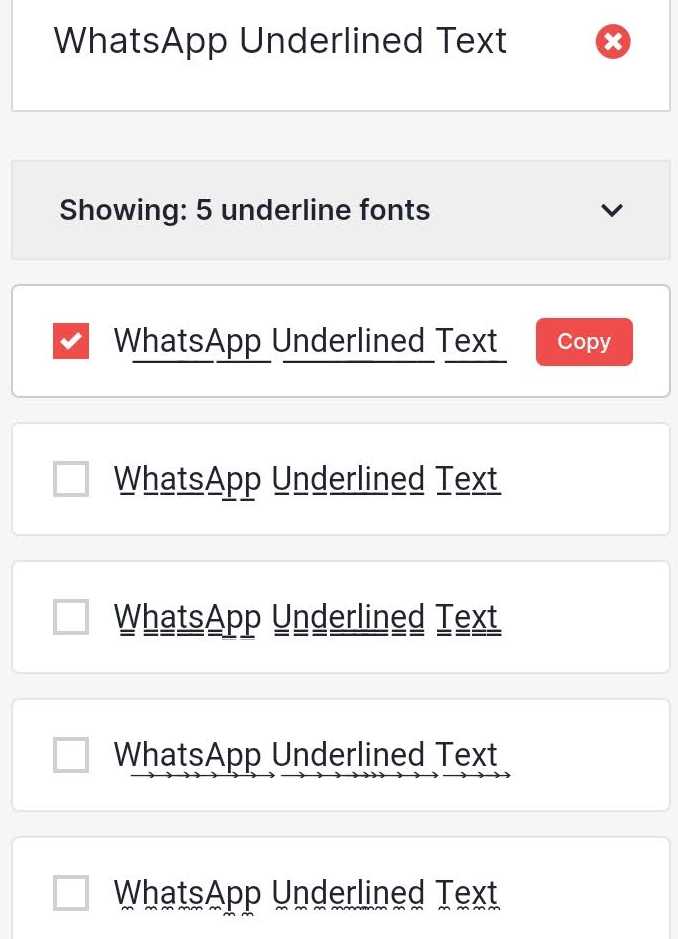
Step 3: It will show you 5 different variants of underlined text
Step 4: Select any one of them & click on Copy
Step 5: Now open your WhatsApp and select the one to whom you want to send the text
Step 6: Paste the text into the chat-box and hit “send”.
An underlined text message will be delivered to the other side.
That’s how you can send an underlined text message on WhatsApp.






