WhatsApp has rolled out a new feature for Android & iOS users where you can listen to voice messages at different speeds.
This feature is really helpful when there is a long voice message and you want it to be played faster.
Initially, the feature was tested with beta users and is now officially made available to all WhatsApp users.
How to Speed Up WhatsApp Voice Message
Step 1: Open the chat on WhatsApp and play the voice message.
Step 2: You can see the playback speed icon while playing the voice message as in the image below.
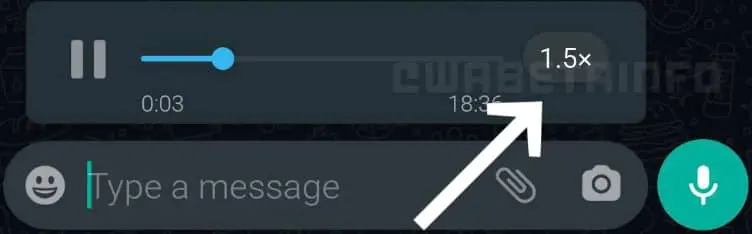
Currently, there are three playback speeds 1x, 1.5x & 2x. On the first play, the voice message will play normally (1x), on the tap of the playback icon it changes to 1.5x then to 2x in the next tap.
If you want to increase or reduce the playback speed, tap the playback icon while playing the voice note.
Playback Speed Feature Missing
The feature is available on all android or iOS devices. If it’s not working, you can try updating your app. This may bring the playback speed feature.






