You might have tried to send an empty message to your friends or family. But, WhatsApp doesn’t allow you to send a message unless any text is written. Although, leaving a blank message for someone makes no sense but you might want to do it just for fun.
You might be wondering about how this can be done. Using a spacebar on the text box simply doesn’t work. The send button is not enabled until any text is written on the chatbox.
There is no inbuilt feature on WhatsApp to send an empty text. However, you can try it another way which is explained below. This does not require any third-party app to be installed on your phone.
How to Send an Empty Message On WhatsApp
Step 1. Open the WhatsApp Application on your mobile device. This method works on both Android and iPhone.
Step 2. Select the chat you want to send an empty text message.
Step 3. Now, visit emptycharacter.com
Step 4. Scroll below & click on Copy to Clipboard under the Method 1 section. An empty text is now copied.
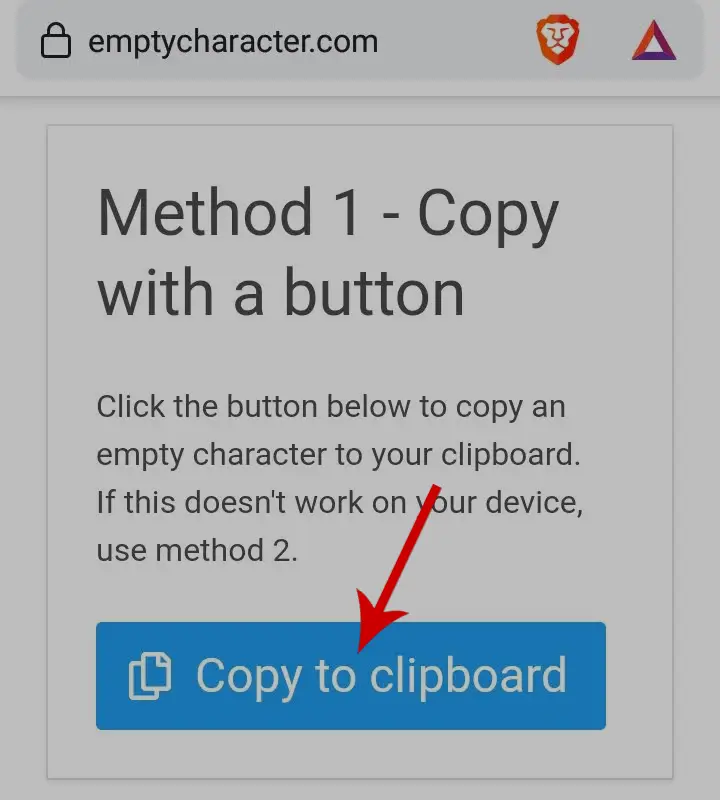
Step 5. Return to the chat on WhatsApp.
Step 6. Now, paste the text on the text box. (Long Press on the text box and click on paste)
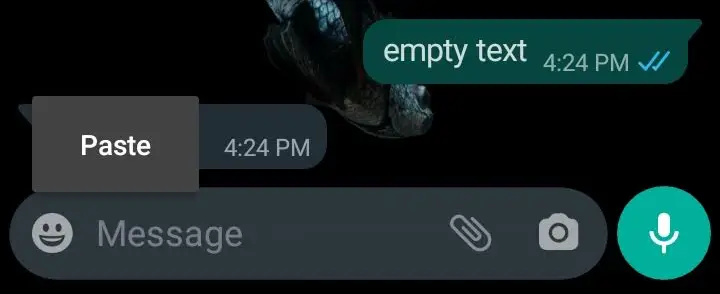
Step 7. After pasting, the send button will be enabled. Press the Send icon.
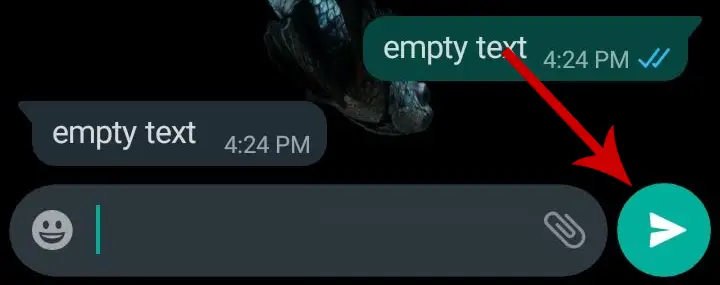
That’s it. An empty message will be sent to your friend.
You don’t need to revisit the website to copy the empty text again & again. Just copy the previously sent empty text and paste it on the chat.
How to copy it: Long-press the empty text message that you have sent before and click the three dots in the upper right corner. Click on the Copy option. You can now paste the copied text message to any other chat.
This way you can send a blank message to anyone on WhatsApp.







