Instagram has become one of the most trending apps among the young generation these days. The convenience and ease of using the app have made it the most loved social platform.
However, the safety and security on social media platforms have been at stake with several trolls, controversies, cyberbullying, and other such incidents taking place. This leads the platform to update its policies and guidelines for the security of users. One of such useful features introduced on Instagram is removing the followers from your friends list.
If you want to avoid a person as a follower on Instagram for some reason, the remove option can be used and they won’t be notified about the same.
Due to this, if someone removes you from their Followers List, there is no direct way to see if you’ve been removed. However, you can use some methods to figure out the same.
How to Tell If Someone Removed You On Instagram
Let’s have a detailed look into the various ways of checking if someone removed you as a follower.
Using Their Profile
You can check out if a user has removed you from Instagram by visiting their profile with a few simple steps.
Step 1: Log in to Instagram using the log-in credentials and head on to the explore page.
Step 2: Search for the user who you doubt has removed you.
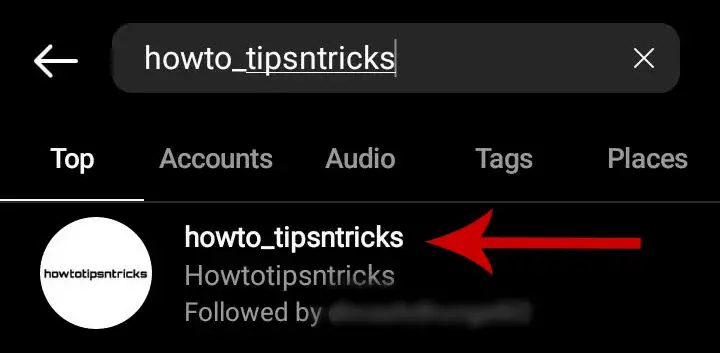
Step 3: If the profile shows Follow or Follow Back instead of Following, you can be assured the user has removed you from their Followers List.
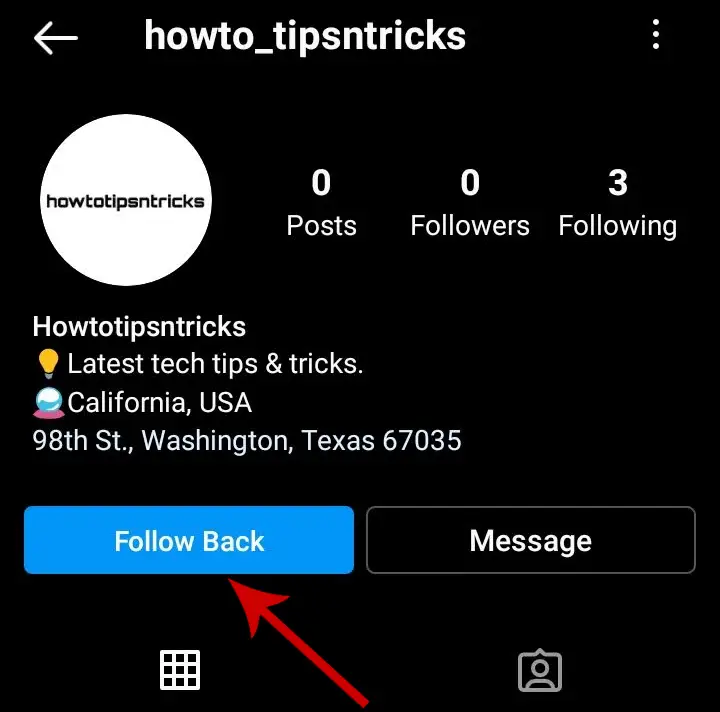
Using Your Following List
A similar doubt can also be cleared by having a thorough check on your Following List.
Step 1: Launch Instagram and head to your Profile page by tapping your profile icon in the bottom-right corner of the screen.
Step 2: Tap your Following List.
Step 3: Tap the search bar and enter the username of the person in question.
Step 4: If it shows “No users found”, it means the person has removed you as a follower.
Using Their Followers List
This method will be applicable only on public accounts.
Step 1: Visit the person’s profile.
Step 3: Once you’re on their profile, tap their Followers List.
Step 4: Search for your username.
Step 5: If you have been removed, it will display “No users found”.
There is no direct way to find out if someone removed you from their Followers List on Instagram. The app does not send any notification for the same. These simple steps can be helpful to get assurance about the matter if you have a similar doubt.
How to Know If Someone Removed You From Close Friends On Instagram
If someone posts a story for close friends, a green circle will appear around their profile instead of the normal red ring.
So, if you see a green ring around someone’s profile, you can be assured you’re on their close friends list. If not, they might have removed you.







