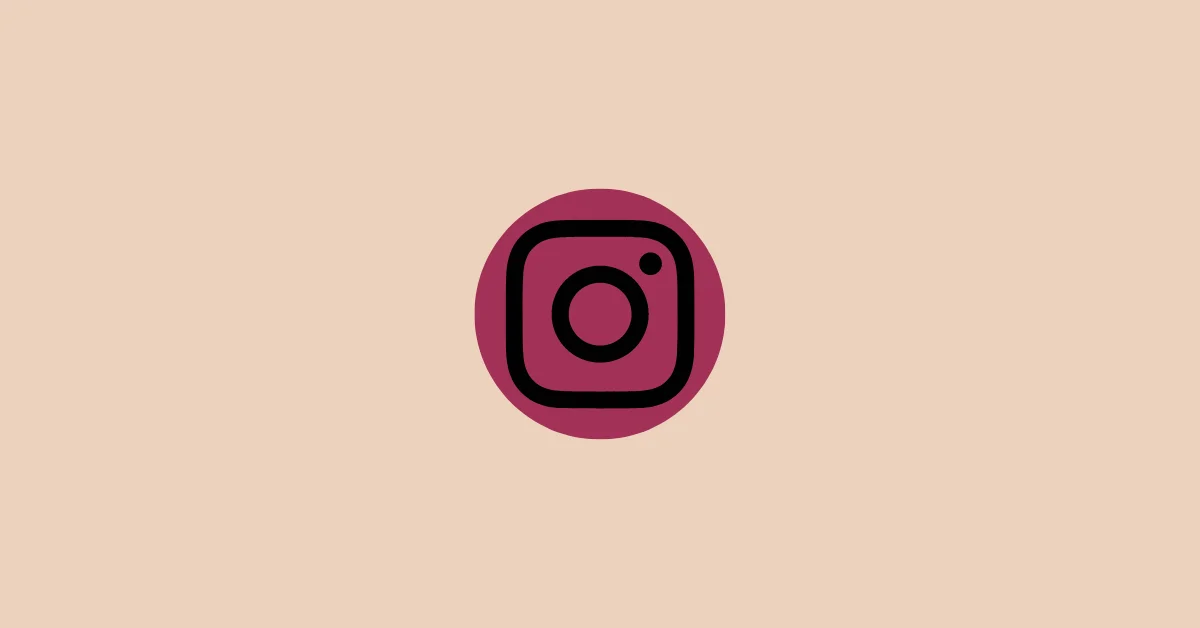With the introduction of a new sticker on Instagram, people are crazily starting a new trend every day.
The sticker lets everyone share whatever is being asked. One such trend is “Show Us What You Drive” where you can share what you drive.
The “Show Us What You Drive” trend was started by @toprank_global.
You can create a new story with a photo of what you drive and add the sticker “ADD YOURS” with the text “Show Us What You Drive”. However, the sticker is not available in all regions.
If the sticker is missing on your device, you first need to view someone’s story which is already in the story trend, and tap the Add Yours option to share your photo.
Here’s how to do it.
How to Create “Show Us What You Drive”
Step 1: Search for the user “howto_tipsntricks” on Instagram.
Or, visit the profile: @howto_tipsntricks
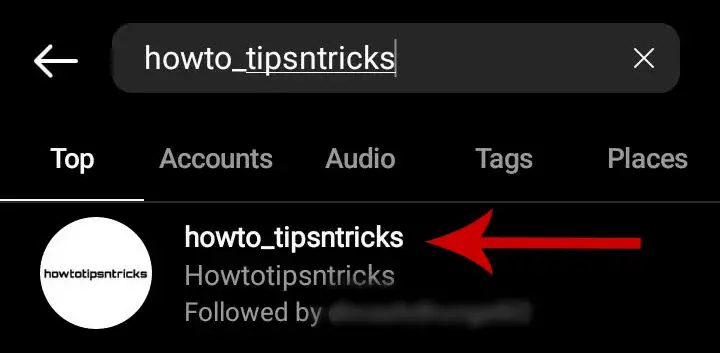
Step 2: View the Story and tap the Add Yours icon. If the story has expired, check out the Highlights section.
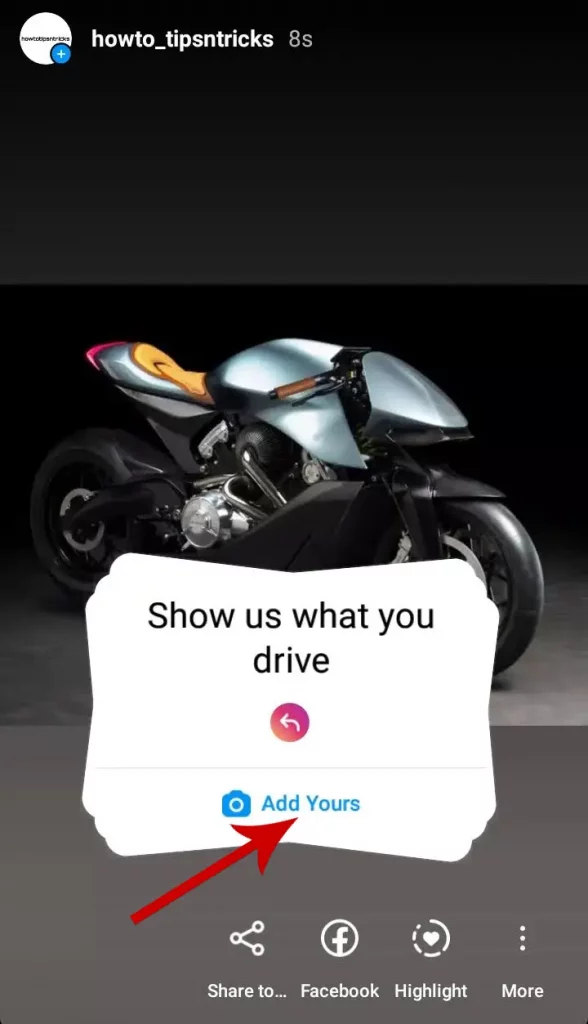
Step 3: This will take you to your Story Editor with the same sticker.
Step 4: Select a photo of yours and share it to your Story.
Note: If you are unable to tap the Add Yours icon, updating the app may help.
If it doesn’t work for you, try switching your accounts.
Also, check out the related Instagram Story Trends: