Most people spend a considerable amount of time on Facebook and it’s a part of daily social activity for most of us.
While scrolling through the feed, we interact with pictures and videos that resonate with us. Interacting with a post on Facebook usually means liking, sharing, or commenting on it.
If you have been using Facebook for a long time, you might have liked a number of posts and it’s almost impossible to recall what you have liked.
Sometimes, you may want to view a specific post that you liked on Facebook but could not find it. After all, you cannot search for individual posts on Facebook. So, is there any way to view the posts that you previously liked?
Fortunately, the answer is YES. In this article, we explain how you can see all the posts you have liked on Facebook.
How to See Posts You Liked On Facebook App
Step 1: Launch the Facebook app on your mobile device. Log into your profile if you are logged out.
Step 2: Head into your Facebook profile by tapping your profile picture as shown in the screenshot below.

Step 3: Tap the three-dot menu icon to go to your Profile Settings.
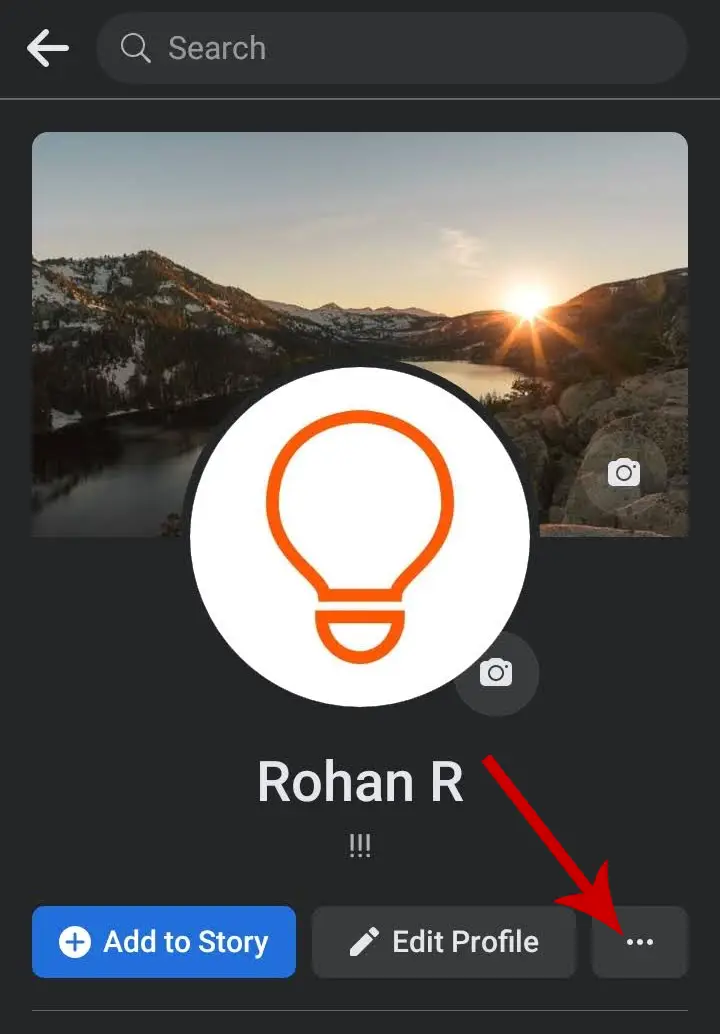
Step 4: Tap the Activity Log option in your Profile Settings.

Step 5: You will see many options in your Activity Log like Your Posts, Activity You’re Tagged In, and Interactions. Tap the drop-down icon to the right of Interactions and select Likes and reactions.

Here, you can see all the posts you have liked on Facebook.
Note: You cannot use this method to see your liked posts if the posts are Albums, Shared Albums, or Stories. You will also not be able to see a liked post if you are tagged in it.
How to See Posts You Have Liked On Facebook Web (Desktop)
The method to view your previously liked posts on Facebook Desktop is similar to the process of viewing them on your mobile device. Here is a step-by-step guide to see your liked posts.
Step 1: Open facebook.com on your PC’s browser and log in to your account.
Step 2: Go to your Facebook Profile by clicking your Profile Picture.
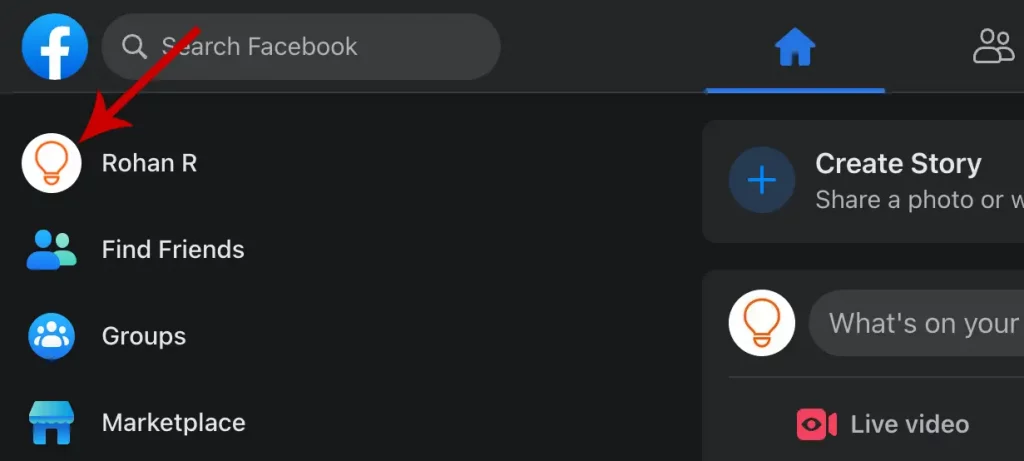
Step 3: Click the three-dot menu icon located below the Edit Profile button, then select Activity Log.

Step 4: Select the Interactions option with the like icon. It will be located in the left sidebar with Activity Log written at the top. Then, select the Likes and reactions option.

Now, you can see the posts that you have liked on Facebook. You can also unlike them if you wish to.







