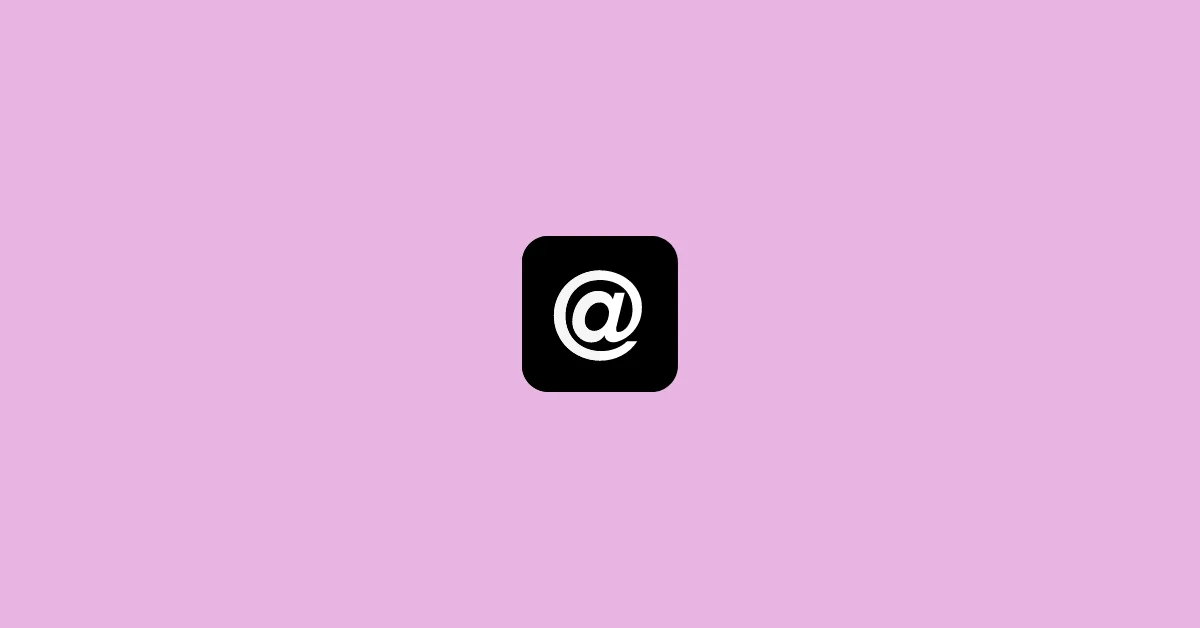A new viral filter is now trending on Instagram where users are sharing their sad or crying face videos. Actually, people aren’t crying but the filter makes them look like they’re sad and crying.
If you’re looking for the same filter to try on yourself, you’re in the right place.
Let’s see how you can get the filter.
How to Get the Sad Filter On Instagram
Although the filter is trending on Instagram, it isn’t available here.
The filter is actually from Snapchat. You can use Snapchat to film your video using the filter, download it and share it on other social apps.
Here’s how to do it.
First of all, make sure you’re using the latest version of Snapchat. If not, update it from the App Store or Google Play Store.
Step 1: Once the app is updated, launch it on your device.
Step 2: Tap the search icon in the top-left corner of the camera screen.
Step 3: In the search box, type “Crying” and hit enter.
Step 4: Tap the first result which says “Crying” Lens by Snapchat.
Step 5: As soon as the filter is selected, you’ll be taken to the camera screen along with the filter.
Step 6: Now, record a video by tapping and holding the shutter icon.
You can make any expression while filming the video. The filter will automatically turn you into a crying face.
Step 7: After recording the video, tap the download icon in the bottom left which will save the video to your camera roll.
That’s it. You can now share the downloaded video as Reels or Story on Instagram as you do usually.
Many users have already tried this and the reactions are hilarious. They are garnering millions of views with this simple crying video. You can join the trend following the methods explained above.