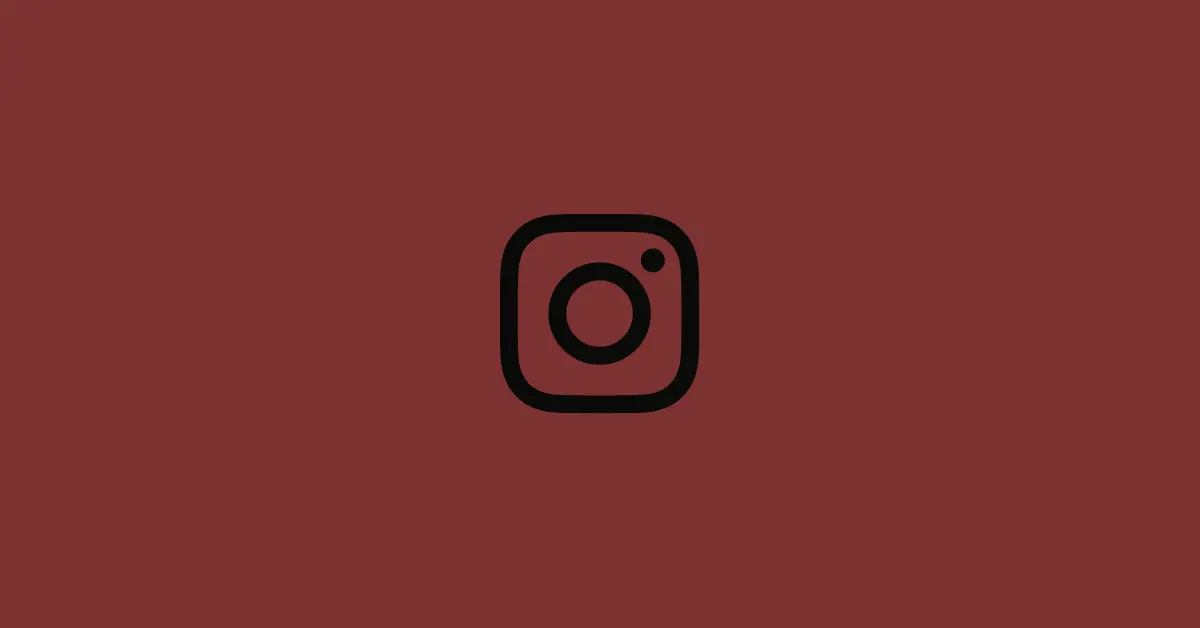Instagram is testing a new feature that changes the way you share a feed post to your story. The feature is limited to some iOS users only and it may take some time to fully roll out to all the Instagram users.
Previously, if you want to share a feed post to your story, you just need to navigate to the post, tap the airplane icon below the post & select the option Add post to your story. But, now Instagram has made a slight change to it.
In this new feature, whenever you tap the share icon (airplane icon) below the post, the Add post to your story option is no longer available. Instead of it, a new option appears which says, “Want to add a post to your story? Create a new story and use the reshare sticker that we’re testing”.
This means you can’t directly share a post to your story. You need to create a new story and add the post that you want to share using the RESHARE sticker.
What is RESHARE Sticker?
The new feature which is in its testing stage is the RESHARE sticker available on the Instagram Story.
The sticker allows you to share posts, reels, or IGTV videos on your stories.
Whenever you are on a create mode on an Instagram story, you can use a RESHARE sticker to add posts of your choice to your existing story.
Whenever the RESHARE sticker is selected, it will show you a list of posts in three tabs – Recently Viewed Posts, Saved Posts & Your Posts.
- The first tab consists of all the recent posts, reels & IGTV videos that you have seen in the last hour.
- The second tab display all the posts that you have saved.
- The third tab shows the post that you have posted.
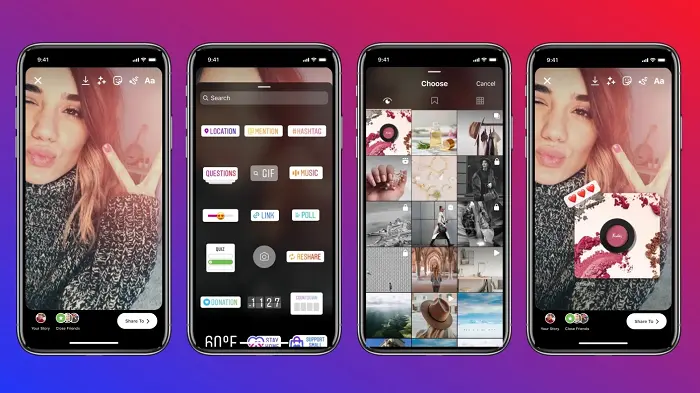
How to Use the Reshare Sticker on Instagram
- Create a new story and tap the sticker icon at the top as shown in the image above.
- Tap the RESHARE sticker. You can also search it using the search bar.
- Select the post that you want to share.
- Now, customize it if you want to and post it to your story.
Here’s a detailed guide on how to share a post on Instagram Story.
Why is this feature introduced?
The concept behind this is that Instagram wants users to be more creative with resharing as opposed to directly sharing the post into their stories.
As stated by Vishal Shah, VP of Product at Instagram: “People tell us that they prefer original Stories content over reshared posts, so we’re testing a new way to reshare w/ stickers. Our hope is that people will be more intentional when they share, which will create a better Stories experience for everyone.”
People tell us that they prefer original Stories content over reshared posts, so we’re testing a new way to reshare w/ stickers. Our hope is that people will be more intentional when they share, which will create a better Stories experience for everyone. https://t.co/ZKWllvvJ5L
— Vishal Shah (@vishalshahis) July 13, 2021
It’s also seen that people prefer to see new content on Stories rather than the same post reshared to stories. People find reshared content less engaging as they have been seen on feed posts many times.
This new feature may bring a new experience to users and encourage people to share content that matters the most.
Reshare Sticker Not Showing on Instagram?
The reshare sticker is not available for all users. Instagram is testing this new feature on limited iOS users.
If you are unable to find the Reshare Sticker on your Instagram story, you need to wait until the feature is fully rolled out to all the users. Nothing can be done from your end to get the Reshare sticker.
It may take some time for Instagram to make the feature live for all the users. Till then, you can use the old way of sharing a post to your story.