You might be already aware that the month of June marks the beginning of Pride Month when people celebrate and support the LBGTQ+ communities.
With the start of the month, you might have noticed the Pride Ring around your friends’ Instagram stories.
The pride story ring around people’s profiles shows the support for Pride month and this is a small way to get yourself involved.
If you’re looking to get a pride circle around your Instagram story, you’re already in the right place.
In this article, I have explained how you can use the Pride sticker and get your profile encircled with a pride ring.
How to Get the Pride Ring On Instagram Story
Getting a pride ring on your Instagram story is simple. You need to make a story as usual and add a pride sticker.
Here’s how to do it.
This works on both Android and iPhone.
Step 1: Launch the Instagram app on your device.
Step 2: Create a new story.
To open a story editor, swipe left on your home screen or tap the + icon in the top-right, then select Story.
Step 3: Select a photo from your camera roll or take a new one. Then customize it according to your choice if you want.
Step 4: Tap the Sticker icon at the top.
Step 5: You will now see three colorful stickers featured at the top with the label Pride. Select any of them.
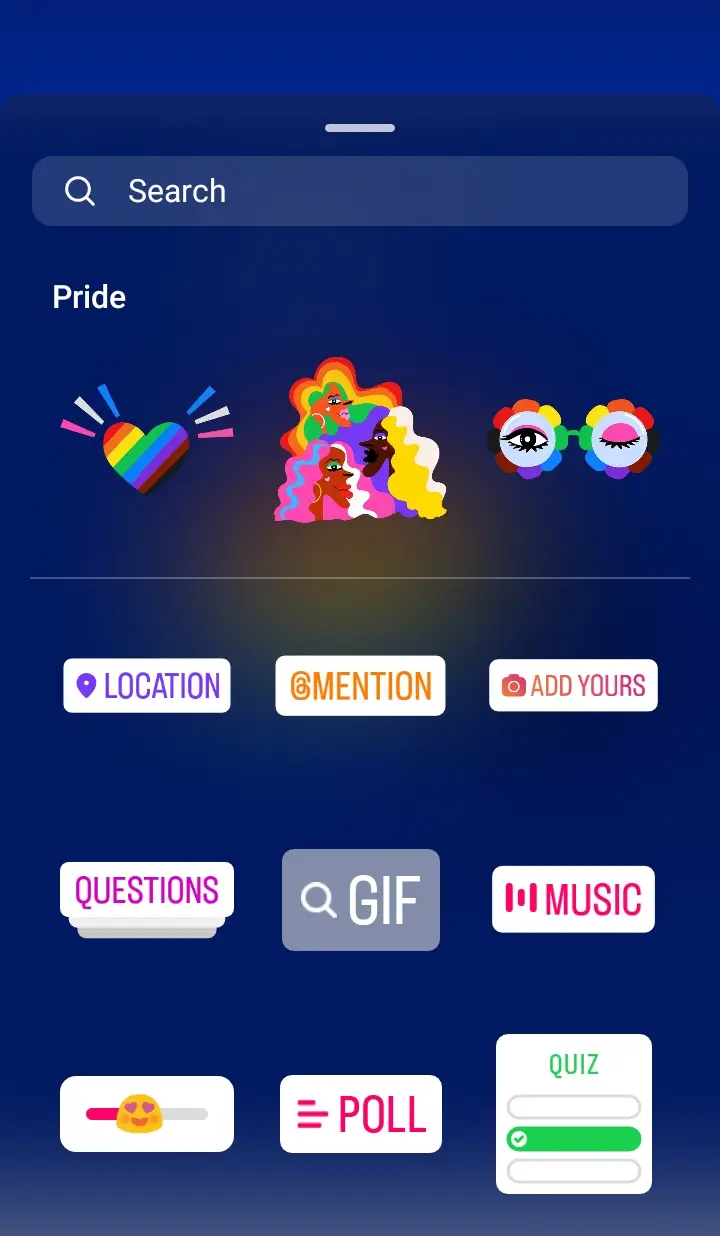
Step 6: Position the sticker by dragging it.
Step 7: Now, share it by tapping Your story in the bottom-left.
A pride ring will now appear around your story. Also, your followers will see the same ring around your profile instead of the usual pink-red ring.