Back in the last week of April 2022, Instagram announced the ability to pin posts to your profile. However, it was available for some selected users in some regions.
On June 7, 2022, Instagram rolled out the feature to all users worldwide. Now, you can pin your favorite photos or videos to the top of your profile.
You like it? You pin it 📌
— Instagram (@instagram) June 7, 2022
You can now choose up to three posts or Reels to pin to the top of your profile. pic.twitter.com/9waQkueckG
Instagram stated that users can pin up to three posts as of now. The introduction of this new feature helps you to show your most-loved posts that may have been buried down somewhere at the bottom of your profile grid.
Pinning a post is easy. If you haven’t found it yet, here’s how to get the feature and pin posts of your choice.
How to Pin Instagram Posts
This works on both Android & iPhone.
Step 1: Launch the Instagram app on your device and go to your profile.
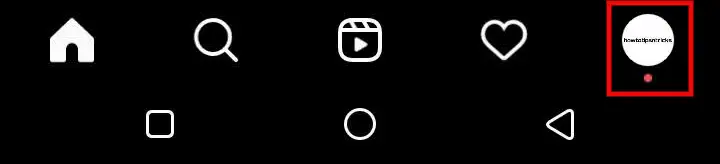
Step 2: Find the post that you would like to pin.
Step 3: Tap the three dots in the top-right of the post.
Step 4: Tap Pin to Your Profile.
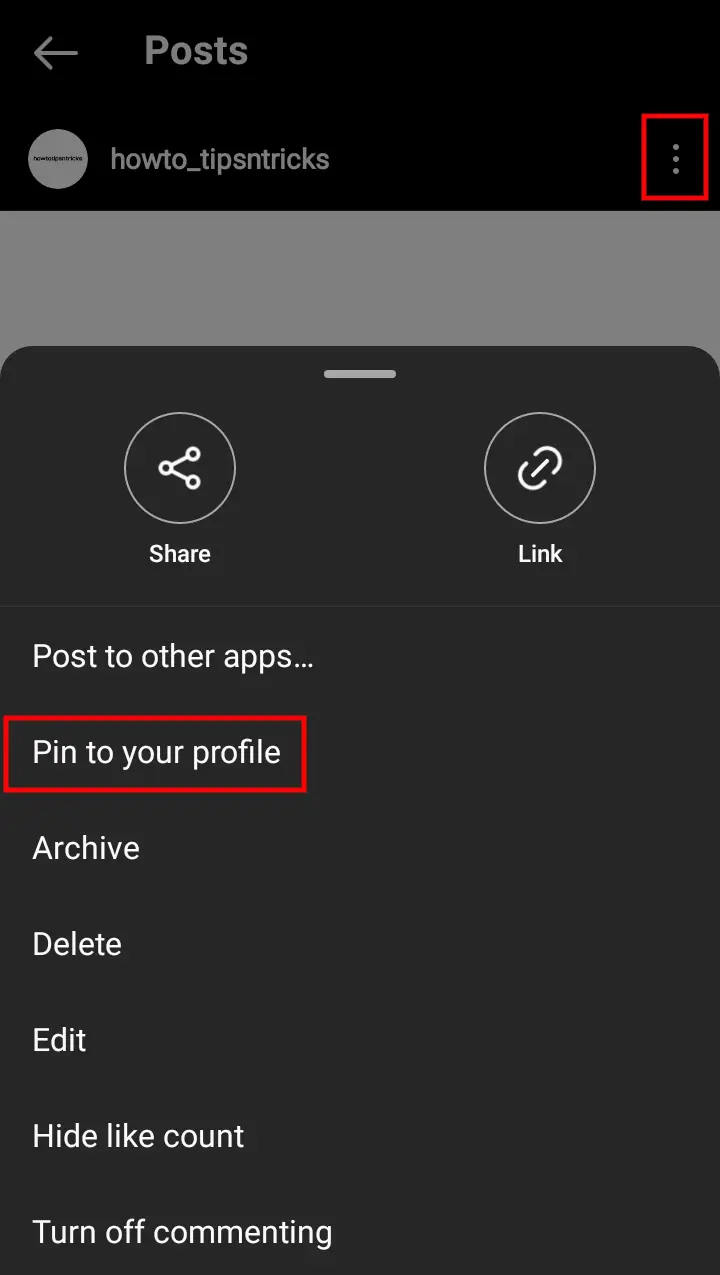
Repeat the same if you want to pin more posts. You can pin up to three posts.
A pin icon will appear on the pinned posts on your profile grid.
How to Unpin Posts
Step 1: Tap the three dots in the top-right of the pinned post.
Step 2: Tap Unpin From Your Profile.