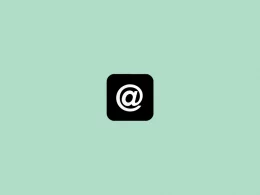Instagram now allows you to create your own 3D avatar. However, the feature is limited to only a few regions.
This isn’t the first time Meta has rolled out the feature. It has already been there on Facebook since 2019.
If you’re looking to create an avatar for yourself, we got you covered. In this article, you’ll be learning how to create an avatar on Instagram.
How to Make An Avatar On Instagram
Note: The feature is available only in a few countries. If you don’t find it in your region, you may need to wait until Instagram rolled it worldwide.
First of all, make sure the Instagram is updated to the latest version.
Step 1: Launch Instagram.
Step 2: Create a new story by tapping Your Story in the top left corner.
Step 3: Take a photo or select one from your gallery.
Step 4: Tap the Stickers icon at the top.
Step 5: Tap the Avatars sticker.
Step 6: Tap Create Avatar and Get Started.
Now, you can customize your avatar by selecting skin tone, hair style, hair color, face shape, face markings, face lines, eyewear, body type, outfit, and more.
After the avatar is created, tap Done in the top right corner of the screen and select SAVE CHANGES.
Alternate Way
You can also create an avatar in an alternate way without going to the story editor.
Step 1: Open the Instagram app on your device.
Step 2: Tap your profile icon in the bottom right corner of the screen.
Step 3: Tap the three horizontal lines in the top right corner.
Step 4: Select Settings.
Step 5: Tap Account.
Step 6: Select Avatars.
Now, tap Get Started and create your avatar.
This way you can create your avatar on Instagram.