WhatsApp’s feature to send messages with an enter key or button may be the most annoying feature for you.
Whenever you want the message to be in the next line, the message gets sent automatically with the press of an enter button.
You might want to disable this feature so as to write the messages clearly. Thanks to WhatsApp that it has the feature to disable the enter key as send.
How to Disable the Enter Key is Send On WhatsApp
The WhatsApp application has a feature to disable enter key as send but the disappointing part is that the WhatsApp web does not have any feature to disable the enter key as send.
You can’t disable this option on the WhatsApp web. The default setting, enter key as send is used in the web version of WhatsApp.
So, how do you click enter or go to the next line on WhatsApp Web?
Shift + Enter
The process is really simple. Just press and hold the Shift key, then press Enter (or return key on Mac). This will take you to the new line of the message as shown below.
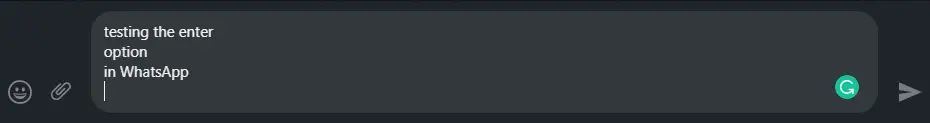
How to Turn Off the Enter Key as Send On WhatsApp App
1. Open the WhatsApp app.
2. Tap the three dots in the upper right corner.
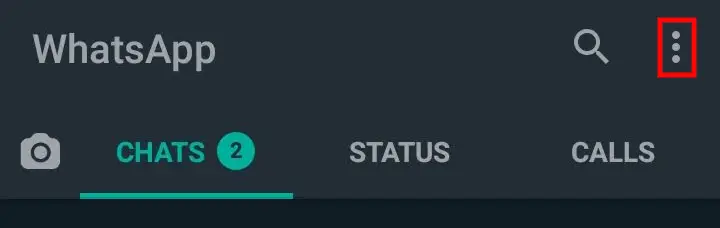
3. Then, tap Settings.
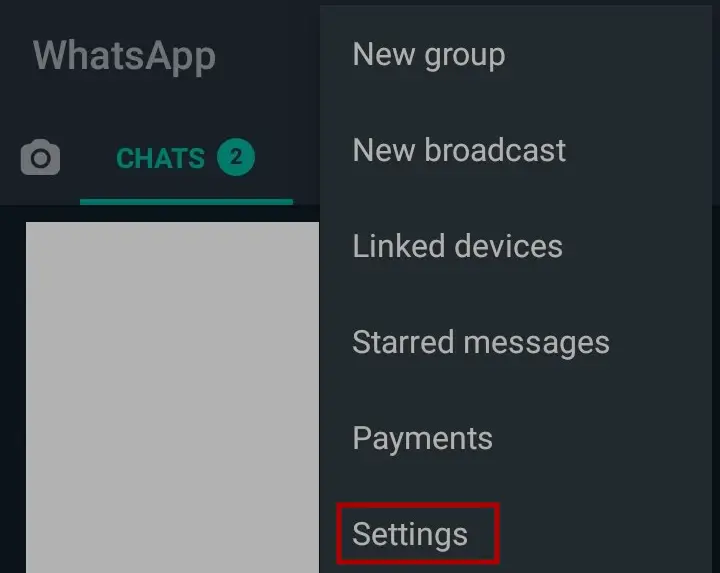
4. Select Chats from the listed option.
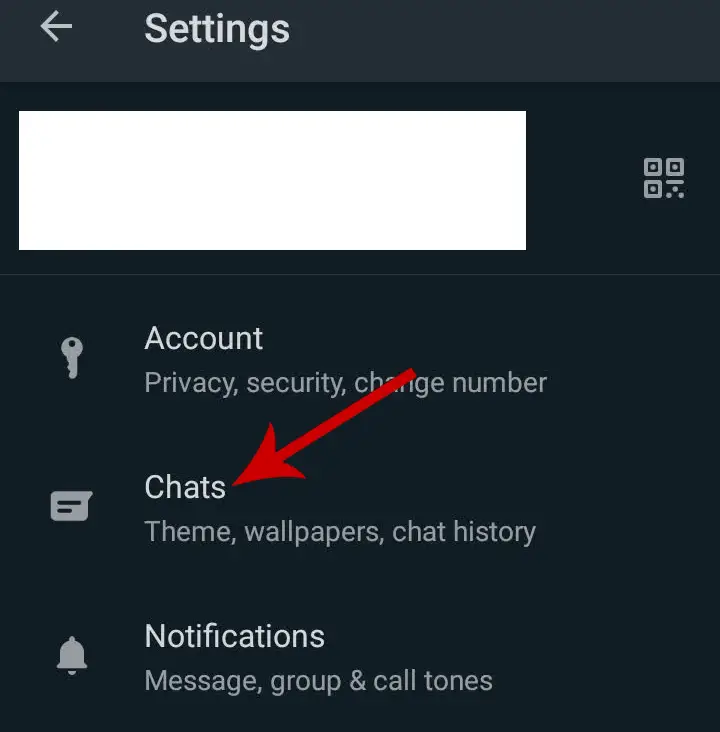
5. Turn off Enter is send under the chat settings menu.

This will disable the enter key as send in WhatsApp.







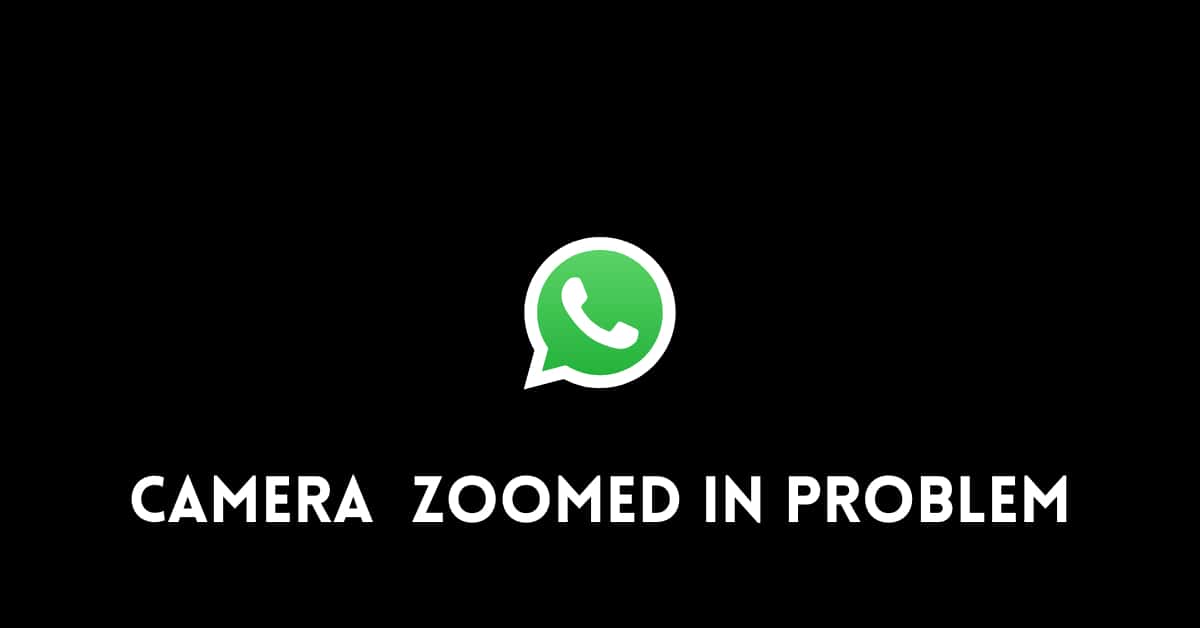
very helpful information 👍
Thanks a lot