A new trend known as “GTA Trend” is now popular on Instagram Reels where you see the characters of GTA.
People are looking to create GTA Reels and participate in the trend. But, it may be difficult for you to create the reel.
So, in this article, I will walk you through the simple steps to create the GTA Reel.
How to Make GTA Reels on Instagram
1.Open Instagram App
2.Click on the profile icon at the bottom and click on “+” and then on Reel.
3.Click on Effects
4.Slide right to the last to find the search icon and click on it
5.Now search “Kevinkoci”
6.Click on the first effect “Grove Street from kevinkoci”
7.Click on “Try It”
Now you can make the GTA reels.
I hope this helps you.