Have you sent something by accident in your Instagram Direct Messages and now you want to delete it on both sides?
If yes, you are in the right place. Instagram has an interesting feature that lets you delete the sent messages.
So, in this article, I will be guiding how you can delete a message from both sides.
How to Delete Messages On Instagram From Both Sides
Step 1: Open your Instagram chat.
Step 2: Tap & Hold the message you want to delete. Then tap Unsend that pops up from the bottom.
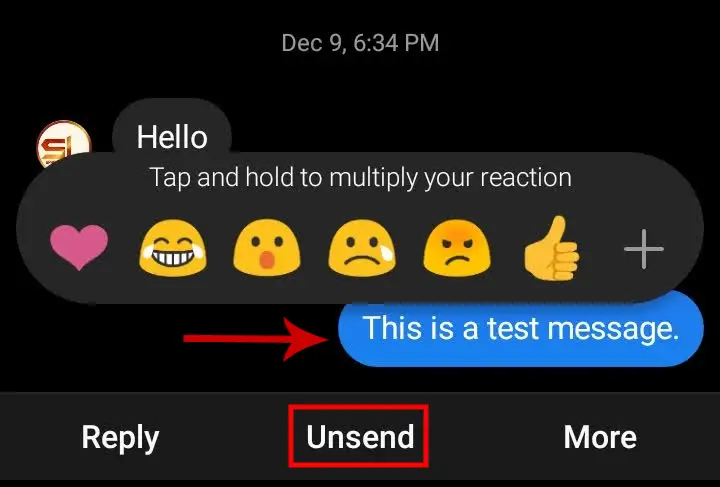
The message will be deleted on both sides. You and the recipient will no longer be able to see the message in the chat again.
If you want to delete multiple messages, you need to repeat the process again. There is no option to select the messages all at a time. So, you can’t delete the messages you’ve sent from both sides all at once.
Note: You can only delete your own messages in the chat. You cannot delete the messages received from the other side.
To delete all the messages you need to clear the whole chat. But, remember that deleting the chat will not delete the messages on the other side. The one whom you have sent the messages will still be able to see all the conversation. So, deleting the chat will only delete at your end.
Here’s how to delete the whole chat:
Step 1: Once you are on the Instagram Chat section, tap and hold the chat you want to delete.

Step 2: Select Delete.

All the conversations will be cleared and you won’t be able to see the user in the chat section again.
You can start a new conversation if you wish to chat later.
FAQs
What happens if you send a message and unsend it immediately?
Once you send a message, the other person will receive a message notification. The notification will be removed automatically as soon as you unsend the message from your end.
Can you delete all messages on Instagram from both sides?
You can’t delete the complete conversation from both sides. You can only delete the chat at your end. However, you can unsend the messages you’ve sent which will delete the messages from both sides.






