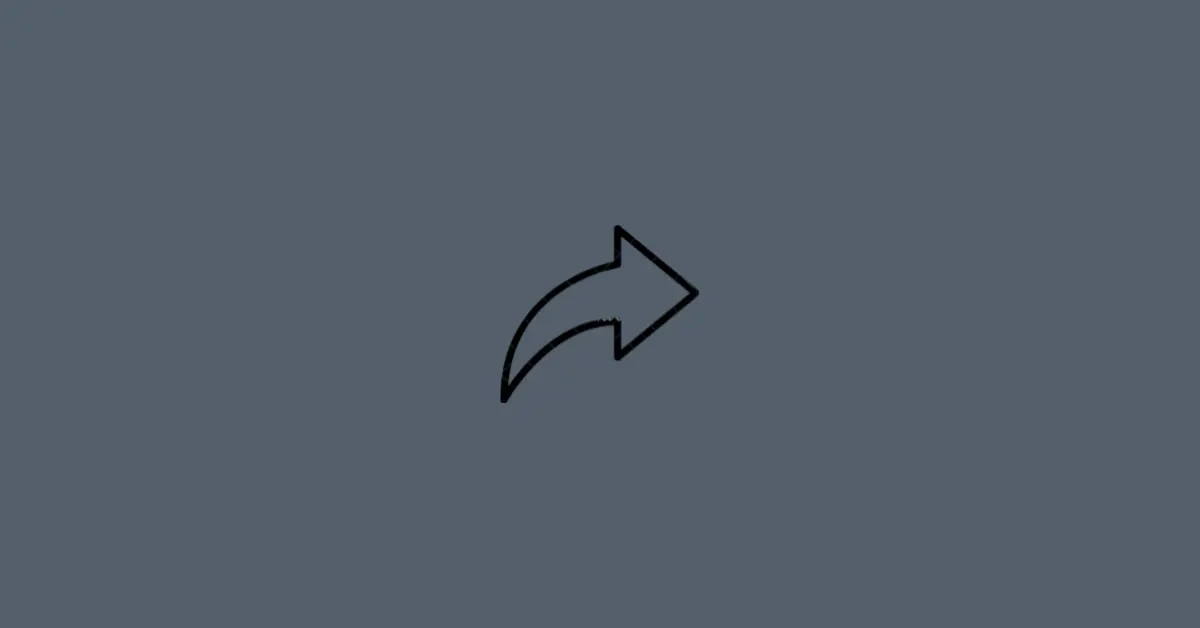Got something unique to add to your Instagram story for your loved one? But, want to hide from everyone except the one for whom you are adding the special story.
Thanks to Instagram for including the privacy setting for stories. With this, you can easily select who can view your story.
This article teaches you to hide your story from everyone except one person. There are usually two ways to do so, both of them are discussed below.
How to Hide Instagram Story From Everyone Except One Person
You can hide your story using the Hide Story From option in Settings or using a Close Friends List.
Method 1: Using the Hide Story From Option
Step 1: Open the Instagram app and go to your profile by tapping your profile icon in the bottom-right corner of the app.

Step 2: Tap the hamburger icon (3 horizontal lines) in the top-right corner.
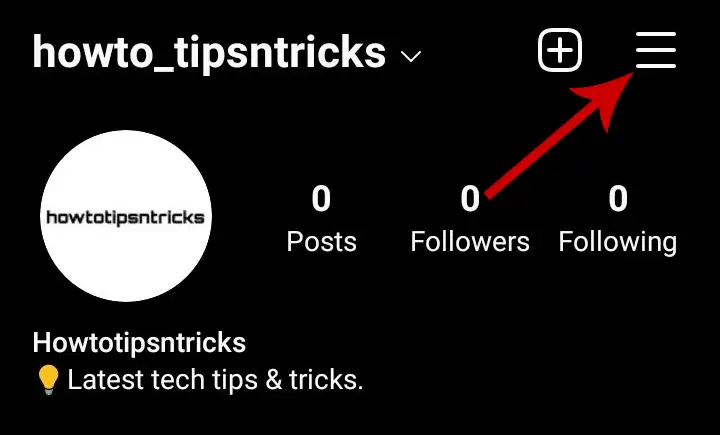
Step 3: Select Settings from the options that pop up.
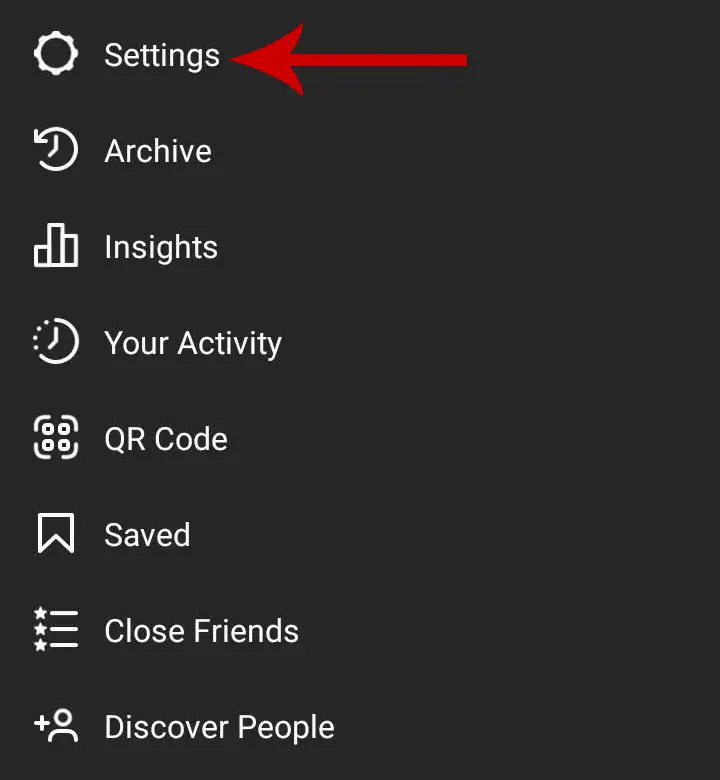
Step 4: Tap the Privacy option.
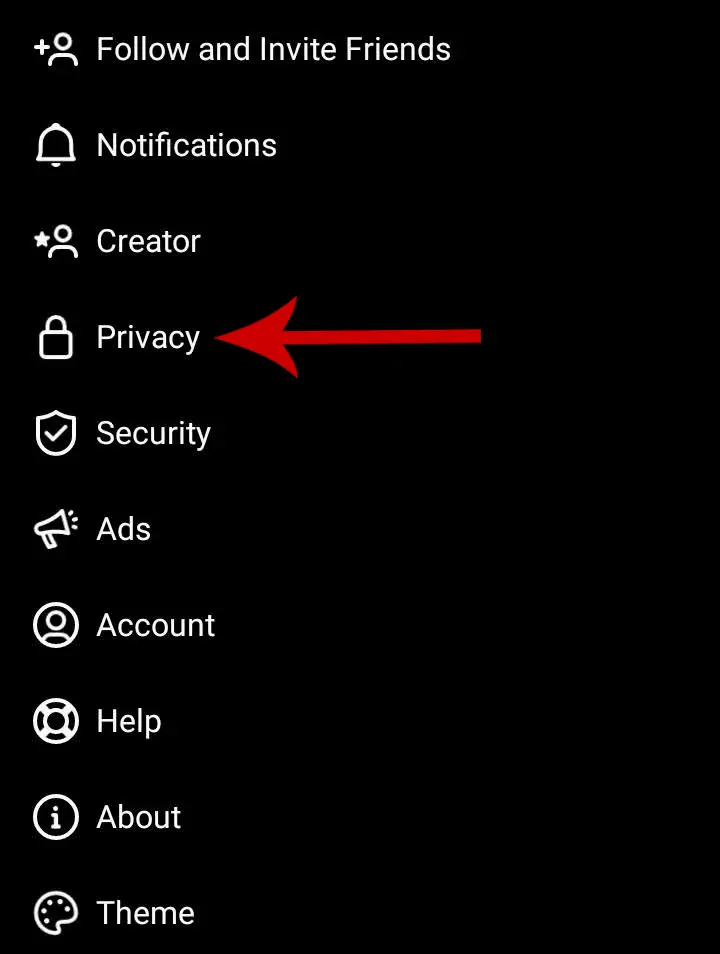
Step 5: On the Privacy page, select Story.
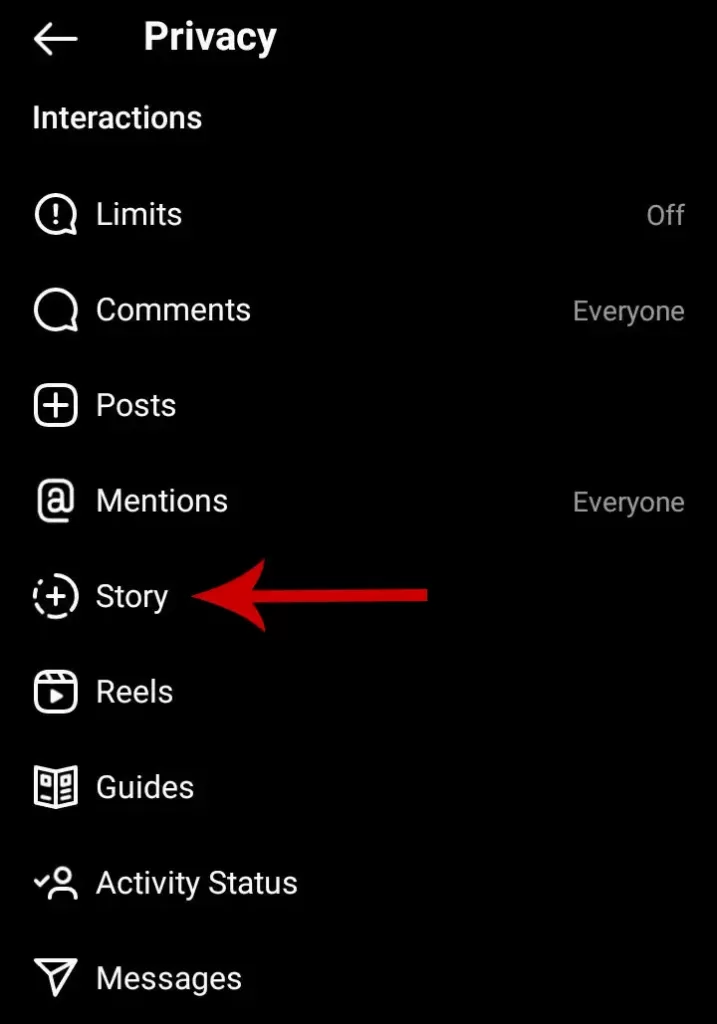
Step 6: Now, you will discover the Hide Story From option. Tap on People under the Hide Story From section.
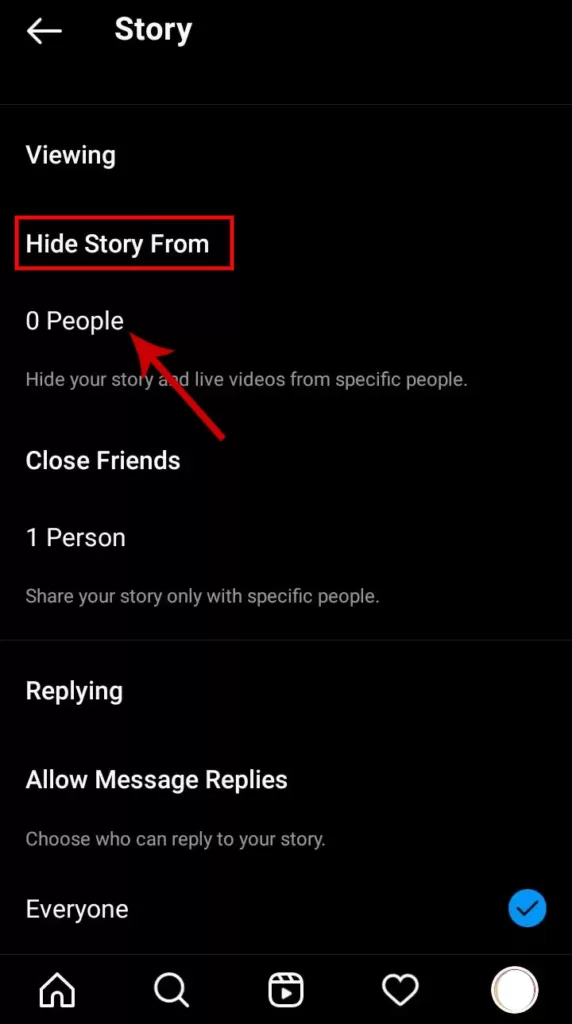
Step 7: It will now list all your followers with a circle icon next to them. Manually select all your followers leaving the one to whom you want to show the story.
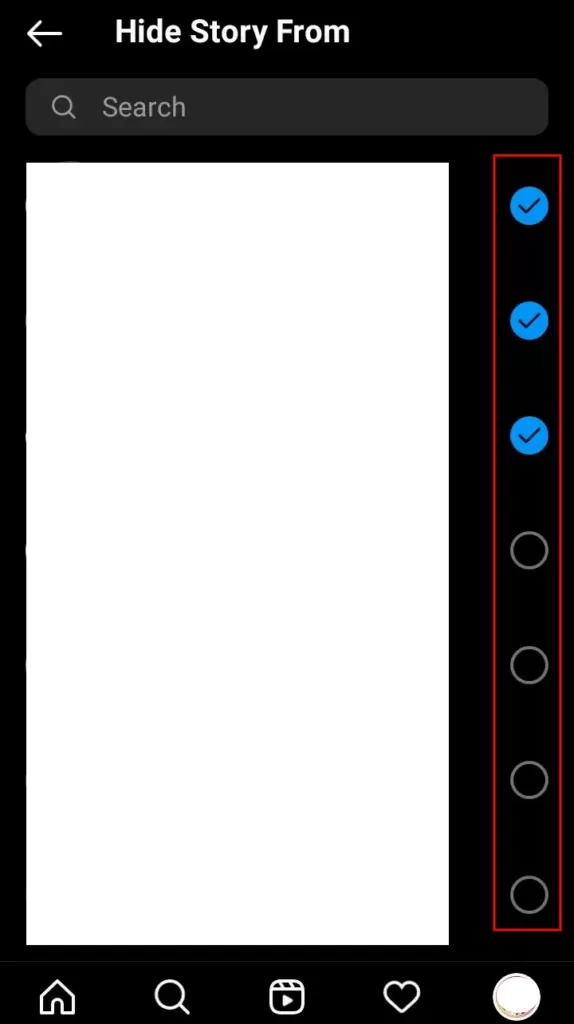
The task can be difficult if you have a long list of followers as there is no option to select all at once.
To confirm that you have selected everyone except one, check your number of followers and the people hidden from seeing the story. The count of people hidden from seeing the story will be one less than your total followers.
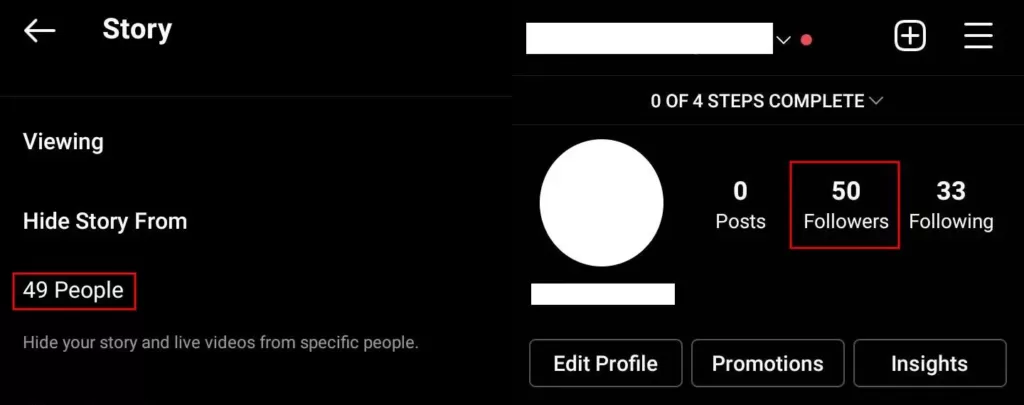
Now you are ready to go and upload the special story for that one person. The story will be hidden from all your followers except the one that you have excluded above.
Below are the important points to be noted while using this method:
- Your followers won’t be notified that you have hidden your stories from them.
- If you have a public profile, your story can be seen by someone who isn’t following you as you have hidden your story from your followers only. If this is an issue for you, you can switch your account to private.
Settings >> Privacy >> Account Privacy
Method 2: Using Close Friends List
Instagram allows you to create a Close Friends List where you can add people of your choice. While sharing a story, you can share it to your Close Friends List which will be visible only to the people you have added to the list.
If you want to hide your story from everyone except one person, you need to add that one friend to the list and add the story for close friends only.
Here’s how to do it:
Step 1: On your profile page, tap the horizontal lines in the top right corner.
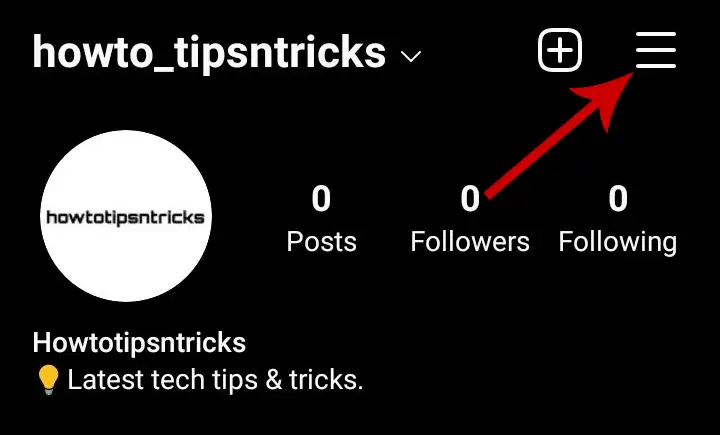
Step 2: Then, select Close Friends.
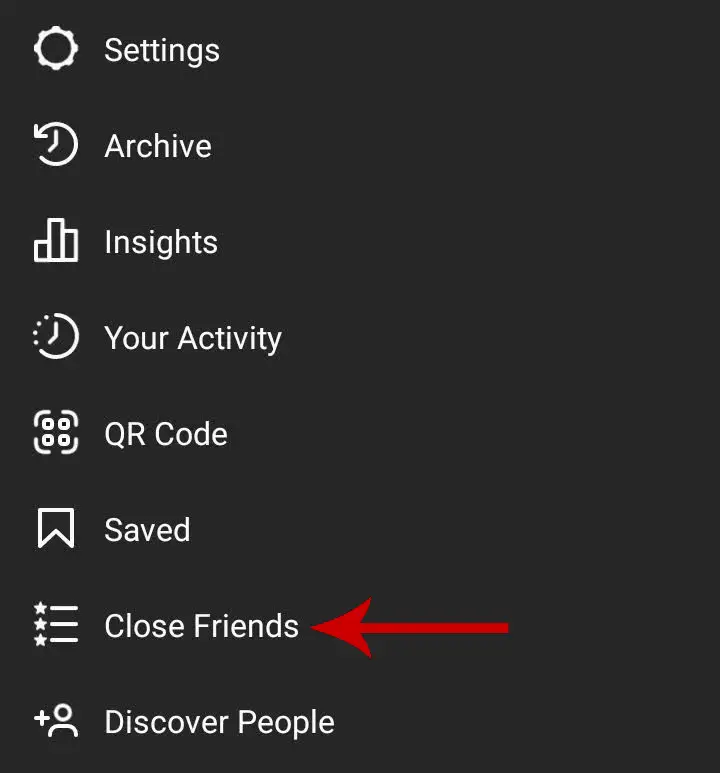
Step 3: Using the search bar, search for the username that you want to add to the Close Friends List. Then, tap the Add button.
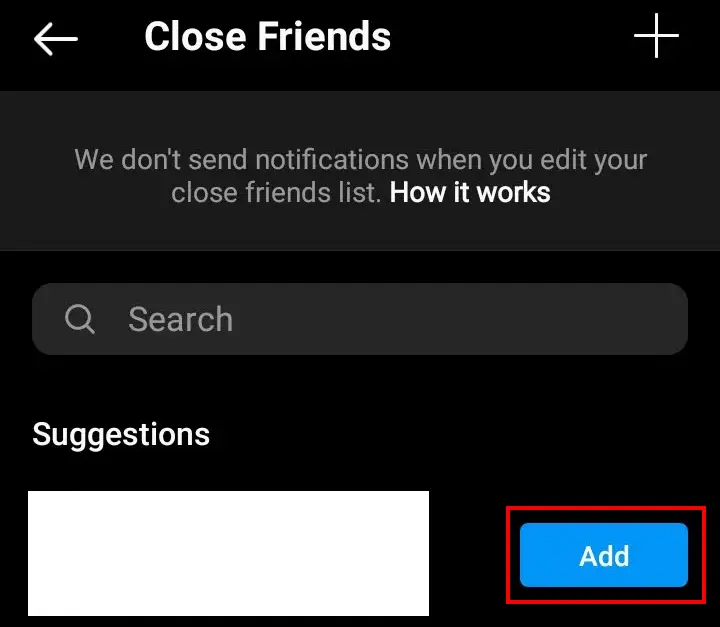
Now, your Close Friends list is created, you can create the story as usual but share it using the Close Friends option as shown in the image below.

The story will be only visible to the one who is on your close friends list.
But the catch is, the other person will see a green circle around your profile instead of the normal pink color. This will let the other person know that you have added them to the close friend list.