Do you want to hide the number of reactions on your Facebook posts or someone else’s posts?
If yes, you’re in the right place.
Facebook has recently added a feature that allows users to hide the number of likes and reactions on your own posts as well as on other people’s posts.
In this guide, I’ll be guiding you to turn ON or OFF reaction count on Facebook posts.
Hide Reactions or Likes Count on Facebook Posts
You can always choose to hide the number of reactions on your posts or others’ posts. Here’s how to do it.
Using Mobile Application (Android & iPhone)
Step 1: Open Facebook App and tap the three horizontal bars in the top-right corner.
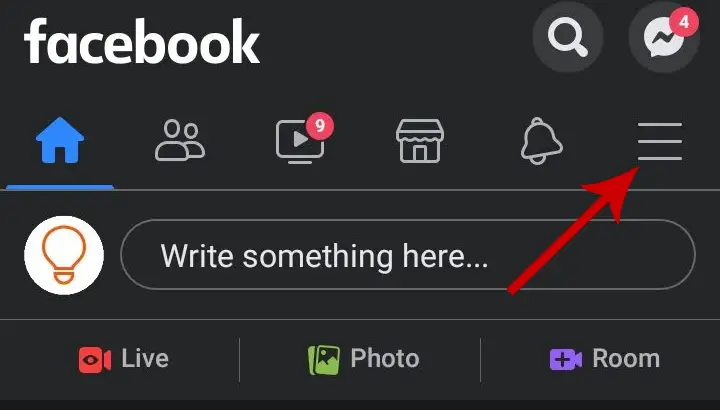
Step 2: Select Settings & Privacy, then tap Settings.
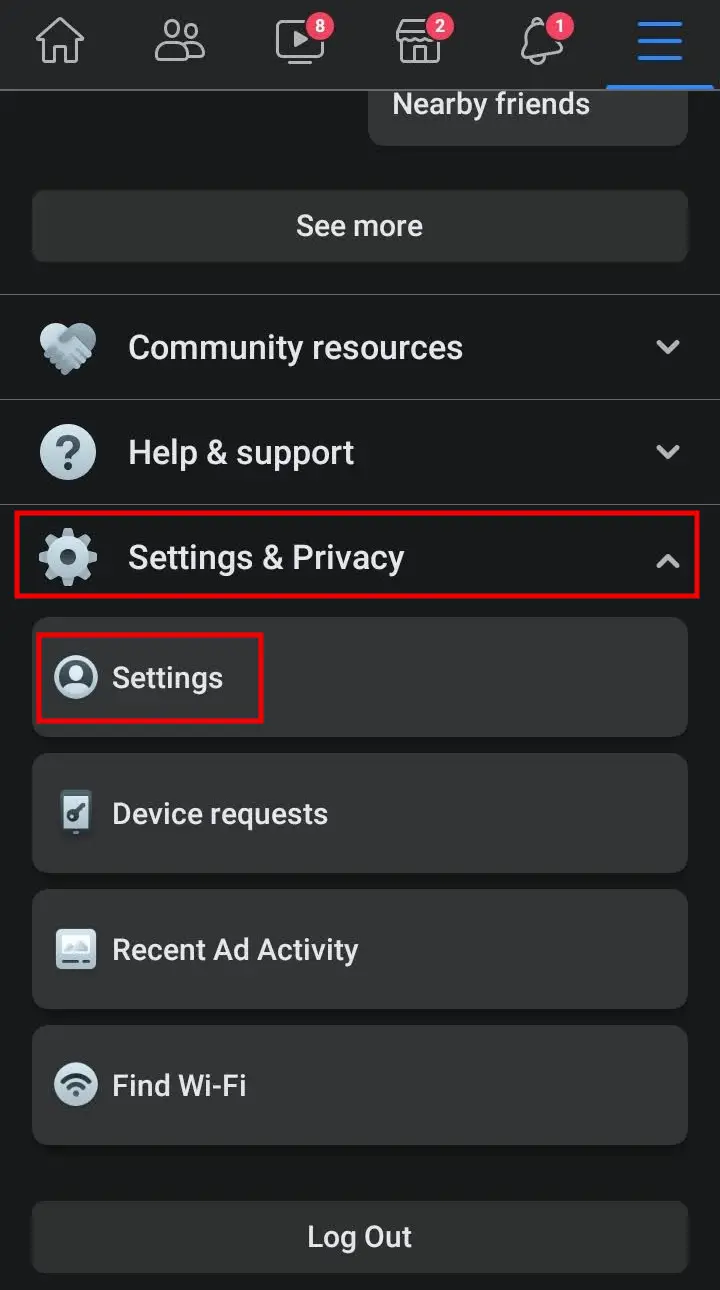
Step 3: Scroll down and tap Reaction Preferences.

Step 4: You will be taken to a new page “Reaction Preferences”. Here you can either hide reactions on posts from other users or on your own posts.

If you want to hide reactions on posts from others, press the toggle button next to On posts from others.
If you want to hide reactions on your posts, press the toggle button next to On your posts.
These settings apply to all posts. You can’t hide reaction counts on individual posts.
If you are using a mobile browser, the procedure remains the same.
About Reaction Preferences:
On posts from others: If you have turned ON this option, you will not be able to see the number of reactions on other users’ posts but you’ll still be able to see who reacted to the post.
On your posts: If you turn this ON, people can’t see the number of reactions on the posts you’ve posted. However, you will still be able to see the reaction count on your post. Also, it won’t hide who has reacted to your post.
Using a PC or a Laptop
If you are using a web version of Facebook on desktop, here’s how to set your preference.
Step 1: Log in to your account on your browser.
Step 2: Click the downward arrow button in the top-right corner of the screen. Then select Settings & privacy.

Step 4: Select News Feed preferences.

Step 5: Click Reaction Preferences.

Step 6: Click the toggle button to hide the number of reactions on your posts or other users’ posts.

This way you can hide the number of reactions on Facebook posts.
How to Hide Reactions On Facebook Profile Picture
You need to change reaction preferences to hide reactions on your profile picture.
Follow the above-mentioned steps and the reactions will be hidden both on your posts and profile picture.






