One of the most common ways to find someone on Instagram is by using their names or usernames. However, it may not always be the best option.
Sometimes, just typing their name on the search bar doesn’t show up what you are actually looking for. Also, you may not remember their exact usernames.
So, finding them through a phone number is the best alternative. However, this method works only if:
- You have their phone number saved to your contact list.
- They have linked their mobile number to their Instagram Account.
If these conditions are satisfied, you are ready to find someone on Instagram using a phone number.
How to Search Someone On Instagram By Phone Number
There are two ways to sync your contacts on Instagram. You can use any one of them to find your friends using their number.
Method 1: Using the Discover People Option
Step 1: Open Instagram App and go to your profile by tapping the profile icon in the bottom-right corner.

Step 2: Tap the three horizontal lines in the top-right corner of the app.
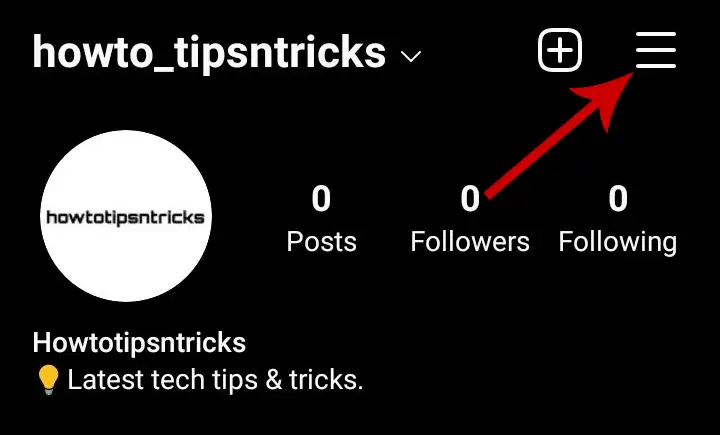
Step 3: From the given options, select Discover People.

Step 4: Tap the Connect button to the right of Connect Contacts.

Step 5: It will now ask you to allow contact access. Tap Allow Access.

Now, it will show the profile of users whose phone number is saved to your contact list. This way you can discover them through a phone number.
If someone has not linked their phone number to their Instagram account, their profiles may not show up on the Discover People page.
Note: You can’t just type someone’s phone number into the search box on Instagram and find them. This is not how connecting through contacts works. Instagram uses its own algorithm to display the user profile on the Discover People page by syncing the contacts.
Method 2: Using the Follow Contacts Option
Step 1: On your profile page, tap the menu option in the top-right corner.
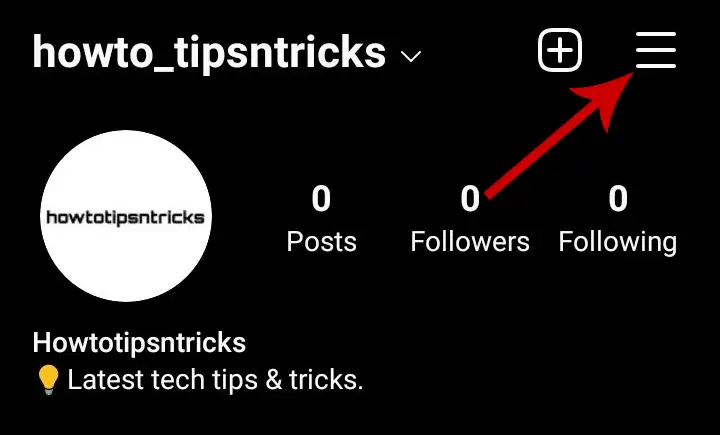
Step 2: Then, select Settings from the listed options.
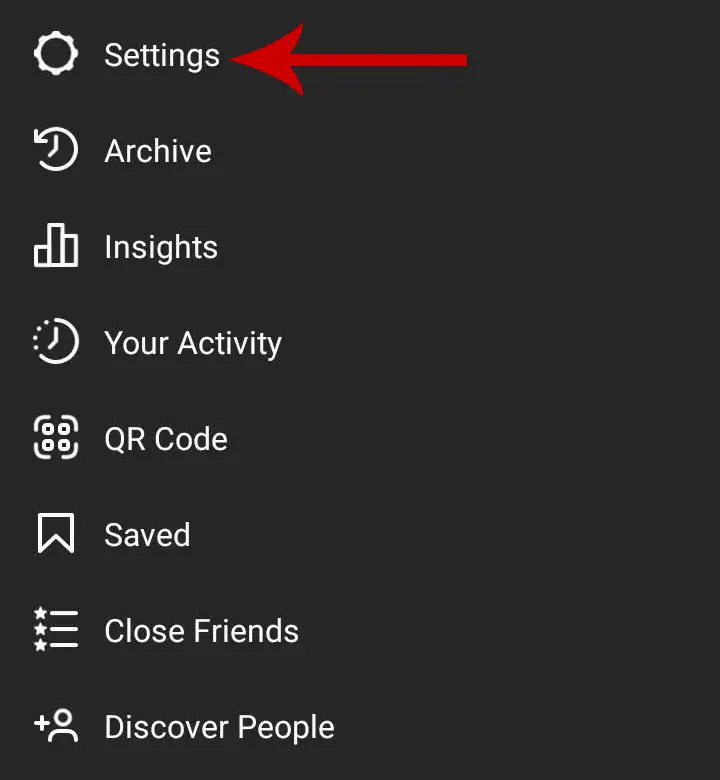
Step 3: Tap the Follow and Invite Friends option at the top.

Step 4: On the next page, select Follow Contacts.

Step 5: You will now be prompted to grant the Contacts access. Tap Allow Access to continue further.

All Instagram accounts associated with a phone number on your contacts list will be displayed to you. You can now find the people you’d like to follow.







