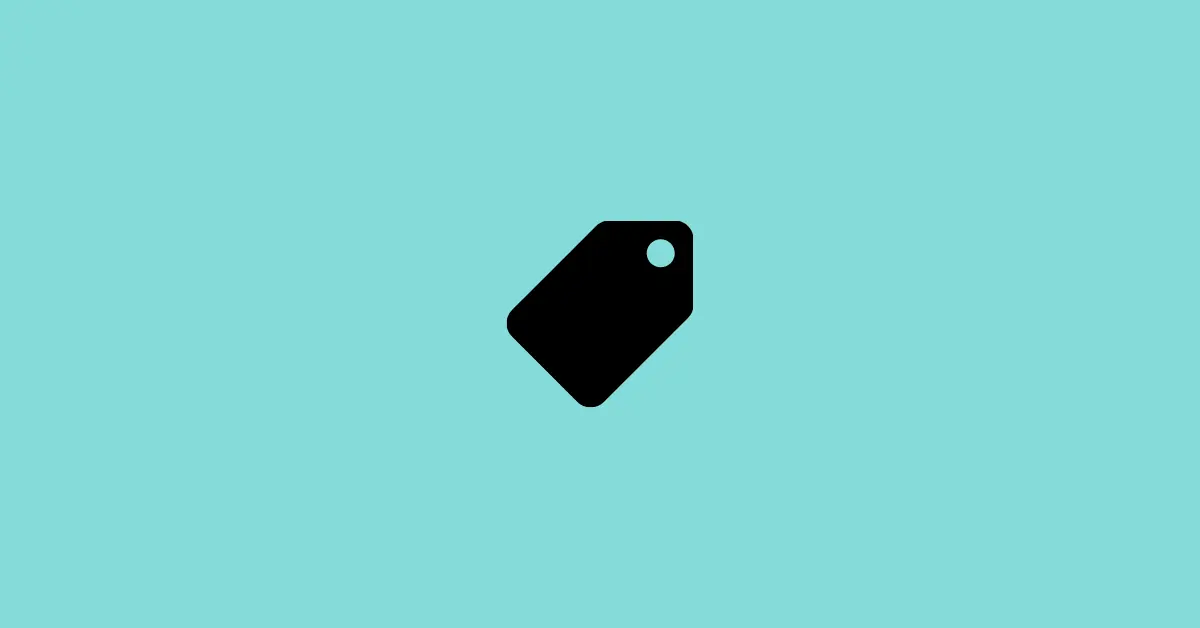Whether you want to share your Instagram profile with others or link it to other social platforms, your profile link is always required.
It’s easier to copy someone’s Instagram profile URL link but when it comes to copying yours, there is no direct way to copy the profile link from the app.
So, the question is, how can you copy your profile link? The process to generate your profile link is much easier than you think. This is what you are going to learn in this blog post.
There are several ways that you can use to copy your Instagram profile link. We’ve listed four different ways to create your profile link that you can copy and share with others.
How to Copy Your Own Instagram Profile Link
You can generate your profile link using your username or copy it directly using the web version of Instagram on your mobile browser or a PC. Whether you are using an Android or iOS (iPhone), the procedure remains the same for both.
Using Your Instagram Username
Creating your profile link is much easier using your username.
1) Instagram’s official URL is (https://www.instagram.com/).
2) If you want to create your profile URL, you just need to add your username at the end of the above link as (https://www.instagram.com/yourusername).
For instance, my Instagram username is howto_tipsntricks. So, in this case, my profile link will be (https://www.instagram.com/howto_tipsntricks).
This way you can create your profile link and copy it to share with others.
Using a Mobile Browser
Step 1: Go to instagram.com on your mobile browser and log in to your account. This will take you to the Instagram feed page.
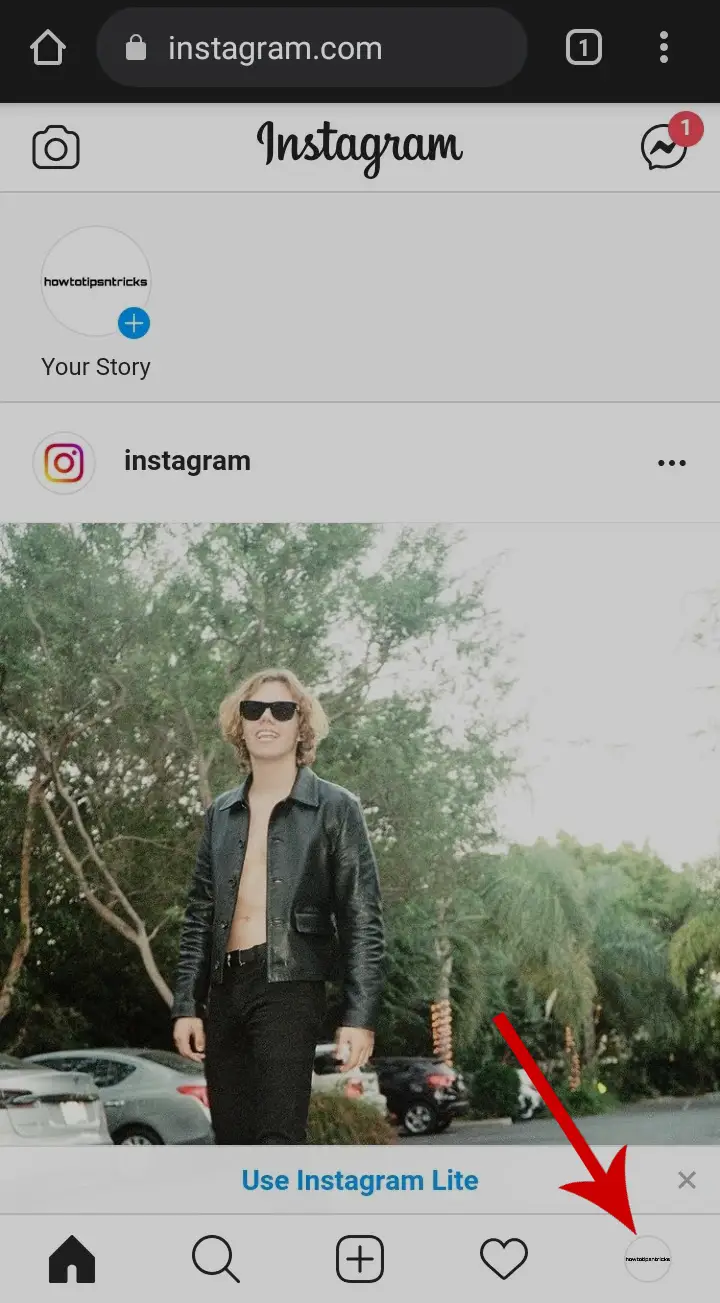
Step 2: Now, tap your profile icon in the bottom right corner. This will take you to your profile page.
Step 3: Tap the URL bar of the browser.

Step 4: Tap the copy icon.

Your profile link will be copied to the clipboard and you can share it wherever you like by simply pasting it.
Using a PC or a Computer
This method is almost similar to the one mentioned above.
Step 1: Log in to Instagram on your favorite browser.
Step 2: Go to your profile by tapping your profile icon in the top-right corner of the screen and select the Profile option.

Step 3: Copy the link from the URL bar at the top. (Ctrl+C on Windows and Command+C on Mac).

Using Your Other Instagram Account
It is obvious that you may have multiple Instagram accounts. Copying your profile link is much easier if you have a 2nd Instagram account.
Step 1: Switch to your 2nd Instagram account on your app.
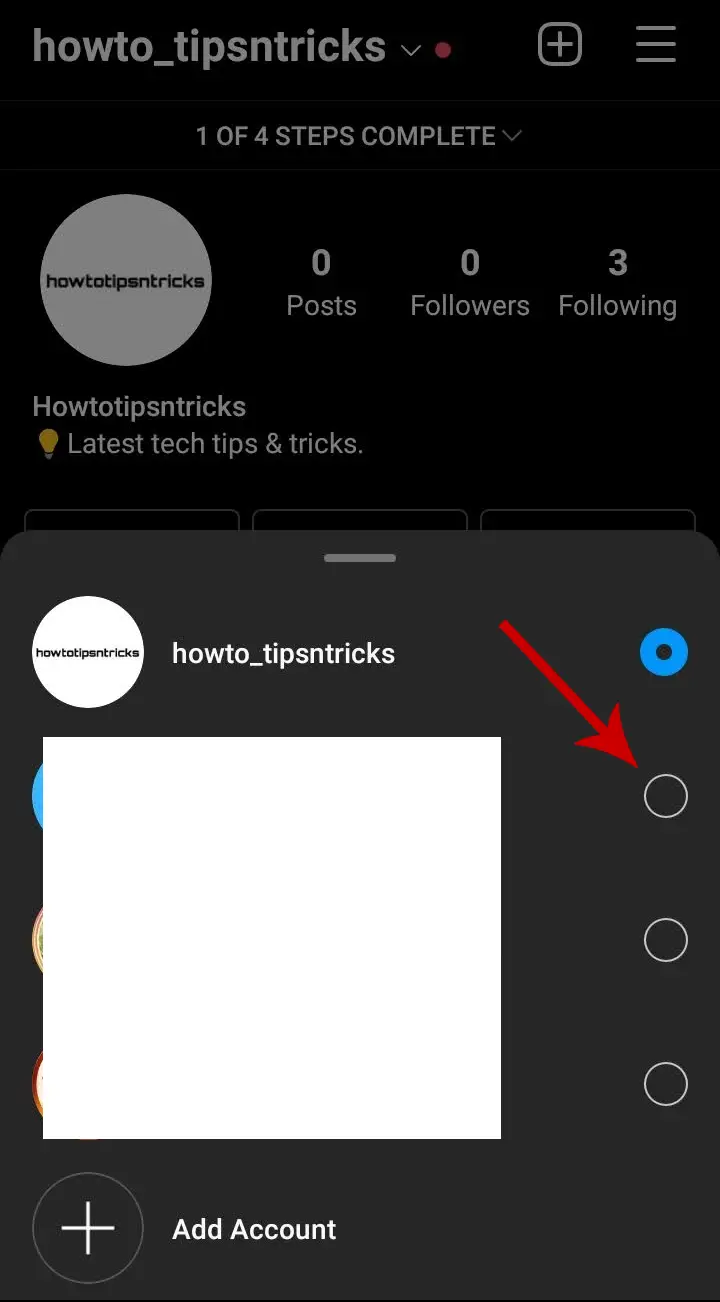
Step 2: Now, search your other Instagram profile whose URL you want to copy.

Step 3: Once you are on the profile page, tap the three dots in the top-right corner and select the Copy Profile URL option.

Your profile link will be copied successfully and is ready to share with others.
How to Copy Someone’s Instagram Profile Link
Copying someone’s profile link is easier than copying your own account’s link. This can be done directly from the Instagram app.
Step 1: Launch your Instagram app and go to the person’s profile.
Step 2: Tap the three dots in the top-right corner and tap the option Copy Profile URL.
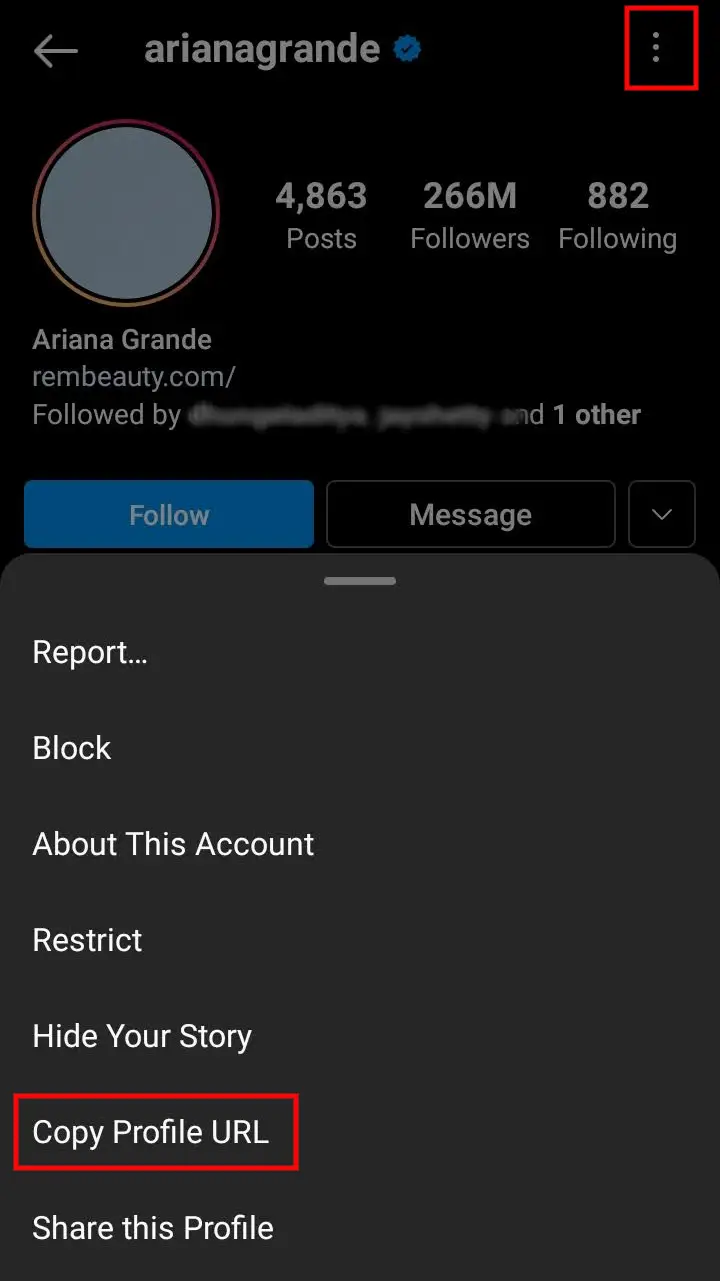
You can now paste the link on other social media platforms to share with others.
If you are using the web version of Instagram on your mobile browser or a computer, you just need to visit their profile and copy the URL from the URL bar at the top of the browser.