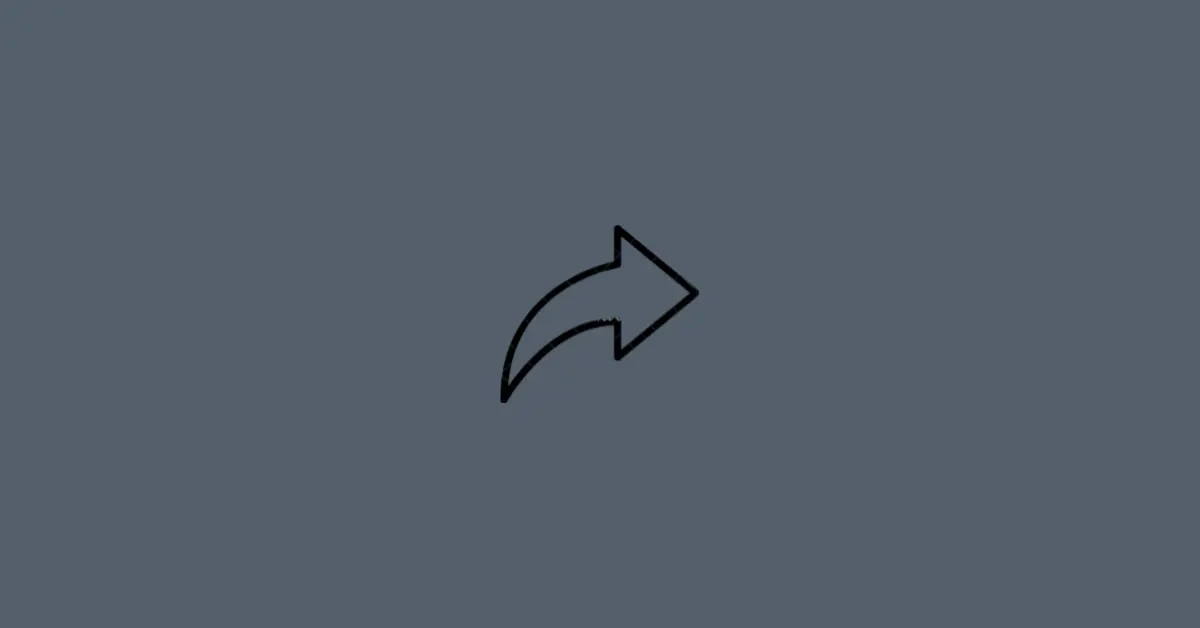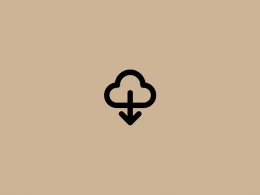English is considered the universal language and is the most preferred language on almost all the applications including Instagram, where English is set by default after downloading.
However, there may be situations when you want to browse through the social media platforms in your own language or change the language back to English.
Thankfully, Instagram offers a wide number of languages for its users. This helps to improve the user experience on the platform.
Let’s dive straight into the topic and see how you can control the language settings on Instagram.
How to Change The Language Settings On Instagram App
Step 1: Launch the Instagram app and go to your profile by tapping your profile icon in the bottom right corner of the screen.
Step 2: Tap the three horizontal lines in the top-right.
Step 3: Tap Account.
Step 4: Select Language.
Step 5: Choose your preferred language.
Your app will now get refreshed with the new language settings.
If you’re using iPhone, you may need to go to your General iPhone Settings and change the preferred language.
How to Change The Language On Instagram Web (Desktop/Computer)
Step 1: Go to instagram.com and sign in to your account if you aren’t already logged in.
Step 2: Click your profile icon in the top right corner of the screen, then select Settings.
Step 3: Scroll to the bottom and click the language selection dropdown option.
Step 4: Select a new language.
The page will be refreshed and loaded with the selected language.