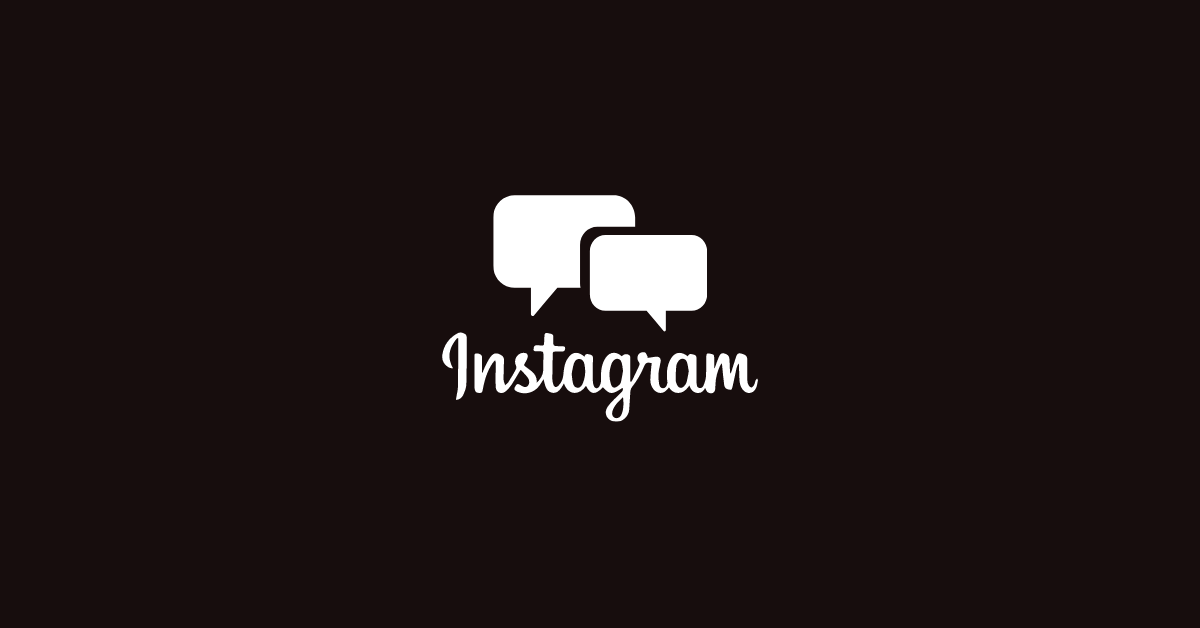Your Instagram feed shows you two kinds of posts. You first see the new posts that have been shared by the people you follow on Instagram. After that, you see Suggested Posts. These are posts that Instagram suggests you based on your activity on the platform.
Instagram’s suggested posts are usually posts that are similar to posts that you usually like and follow. For instance, if you mostly like and share tech-related posts, Instagram will show you more of them.
Many people find the suggested posts to be helpful. However, not all people think that. Some may feel suggested posts are irksome and distracting. And, if you are on this article, you too might don’t like the idea of suggested posts.
In this article, we’ll see if there’s a way to get rid of suggested posts on Instagram.
Can You Turn Off Suggested Posts On Instagram?
As soon as you complete seeing all the posts shared by the people you follow, Instagram starts showing you Suggested Posts. Unfortunately, Instagram currently does not offer an option to turn off the Suggested Posts section on your feed.
However, you can remove individual suggested posts by marking them Not interested. When you mark a suggested post as Not interested, Instagram recommends you fewer similar posts in the future.
So, you can’t completely get rid of suggested posts on Instagram but you can significantly control the type of suggested posts you see in your feed.
How to Remove Suggested Posts On Instagram
The best option to get rid of Suggested Posts is to switch your feed layout to either Following or Favorites.
Switching the feed is simple and easy. Tap the Instagram logo at the top, then select Following.
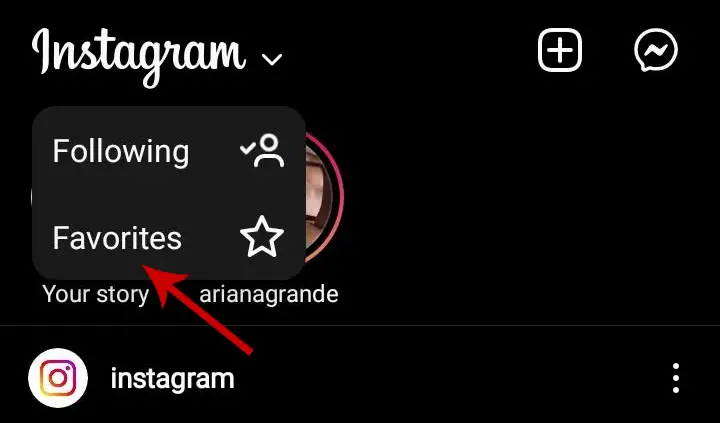
This will show you posts from the people you follow. You will not see any ads or suggested posts.
In the usual feed, you can only hide specific posts. Here’s how you can do that.
Step 1: Launch the Instagram app and scroll down until your feed starts showing Suggested Posts. Locate the post that you wish to remove.
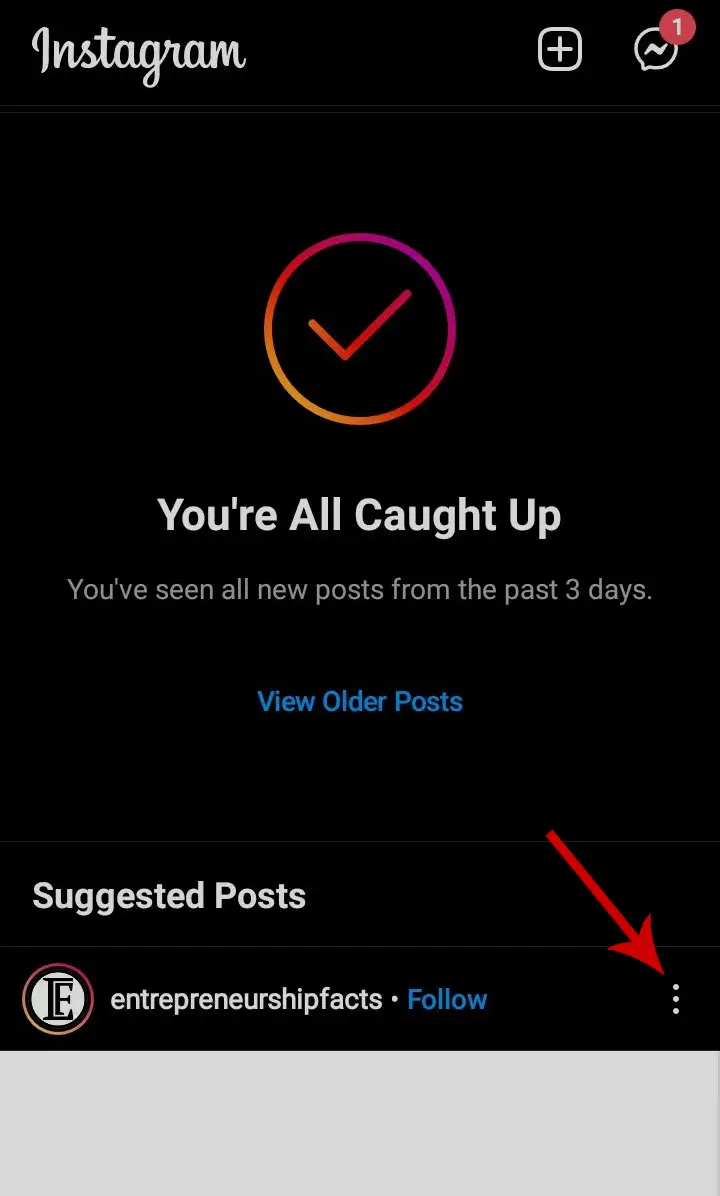
Step 2: Tap the three dots menu in the top-right corner of the post.
Step 3: Select the Not interested option.
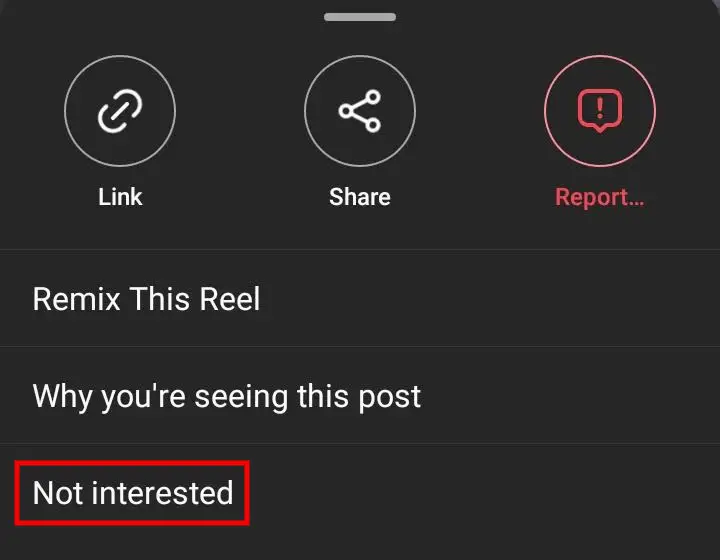
Step 4: You can also explain the reason for removing the suggested post by selecting one of the reasons from the given options. It will help Instagram show you relevant posts in the future.
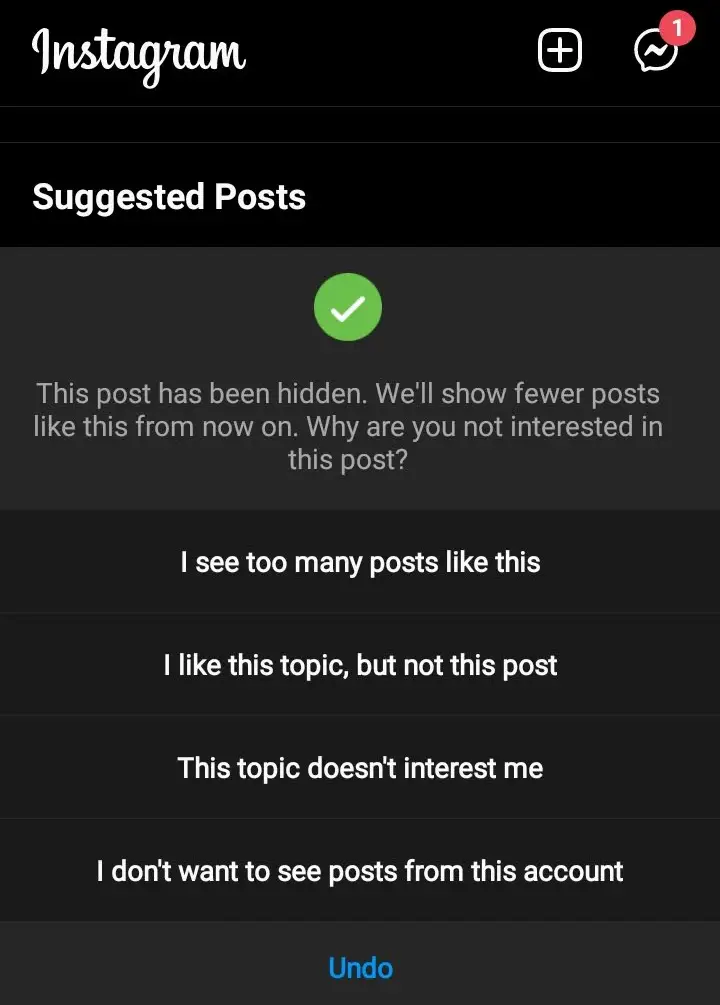
You can also snooze all the suggested posts for the coming 30 days by selecting the “Snooze all suggested posts in feed for 30 days” option. However, Instagram is only offering this feature in certain regions. So, there is a possibility that you may not see the option.
Instagram also allows you to see why the specific suggested posts are shown to you. To know why the post is shown, tap the three dots in the top right corner of the post and select the option, “Why you’re seeing this post“.