You can create a cartoon-like version of yourself using the Avatar feature on Facebook. Furthermore, you can use them as your profile picture or share them in your timeline. Making a Facebook Avatar is quite easy.
However, it is unlikely that you will make an Avatar and stick with it forever. After all, it is normal for a person to change their style over time. Thankfully, it is easy to change Avatars on Facebook. There are a number of customization options available that you can use to create a perfect avatar that fits your personality.
In this article, you’ll learn how to edit and change your Facebook Avatar.
How to Change Your Avatar On Facebook
You can’t change your Facebook Avatar using the web version of Facebook at present. The following steps will be applicable if you are using the Facebook mobile app.
Step 1: Launch your Facebook app and tap the three horizontal lines icon in the upper right corner of the screen.
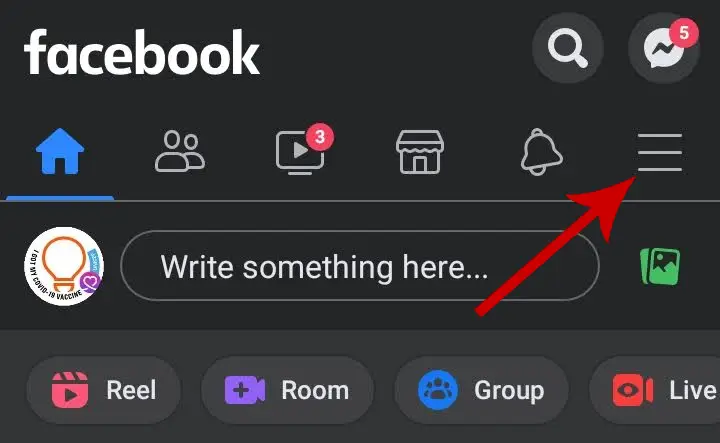
Step 2: Locate the Avatars option and tap it. You may have to tap “See More” if the option does not appear on the screen.
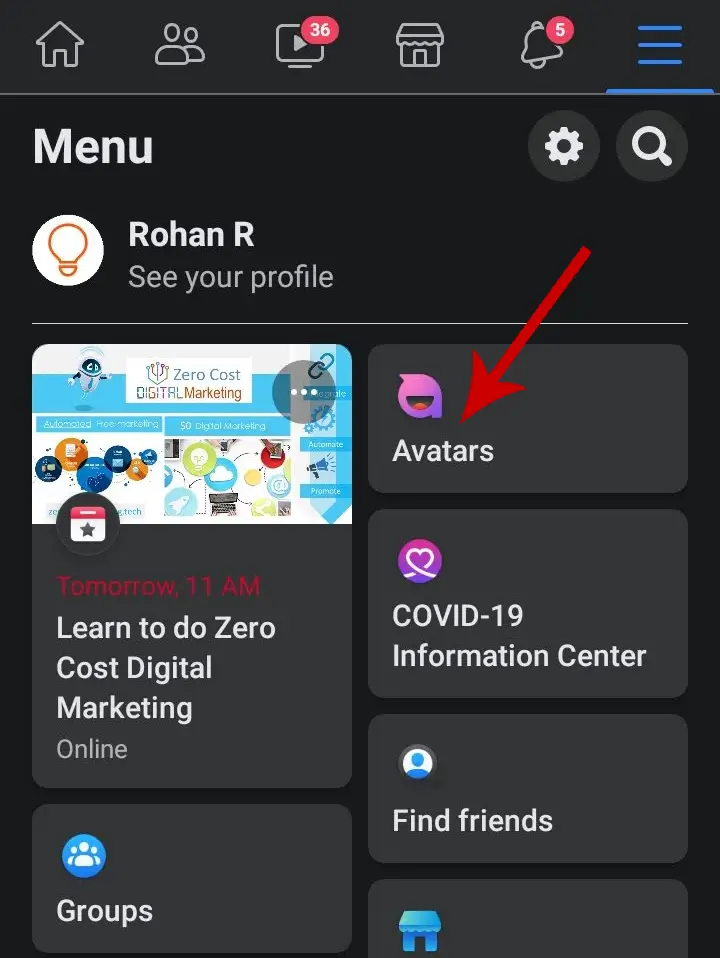
Step 3: Tap the edit icon indicated by a pencil in the top right of the screen.

Step 4: You will now see a customization interface. You can edit your avatar as how you want it to be. Facebook provides you with a number of customization options on the Avatar interface.

You can change the skin tone, hairstyle, color, face shape, complexion, eye shape, eyebrows, nose, mouth, body shape, outfit, headwear, and much more.
Once you’re done editing the avatar you can compare it with your actual appearance with the help of the mirror option. The mirror option is located between the Done and Delete icons.
To save the changes made to your avatar tap Done. You can even share your new avatar in your News Feed.






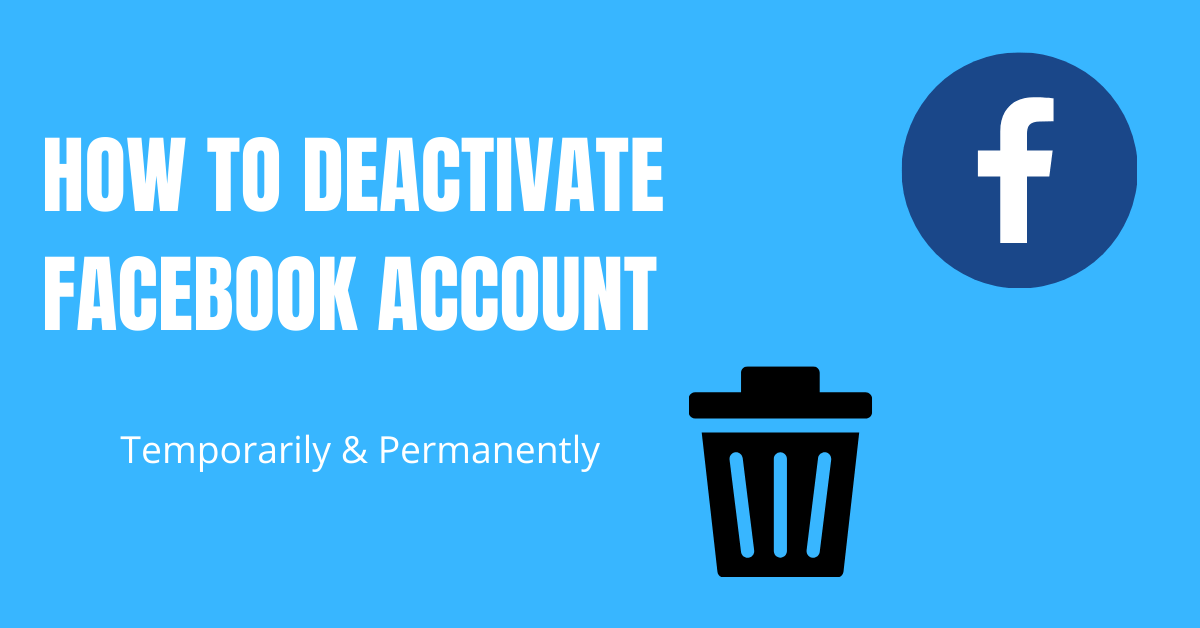

How do I delete headwear????