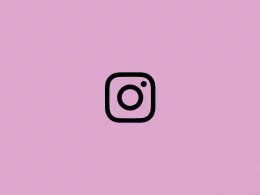Instagram is one of the best social media platforms for sharing pictures, videos, and stories with interesting features. One exciting feature of Instagram is that it allows users to tag or mention people on their posts.
The feature to mention users on Instagram posts is quite useful. It enables other people or your followers to know everyone who is involved in the post. Though the feature is of great help, it’s also not free from its limitations.
Sometimes people may tag you in a post where you aren’t involved. Or, it may also happen, a random user tag you for no reason. In these cases, you might want to untag yourself from the post.
In this article, you’ll learn how you can untag yourself from Instagram posts.
How to Untag Yourself from Someone’s Instagram Post?
Step 1: Open the Instagram app on your Android or iPhone device. Make sure to log in to your account if you aren’t already logged in.
Step 2: Visit your profile.
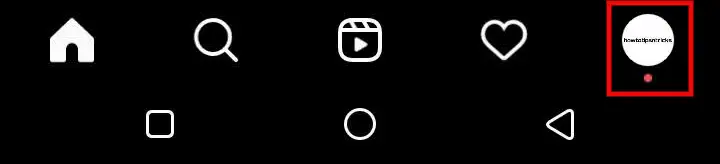
Step 3: Go to the Tagged section.
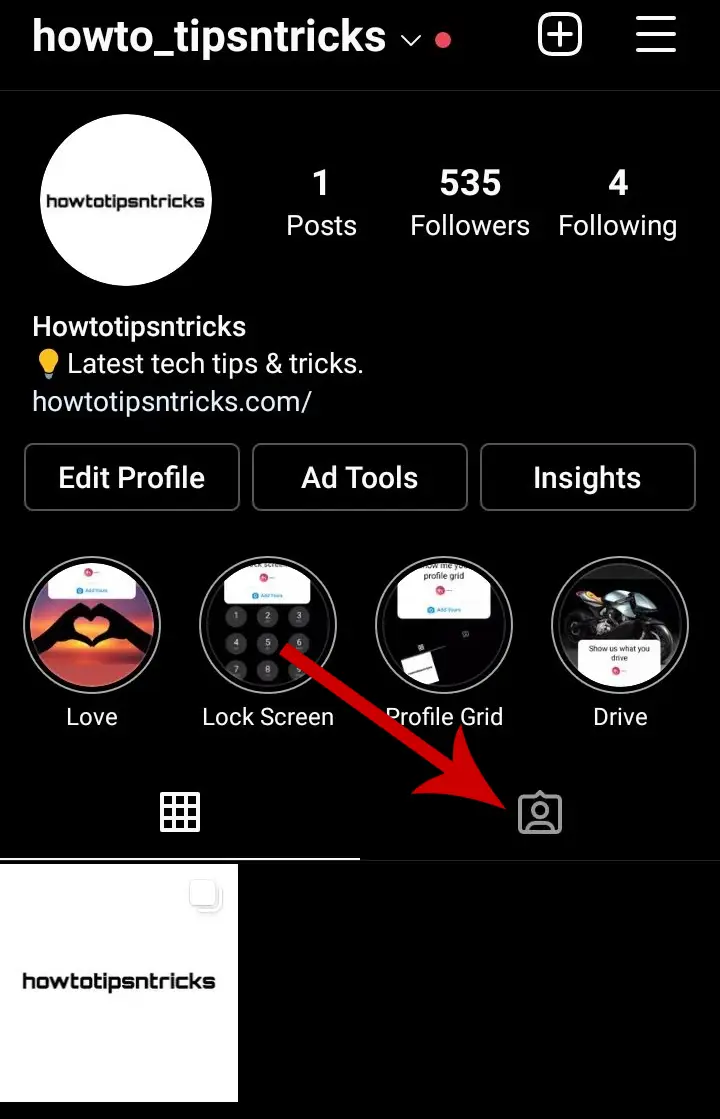
Step 4: Find the post you want to remove yourself from.
Step 5: Tap the photo to reveal all the tagged usernames, then tap your username.

Step 6: Select the Remove me from post option.

Congratulations, you have been successfully removed from the Instagram post you wanted to untag yourself from.
Note: You can control who can tag you on their Instagram posts by going over your privacy settings and updating who can tag you.
Settings >> Privacy >> Mentions
Does the Other Person Know When You Untag Yourself from Their Instagram Post?
No, the other user won’t know when you untag yourself from their Instagram posts. Untaging yourself from their photos or videos does not create any notifications or stories. So, you can safely remove yourself from the tagged posts.
However, they may know about it if they view the post again and find your username missing from the tagged posts.
Can You Untag Yourself On Instagram On Computer?
Using your PC, you can see all the posts you’re tagged in. However, you can’t remove yourself from the tagged posts. To untag yourself, you have to use the mobile app.