Every time you make a video or audio call or someone calls you on Instagram, it appears in the Instagram chat feed as in the image below. So your chat serves as the history of your Instagram calls.

Recently, Instagram has introduced a new section namely “Calls” where it shows the history of your incoming and outgoing calls. Over time this section might get cluttered with too many call histories and you would like to get rid of them.

In this article, you’ll get to know whether you can eliminate unwanted call histories.
Can You Delete Video Or Audio Call History on Instagram?
The short answer to this is NO. You can’t get rid of a call log on Instagram.
The feature is recently rolled out and Instagram may provide you with an option to delete call logs in the near future. But, as of now, you can’t delete your call history.
How to Delete Instagram Calls That Appears Inside Your Chat?

You can delete your call history that appears on Instagram chat, but there is a big catch. Unlike simple text chats, you can’t individually select a call history and delete it. Instead, you would have to delete the complete chat to get rid of video or audio call history.
Your complete chat with a person involves text messages as well as the history of calls exchanged with that person. So, if you delete the chat, your entire conversation will be deleted along with the call histories.
Below is a simple sequence of steps that you can follow to delete your Instagram chat. However, if you don’t want to lose the entire chat, you must avoid this and let the call history remain on your chat.
Step 1: First of all, open the Instagram app. You need to sign in if you are logged out of your account.
Step 2: Tap the Chat icon on the home page of Instagram.
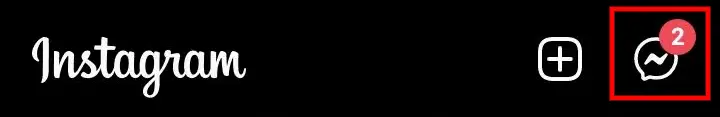
Step 3: Now, locate the chat feed of the person that contains the unwanted video call history. Tap and hold the chat to reveal the delete option.
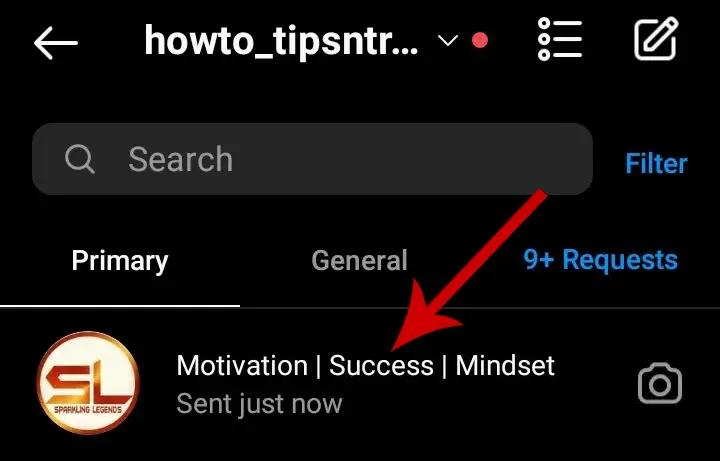
Step 4: Select the Delete option to clear the entire chat history with the person. A confirmation pop-up will appear after you tap on delete. Tap the Delete option again.
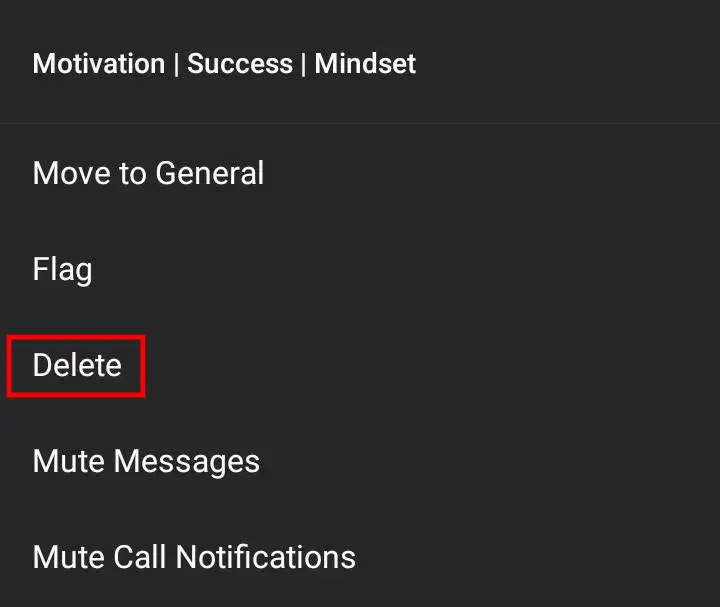
Your entire chat history will be deleted permanently.
If you have any queries, please let us know in the comments.








How i delete my calls on Instagram call history
Bcz i deleted all chats but still calls are not deleted
इंस्टाग्राम मे कॉल हिस्टरी डिलीट करने का कोई solution बताओ।
Hello,
there is an option in the instagram name call from there how can we delete the calls. if we delete the chats and video call the new version has added an call icon how to delete that plss help it out with it.
waiting fro ur reply.
thank you ,
This does not work for me. I can’t delete recent calls history in Calls. Is there a option for that?!
How do you delete call logs which appear in call section next to chat option . If you click chat option then on the top you get chat ,call ,request options..if u press call option then below u get calls history .how fo u delete that
🤬🤬🤬🤬🤬🤬 go hell new Instagram features ….useless
Unable to delete call history in calls section… Please say how to clear the complete call history… The call is showing all the past call log from the past conversations which were deleted long back…
Istema recent call option
If I’m unable to delete outgoing calls on Instagram then how long does it appear in history? Also do we need to block or mute call notifications to delete call history? Please help. Thanks
After deleting whole chat still call history is showing in call tab. If we can’t delete then after how many call does previos history disappear from call log?