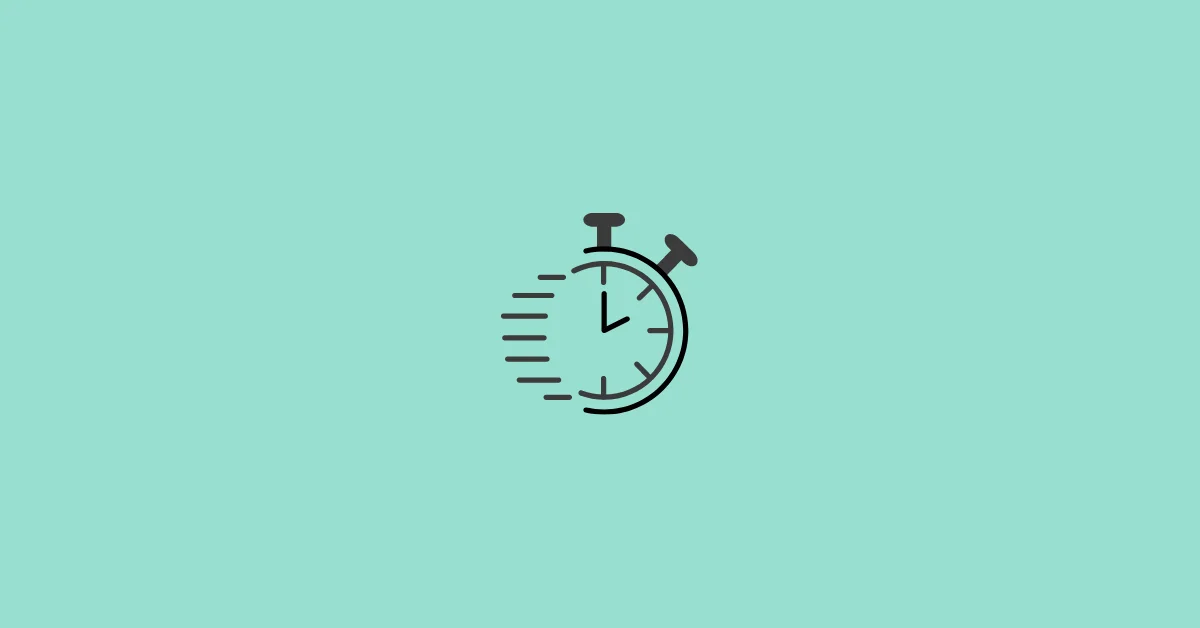Autoplaying videos on Facebook might consume a lot of data unnecessarily. However, this is not an issue for someone who watches a lot of videos and has a high-speed internet connection.
Most people don’t want the videos to be played automatically. So, turning off the autoplay might be the best option.
Facebook allows you to control how the video appears on your news feed. You can either autoplay or play the videos manually.
Turning off the autoplay is easy, but for most people, the option is not discoverable easily.
Don’t worry, this guide will help you to stop the autoplay whether you are using the Facebook app or the web version on your mobile browser or PC.
How to Stop Videos From Automatically Playing On Facebook App
This method is applicable on both Android and iPhone.
- Open the Facebook app.
- Tap the three horizontal lines in the top right corner of the screen. It will appear at the bottom on iPhone.
- Scroll to the bottom and Tap Settings & Privacy.
- Select Settings from the listed options.
- Scroll down and tap Media under the Preferences section.
- Navigate to the Autoplay section, then select Never Autoplay Videos.
Now, videos won’t play automatically on your newsfeed which will save your data.
Note: If the autoplay is on, videos won’t play automatically if your battery is low.
How to Stop Video Autoplay On Facebook Mobile Browser
- Login to your Facebook account on your mobile browser.
- Tap the three horizontal lines in the top right corner.
- Tap Settings.
- Scroll to the bottom and tap Autoplay Video under the Media section.
- Select Never Autoplay Videos.
How to Turn Off Autoplay Videos On Facebook on Your PC or Desktop
- Open Facebook.com on your browser and log in to your account.
- Tap the dropdown icon at the top right corner of the window.
- Click Settings & privacy.
- Select Settings.
- On the left panel, select Videos at the bottom.
- Click the dropdown option next to Autoplay videos and select Off.
This setting will apply only to the Facebook website and not to an app. You need to alter the settings for the mobile app separately.
These are the simple ways to turn off autoplay on Facebook.