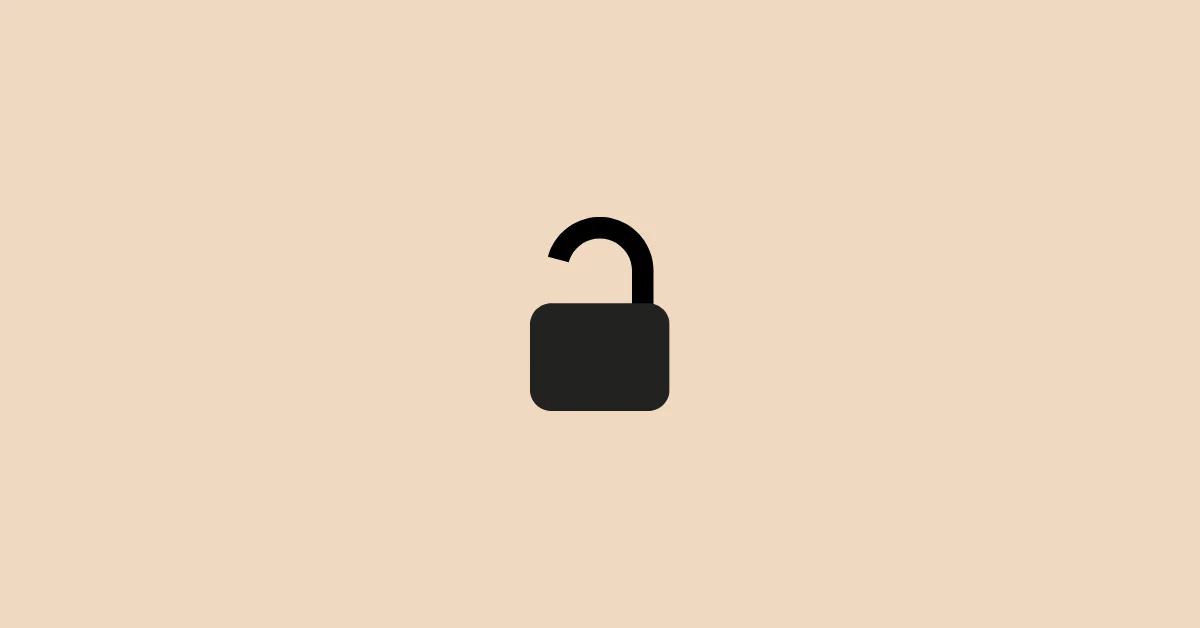If you’re highly active on social platforms, chances are most people might know you and follow you to connect with you. If your followers count increases at a fast pace, you might not have time to review who has actually followed so that you can follow them back.
Instagram has added a feature where you can see the list of accounts that follow you but you don’t follow back. Earlier, when this wasn’t there, you need to manually check your “followers list” to find the accounts you don’t follow back.
With this feature, you can follow the accounts you haven’t followed back or even remove them.
Accounts You Don’t Follow Back Meaning On Instagram
This simply means the people who have followed you but you haven’t followed them back.
How to See Accounts You Don’t Follow Back On Instagram
This works on both Android & iPhone.
Step 1: Launch the Instagram app on your device.
Step 2: Go to your profile by tapping your profile icon in the bottom right corner of the home screen.
Step 3: Tap Followers.
Step 4: Under the Categories section at the top, tap Accounts You Don’t Follow Back.
You will now see the list of followers you don’t follow back.
How to Follow Them Back
Once you’re on the list, tap Follow next to their username to follow them back.
Alternatively, tap their profile, then tap Follow Back.
If the account is private, a request will be sent to them. Once they accept it, you will be following them.
How to Remove Them
If you feel the followers are inactive and don’t engage with your posts or stories, you can remove them.
On the Accounts You Don’t Follow Back list, tap the Remove icon next to the profile you want to remove. Then confirm your decision by tapping Remove again.
If you remove a follower, Instagram won’t notify them. However, they can go back to their following list and see whether they are following you. Or, if they visit your profile and see a Follow or a Follow Back button, they will know that you’ve removed them.
Also Read: What happens when you remove a follower on Instagram
How to See Accounts You Don’t Follow Back On Instagram Desktop
Step 1: Open instagram.com on your computer browser and log in to your account if you aren’t logged in.
Step 2: Click your profile icon in the upper right corner of the screen, then select Profile.
Step 3: Click followers.
The accounts with the Follow icon next to their username are the accounts you don’t follow back.
Click Follow to follow them or Remove to make them unfollow you.
Also Read: How to tell if someone removed you as a follower on Instagram