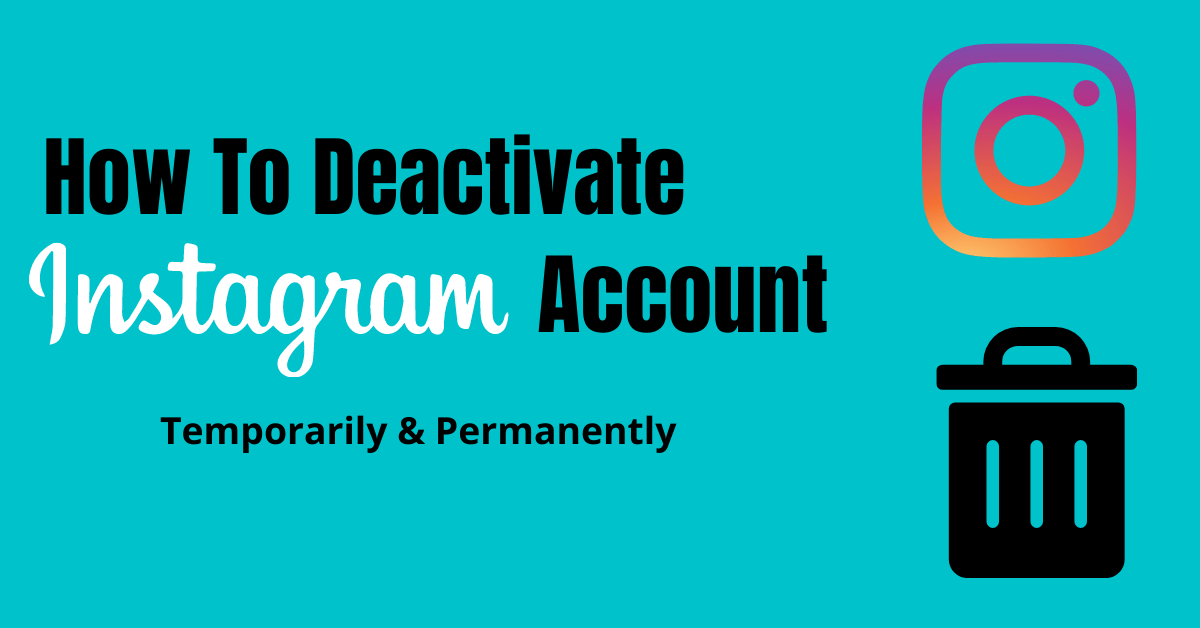Have you accidentally added someone to your group chat on Instagram? Or, Do you find someone inactive on the group chat?
If yes, you might want to remove them from your group chat. And, it’s obvious to remove the inactive people as the chat only becomes interesting with more interactive people.
There could be many reasons why you want someone to be removed from the group chat. Well, whatever may be the reason, you can remove them from the group.
But you might be struggling to delete them from your group chat. Don’t worry, in this guide, I’ll help you to remove the inactive members from your group.
How to Remove Someone From a Group On Instagram
- Open the Instagram application and go to the group chat.
- Now, tap on the group name at the top.
- A new page will then open. Scroll down and go to the Members section.
- Find the user you want to remove from the group.
- Tap on the three dots next to the user’s profile.
- Click on Remove User.
The user will now be removed from the group chat.
Note: You can only remove someone if you are the admin of the group chat.
If you wish to add them later, tap on the Add people… icon after step 2 above, search & select the user, and tap on Done.
There’s also an option to remove all the members from the group which is equivalent to deleting a group.
How to Remove Someone From a Group Chat On Instagram On a Computer Or a PC
- Log in to your Instagram account on your browser.
- Open the group chat.
- Tap on the info icon at the top-right side of the chat.
- Find the user you want to remove.
- Tap on the three dots next to the user’s profile.
- Tap on Remove From Group.
What Happens When You Remove Someone From an Instagram Group Chat
If you remove someone from a group chat, he/she will no longer be able to message in the group neither can see the messages from other members in the group. However, the removed user can open the chat and see all the previous messages & updates.
The removed user will be notified in the chat with the message: (adminusername removed username)
The removed user can’t reply to the conversation on the chat and the chat can be deleted by tapping on Delete Chat at the bottom inside the chat. This will remove the group chat from the Primary Chat.
Can You Remove Someone From an Instagram Group Without Being an Admin
No, you can’t remove someone from a group if you are not an admin. You must contact an admin if you want someone to be removed from the group chat. However, you can add members to the group without any restrictions. Only the admin has the right to remove someone from the group chat.
So, this was all about removing a user from a group chat on Instagram.