Instagram has a feature to remember your Login details. It allows you to log in to your account with just a single tap without entering your account details. However, it is an optional feature and the app needs your permission to remember your login info.
The ability to login into your account without filling in the details is quite useful, but it can also cause problems. For example, anyone can access your Instagram account by simply tapping your profile picture on your phone. So, under certain conditions, this feature can also endanger your privacy.
Read along if you have a remembered Instagram account and you want to remove it from your device.
How to Remove Remembered Accounts On Instagram?
To remove a remembered account, you first need to turn off Save Login Info and then log out of your account. Here’s how to do it.
Step 1: Launch the Instagram app on your device.
Step 2: Tap your profile icon to head to your Instagram profile page. The profile icon will appear in the bottom-right corner of your screen.
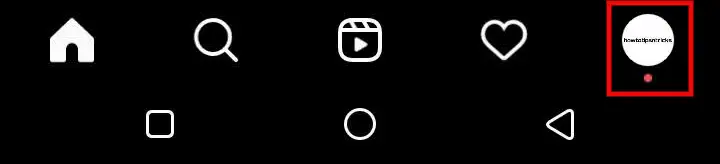
Step 3: Tap the three horizontal line menu in the top-right corner of the screen.
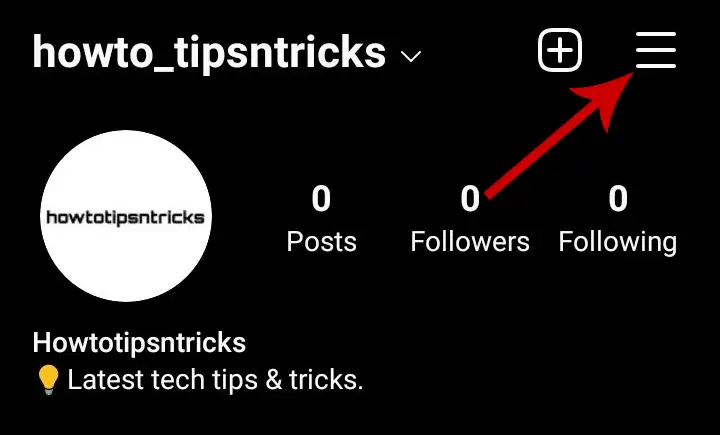
Step 4: Select Settings.
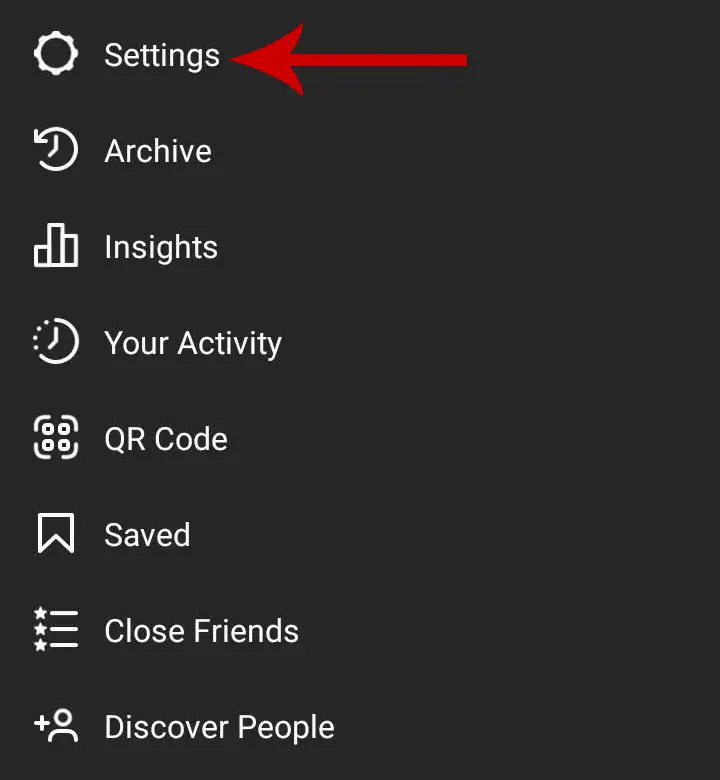
Step 5: Tap Security.
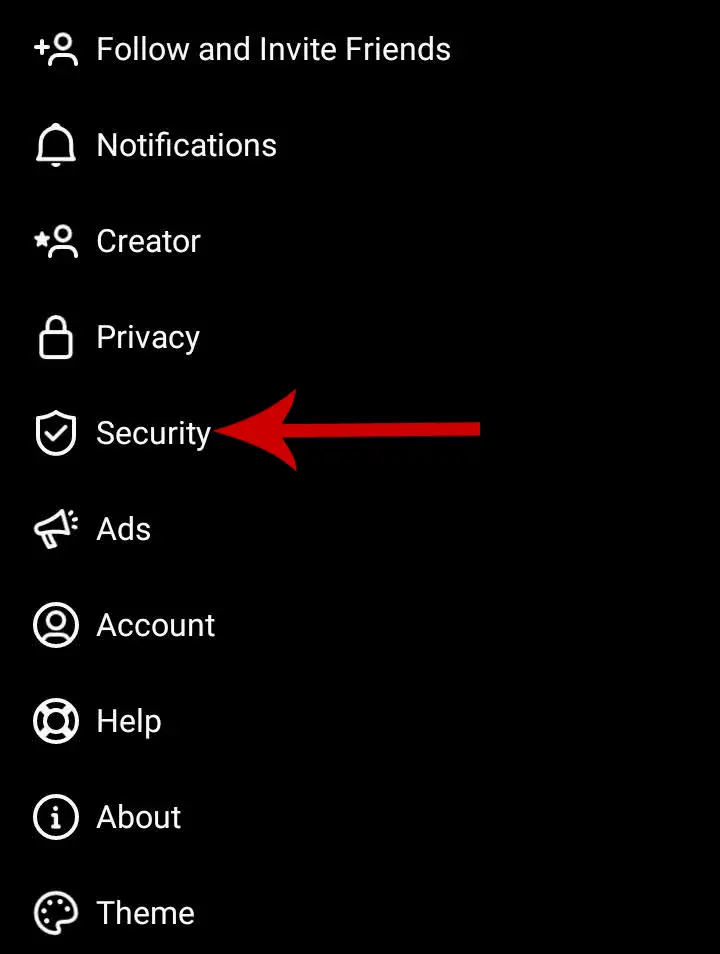
Step 6: Now, under the Login Security section, tap Saved login info.
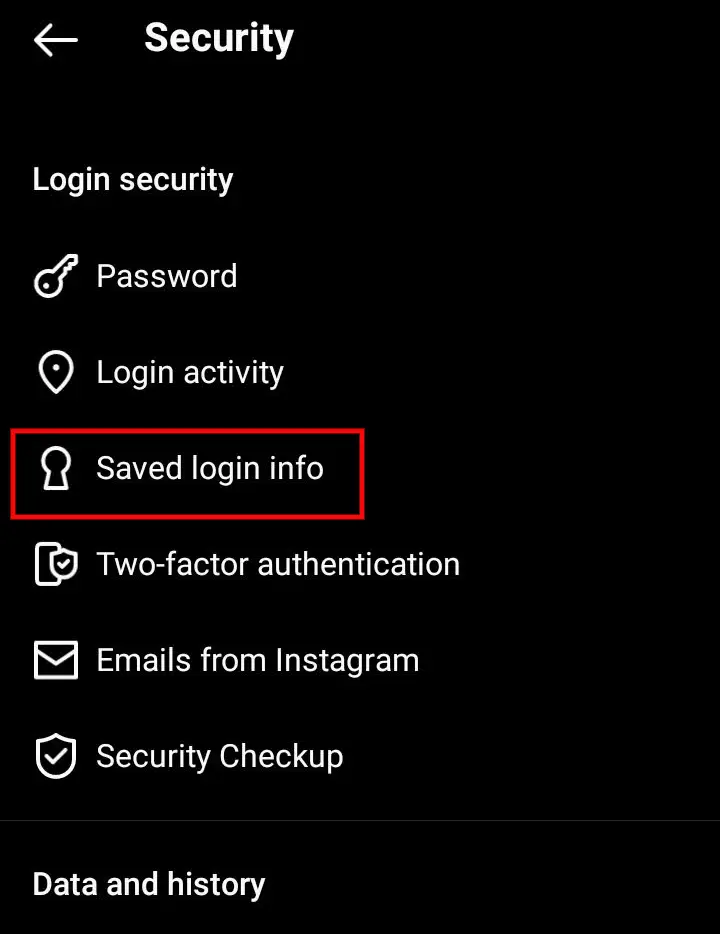
Step 7: Press the toggle icon beside Saved login to turn it off.
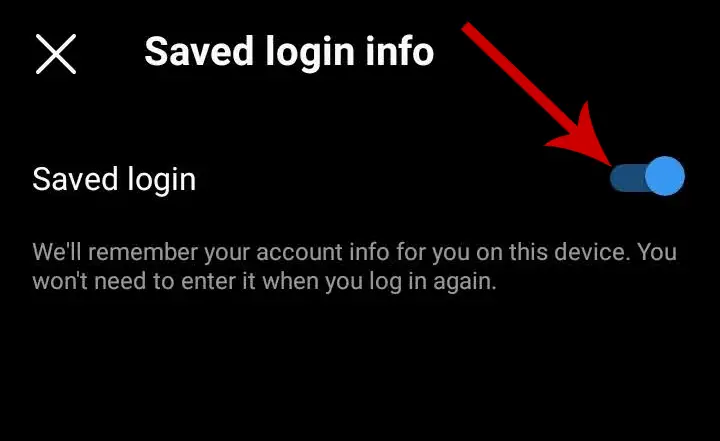
Step 8: A confirmation box will then pop up. Tap Remove.
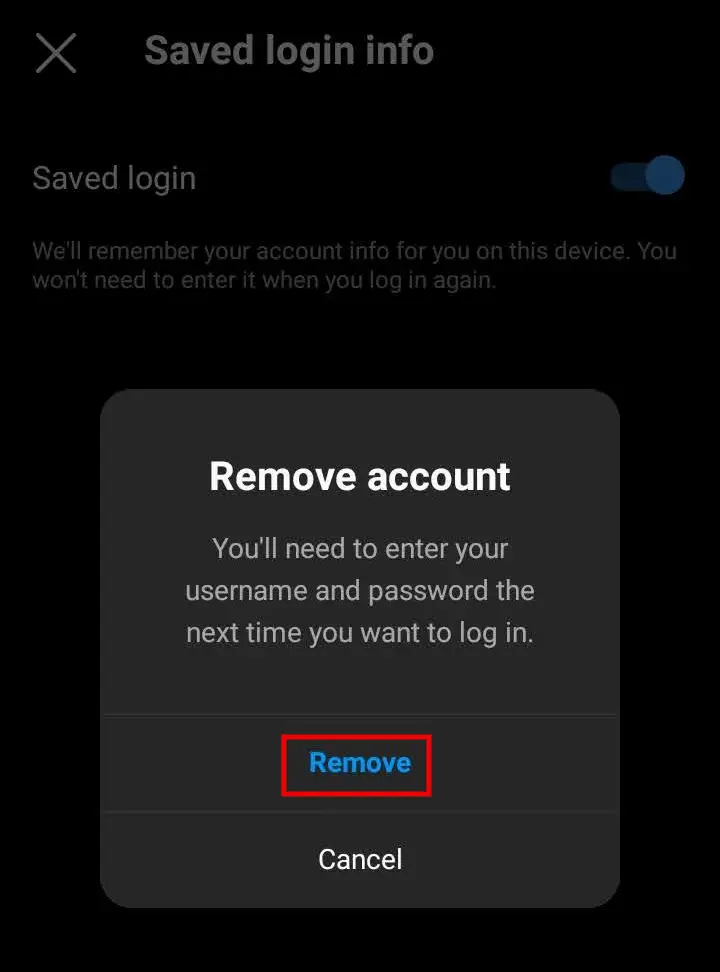
Step 9: Now, return back to the Settings page.
Step 10: Scroll down to the bottom and tap Log Out ‘your-username’.
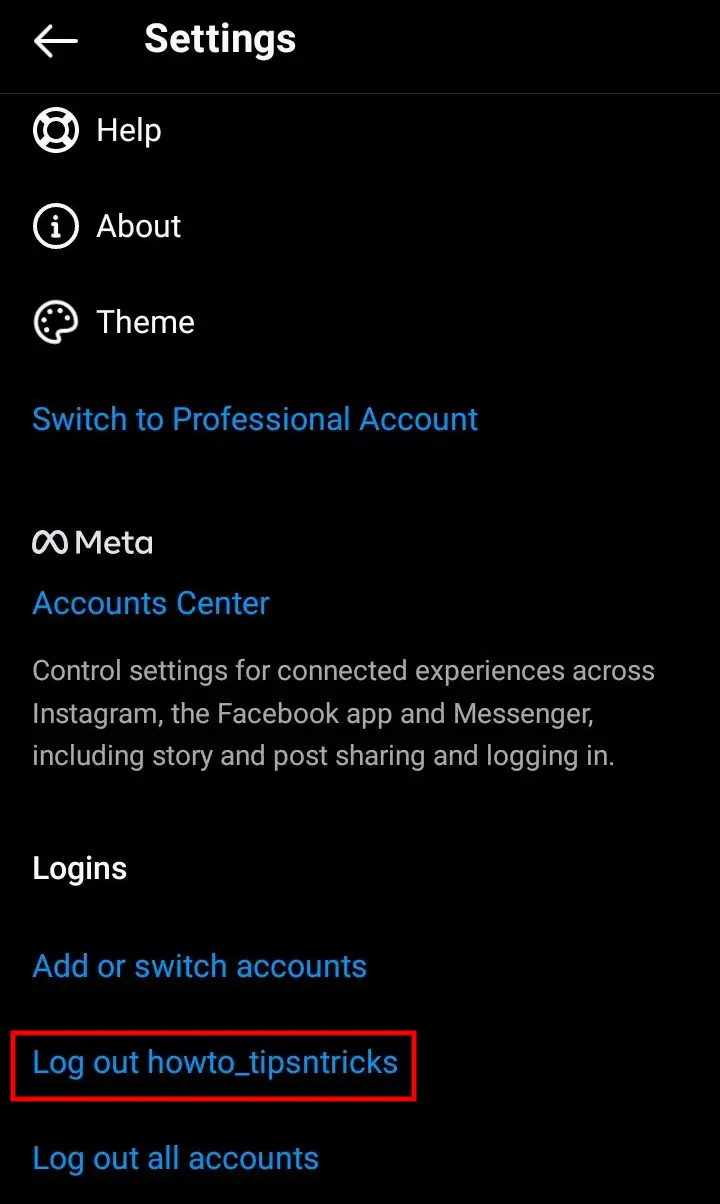
Step 11: A pop-up will appear. Untick Remember my login info and tap Log Out.
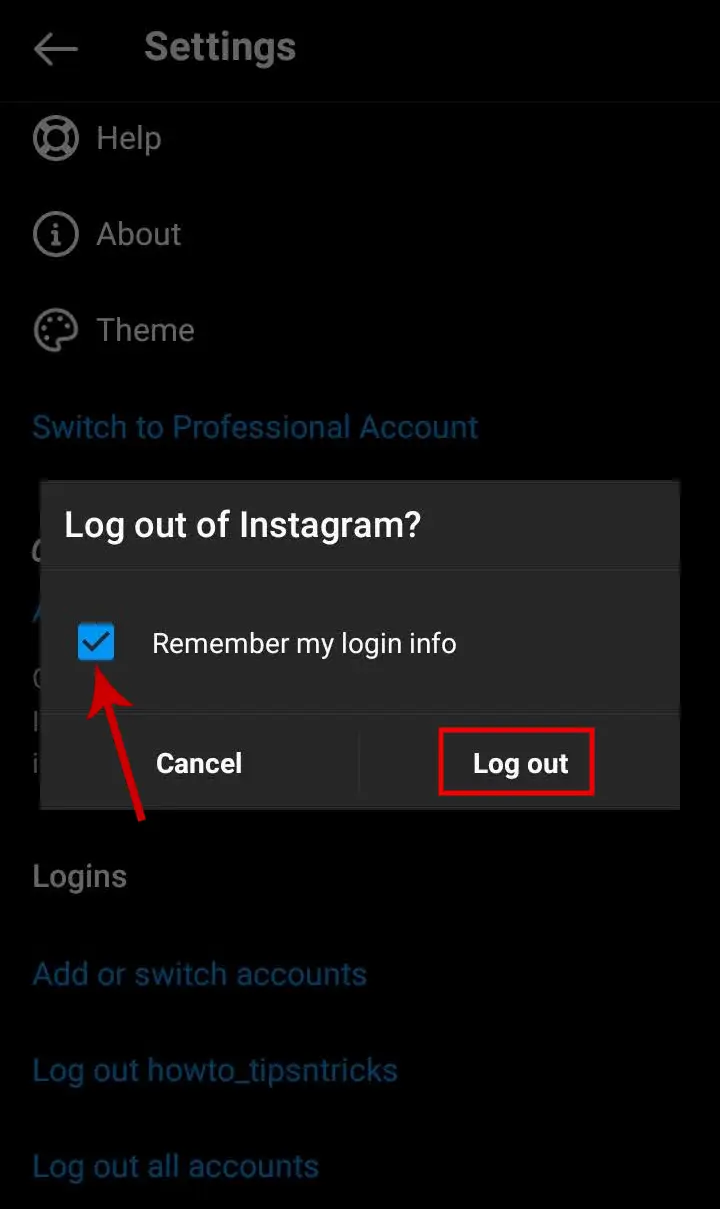
Congratulations, your account is now successfully logged out and if you have other accounts you will be automatically switched to one of them.
Next time when you try to log in to the same account, you’ll need to enter your login credentials. Although you have logged out of your account, the profile will still appear on the login screen (without your login info). If you want to remove the profile from the login screen too, here’s how you can do it.
Step 1: Tap the dropdown icon at the top and select Add account.
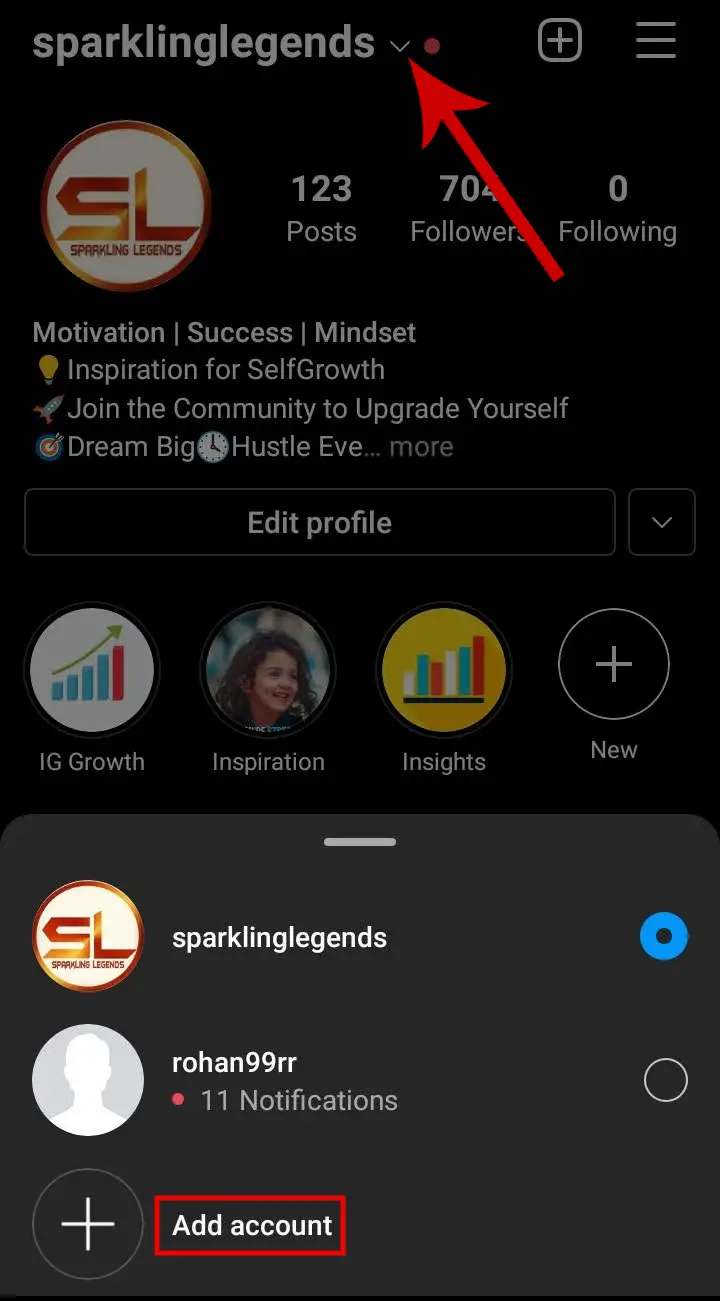
Step 2: Tap ‘Log into existing account‘.
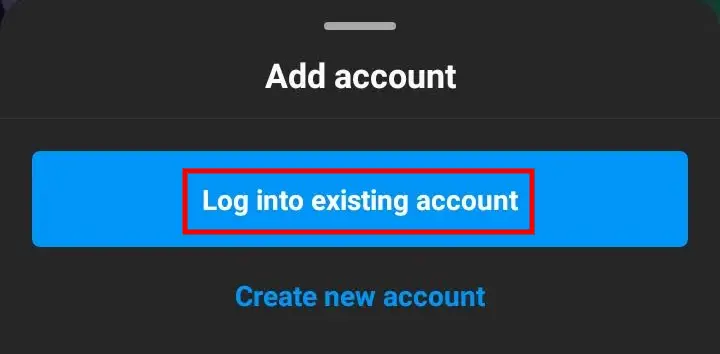
Step 3: Tap the three dots icon next to the profile you want to remove, then tap Remove.
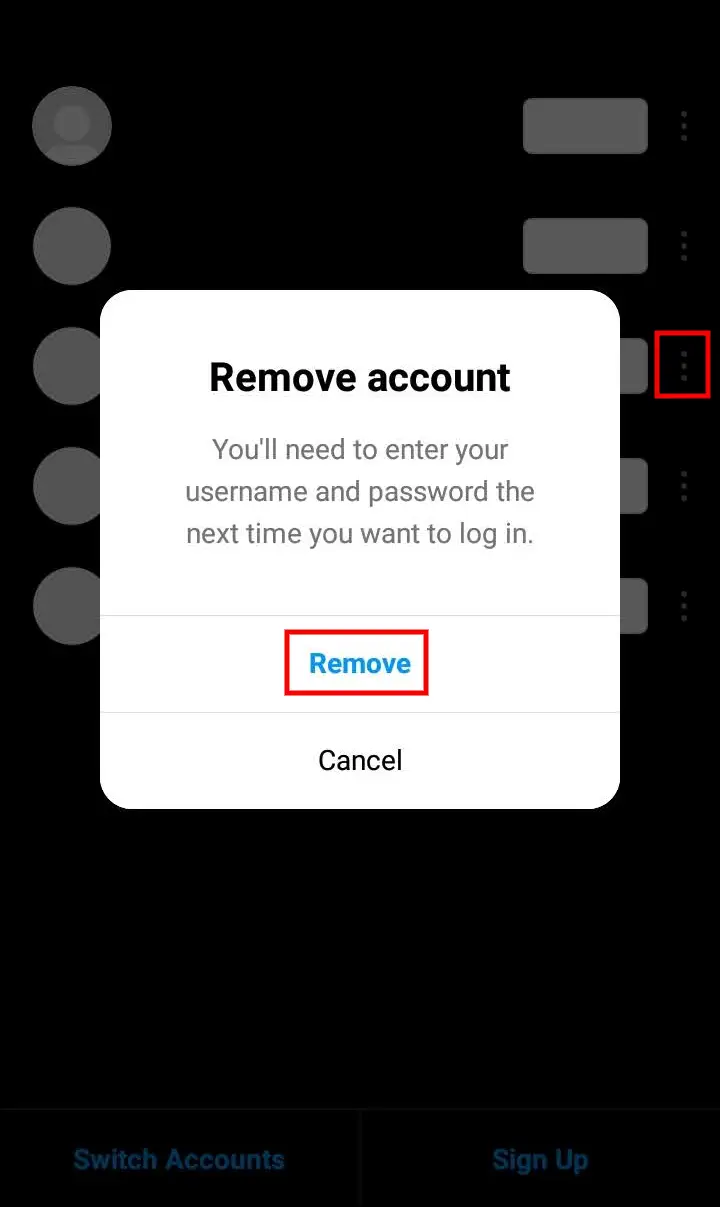
How to Log Out of Instagram Accounts That Are Remembered On PC
Here, we’ll be considering you have two accounts remembered on your browser and you want to remove one of them.
Step 1: Go to instagram.com on your browser (Chrome).
Step 2: Click your profile icon in the top right corner. Then click Log Out.
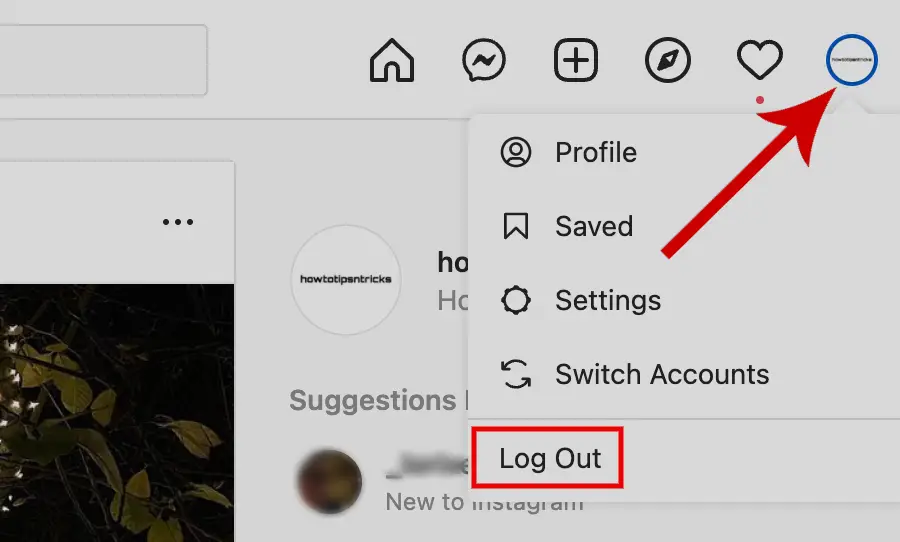
Step 3: You’ll now be taken to the login page. Click Manage Accounts.
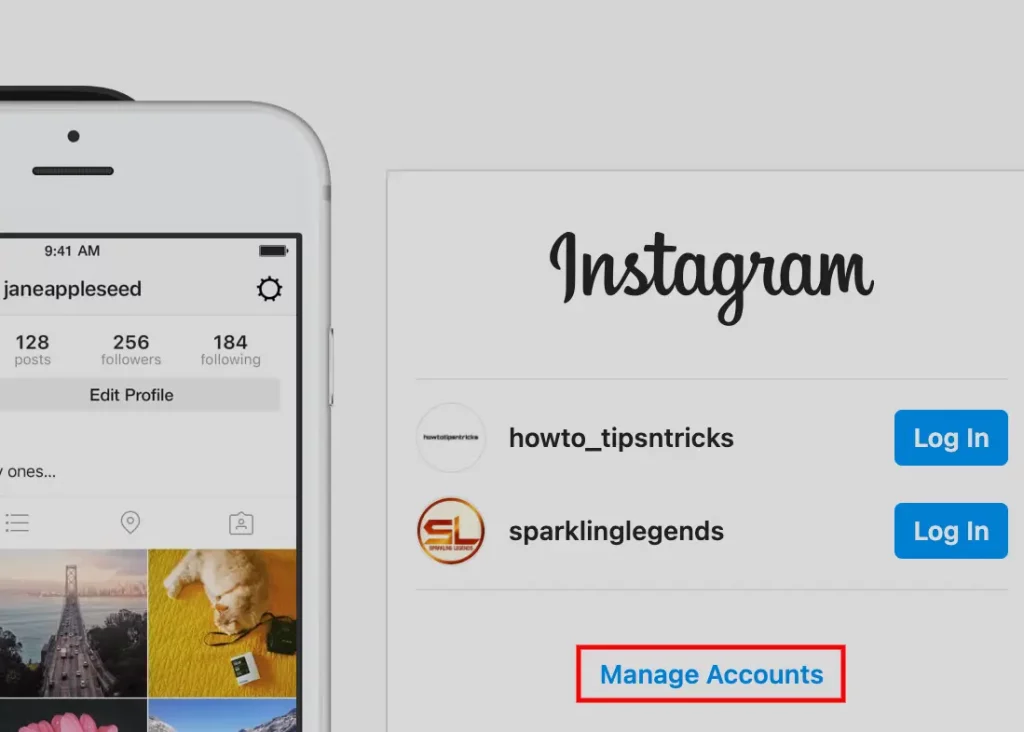
Step 4: Click X to the right of the account you want to remove.
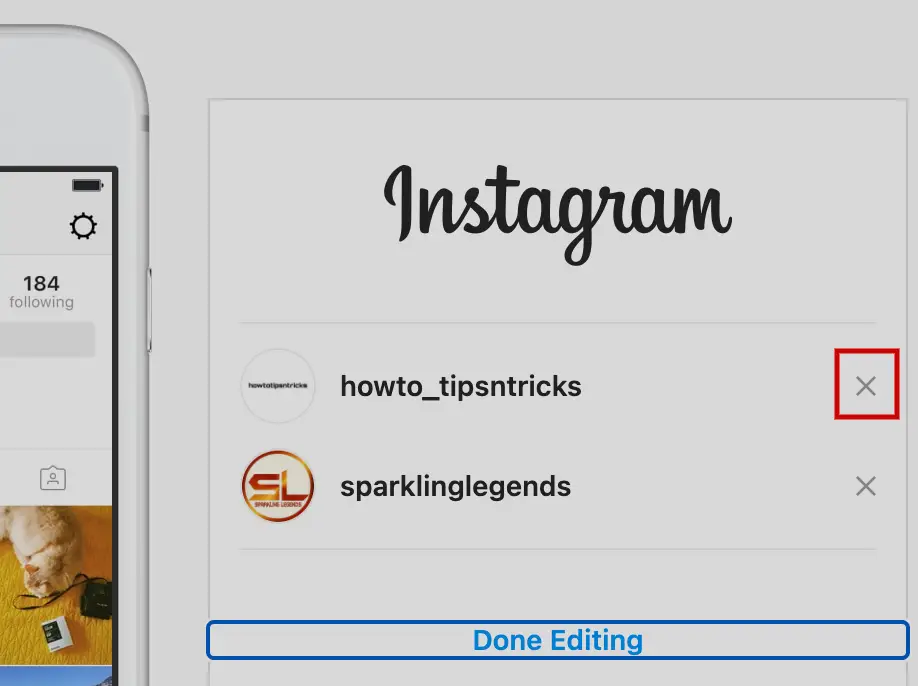
Step 5: A confirmation box will appear. Click Remove.
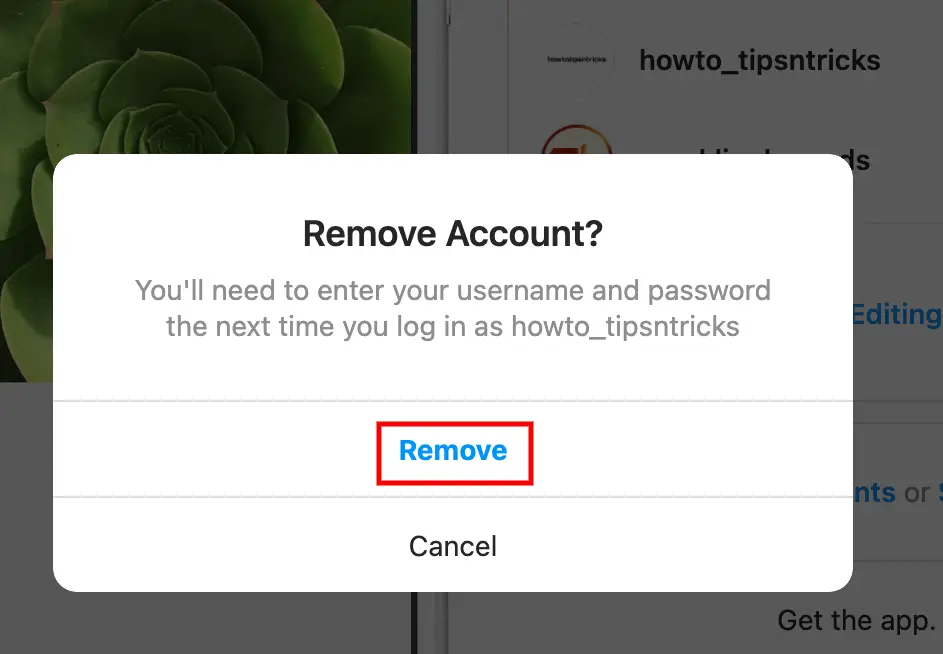
Your account will be removed successfully from your desktop’s browser.







