Have you found some interesting lines from a song that you want to share its lyrics to your Instagram Stories or other social media platforms?
If yes, you are in the right place.
To ease you in the process of sharing the lyrics from your Spotify App to Instagram Stories, I have come up with simple easy steps to do the same. Also, I have discussed why you’re unable to share the lyrics. Continue reading to discover the answer.
Share Spotify Lyrics to Your Instagram Stories on Android
If you have not installed the Spotify App, download it from Google Play Store. After the app is installed, you are ready to follow the below-mentioned process.
Step 1: Open Spotify App.
Step 2: Play the song of your choice and scroll below to view its lyrics.
Step 3: Next, tap the SHARE button which is at the bottom right corner of the lyrics.
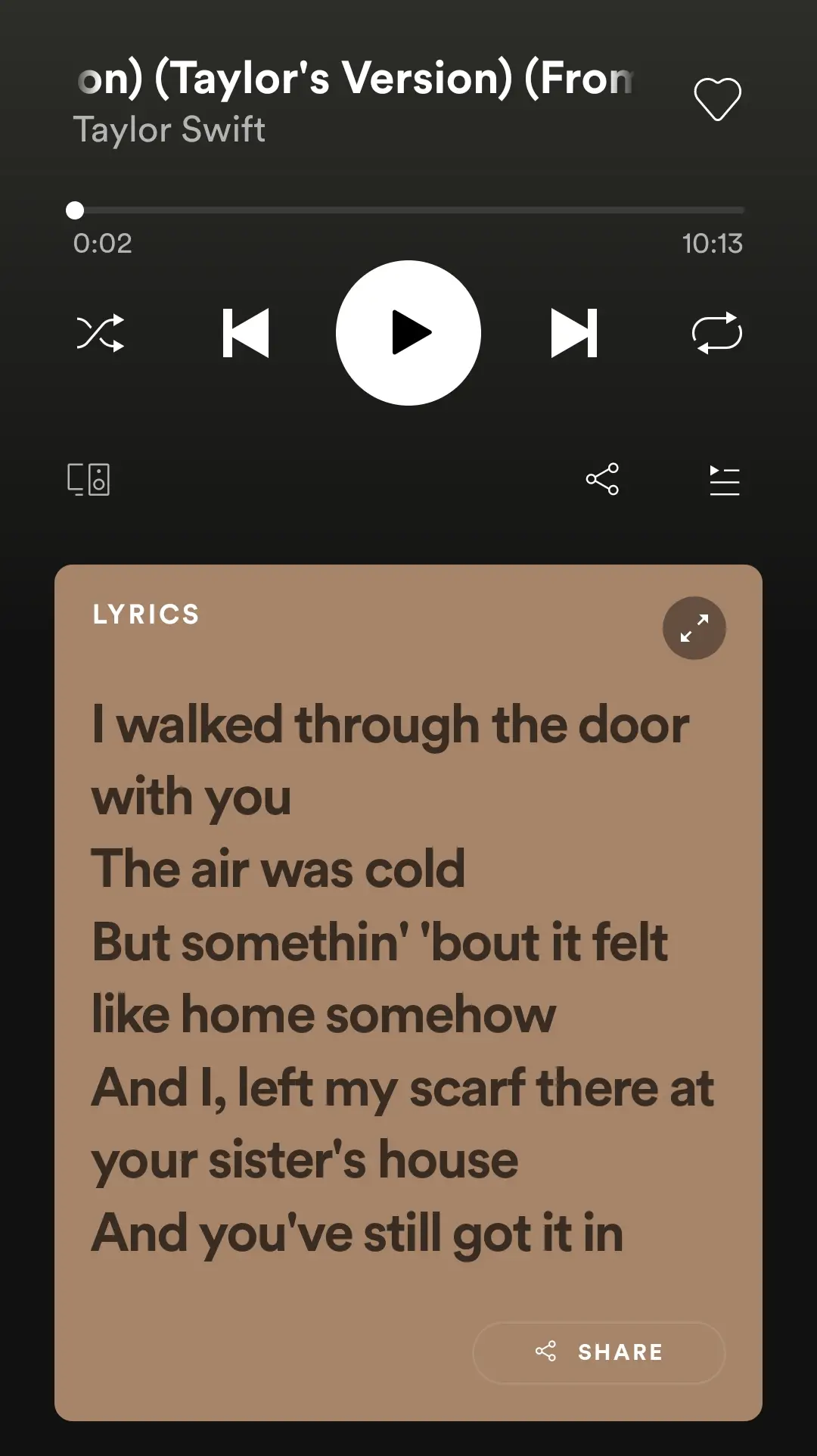
Step 4: Select the lines you want to share. (You can share up to 5 lines). After selecting the desired lines, tap the Share icon
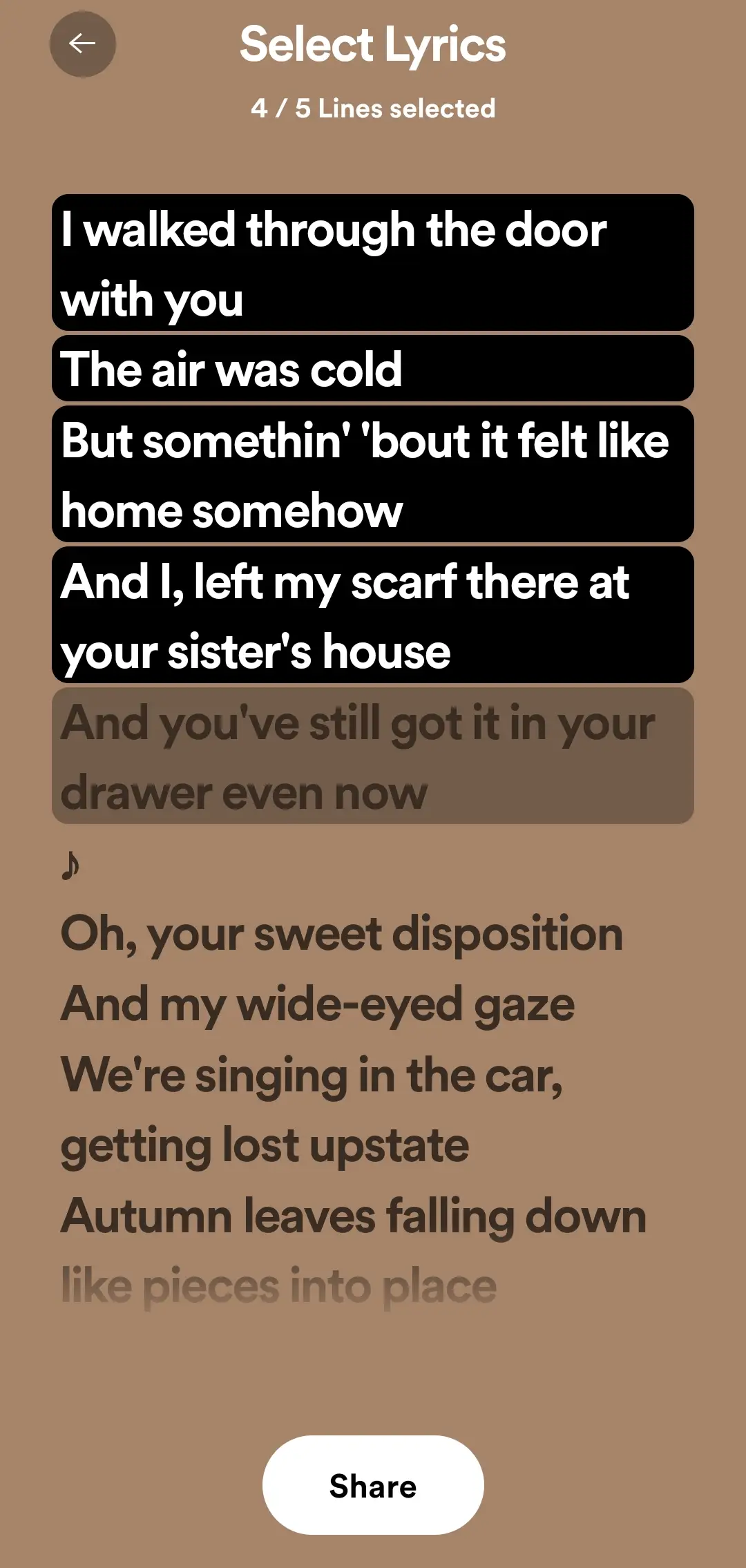
Step 5: On the new page, the preview of the selected lyrics will be displayed as shown in the screenshot below. Select Instagram Stories at the bottom.

Step 6: On tapping it, it will take you directly to your Instagram Story. Tap Your Story at the bottom left to share it.
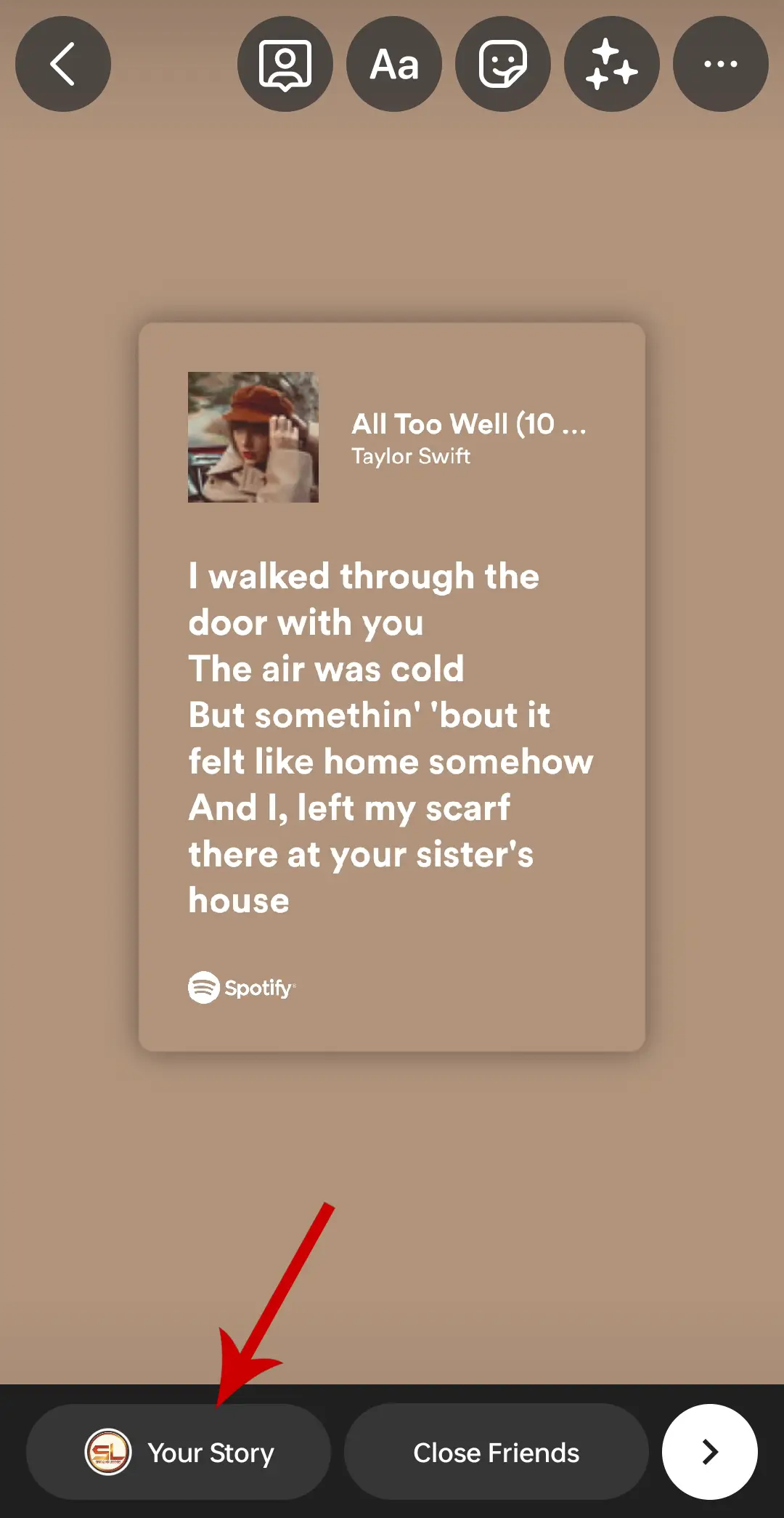
This is how you can share the lyrics to your IG stories.
Can’t Share Spotify Lyrics On Instagram?
The SHARE button on Spotify Lyrics is not available on all devices. As stated in the Spotify Community, sharing of lyrics is still in the testing stage and is not rolled out globally.
Below is the screenshot of the conversation on the Spotify Community.
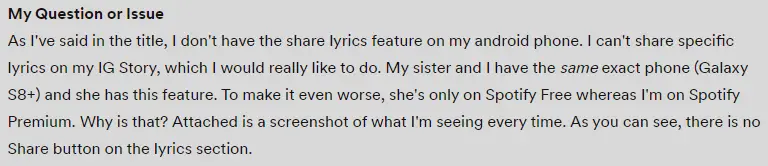
A reply to the above issue by the Spotify team:
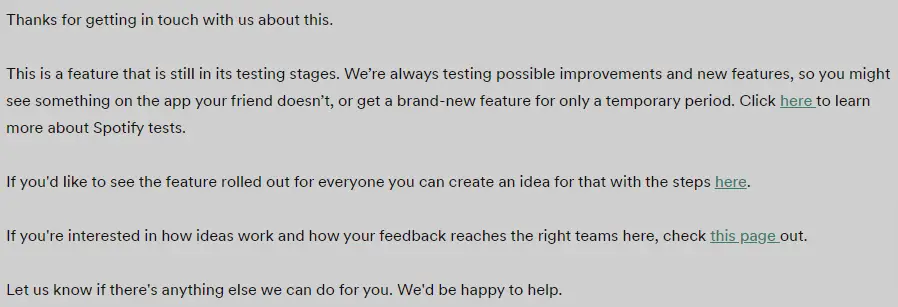
If you are facing the same issue, you need to wait until the feature gets rolled out to all the users.







