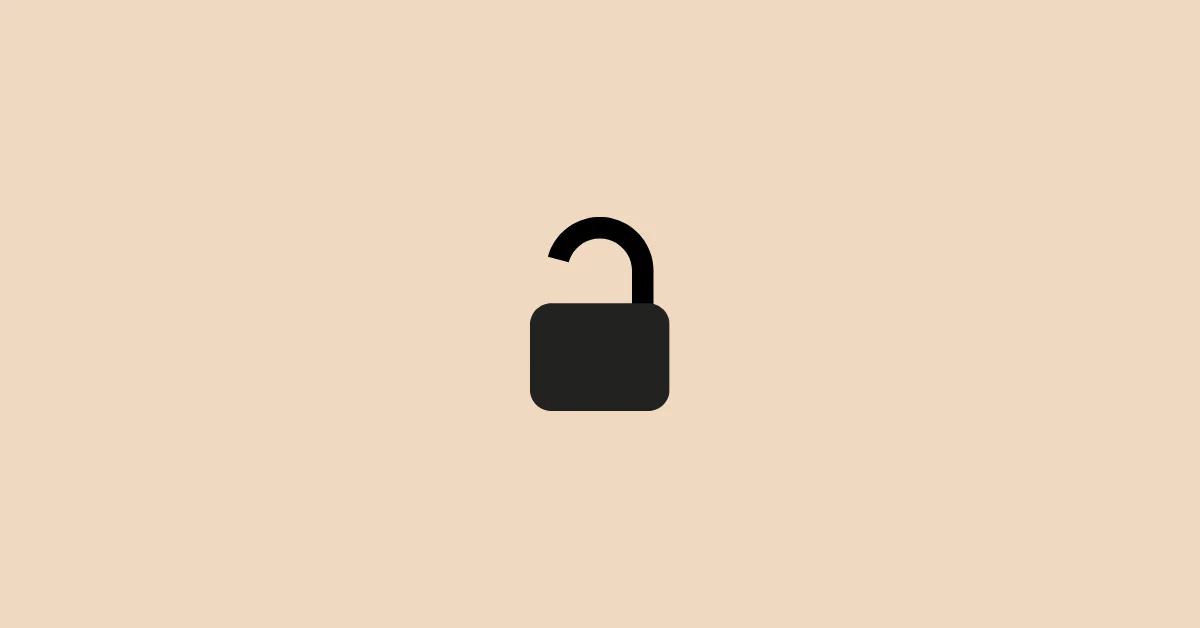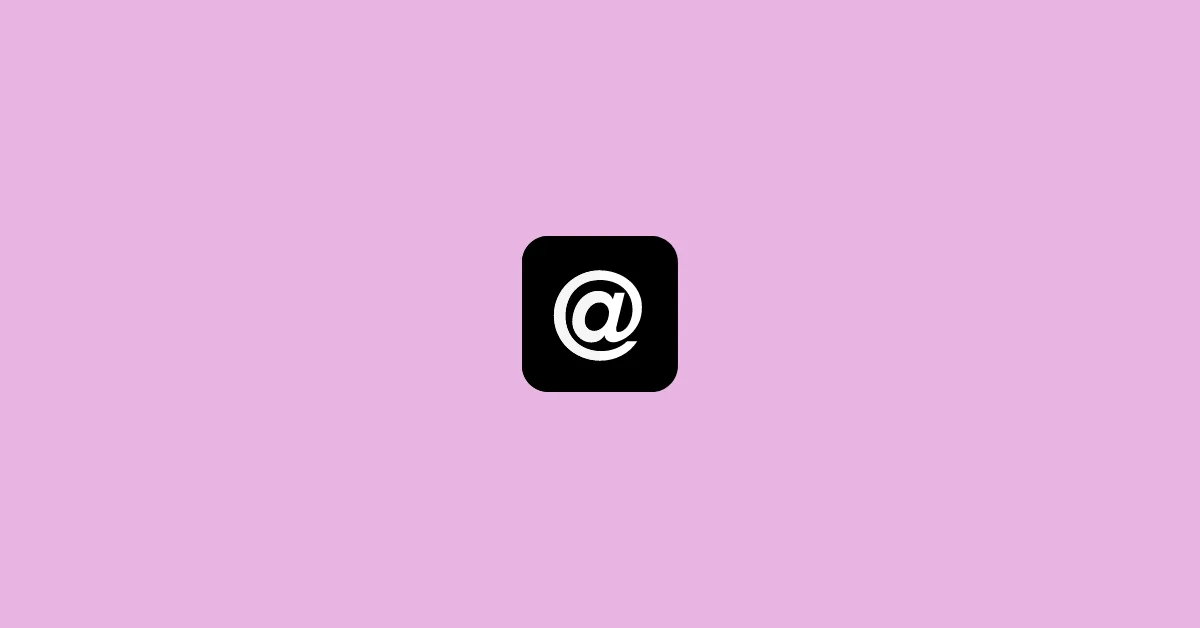People share photos and videos on Instagram. So, they hold a lot of personal data. Sometimes, they don’t want their profile to be accessible by specific people. Therefore, Instagram allows its users to use the Block option.
When a person blocks you on Instagram, you cannot access their profile. But people often make mistakes. They can sometimes block their friends or other people on Instagram accidentally.
Are you being blocked by someone and wondering if there’s something you can do to unblock yourself? Read the article to know if you can unblock yourself on Instagram.
Can You Unblock Yourself If Someone Has Blocked You On Instagram?
You cannot unblock yourself on your own if another Instagram user blocks you.
However, many third-party applications claim to be able to unblock you. Beware of these applications as they are most likely fake.
If a user blocks you, the contact between you and them becomes impossible on Instagram. Furthermore, you will not be able to send them DMs and tag them in any of your posts. You also can’t make any Instagram calls to the user. Also, you won’t be able to search them if they have blocked you.
So, is there nothing that people can do to unblock themselves on Instagram? Well, it turns out that there is an indirect way to unblock yourself.
How to Unblock Yourself On Instagram When Someone Blocks You?
To unblock yourself on Instagram, ask the person who blocked you to Unblock you. When someone blocks you on Instagram, only they have the power to Unblock you. So it makes sense to ask the person to unblock you.
This method has some limitations though. When someone blocks you, you can’t contact them via Instagram DM or calls. You would have to reach out to them using some other app.
There are also other ways to eliminate the effects of being blocked by an Instagram account. For example, you can create a new Instagram account. With a new Instagram account, you can also message the person who blocked your original Instagram account.