Facebook has recently launched a new feature “Quick Access” which shows you suggestions based on your most frequent visits.
“Quick Access” can be accessed by tapping the search bar. It appears just above your ‘Recent searches’ as shown in the image below.

Profiles, pages, and groups you mostly visit are likely to appear in the Quick Access tab. However, it doesn’t show a long list of suggestions. Quick Access shows you a maximum of four suggestions based on the searches you’ve made before.
It doesn’t seem to make a huge difference in terms of user experience, however, it may help you to access your favorites quickly.
If you are annoyed by this feature, read on to figure out if you can get rid of this completely.
Can You Turn Off Quick Access On Facebook App?
Unfortunately, you can’t get rid of Quick Access that appears below the search bar.
Facebook has not provided an option to turn off the feature. By default, it is enabled for all users.
As the feature is new, Facebook may come up with an option to get rid of it in the future.
Is There a Quick Access Feature on Facebook’s Web Version?
The Quick Access feature is currently available only on the Facebook app.
If you use the web version of Facebook be it on a mobile browser or a desktop, you won’t see the Quick Access section below the search bar.
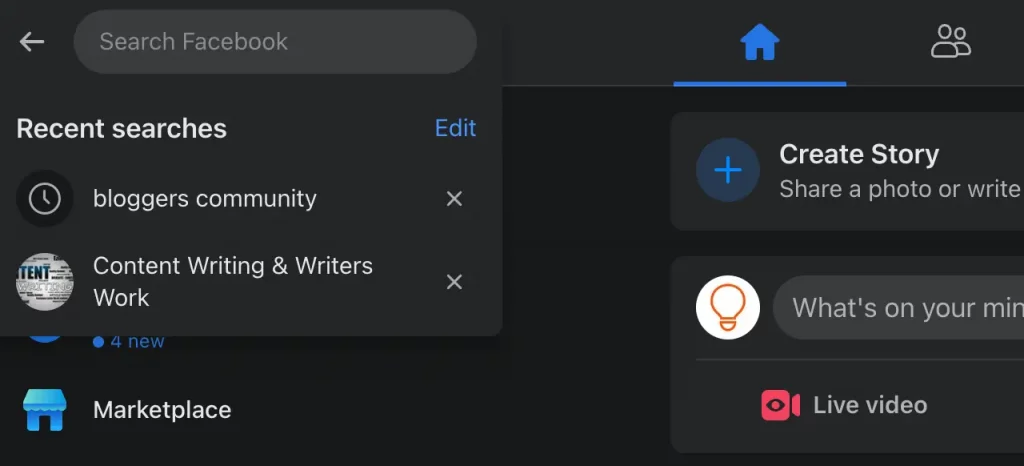



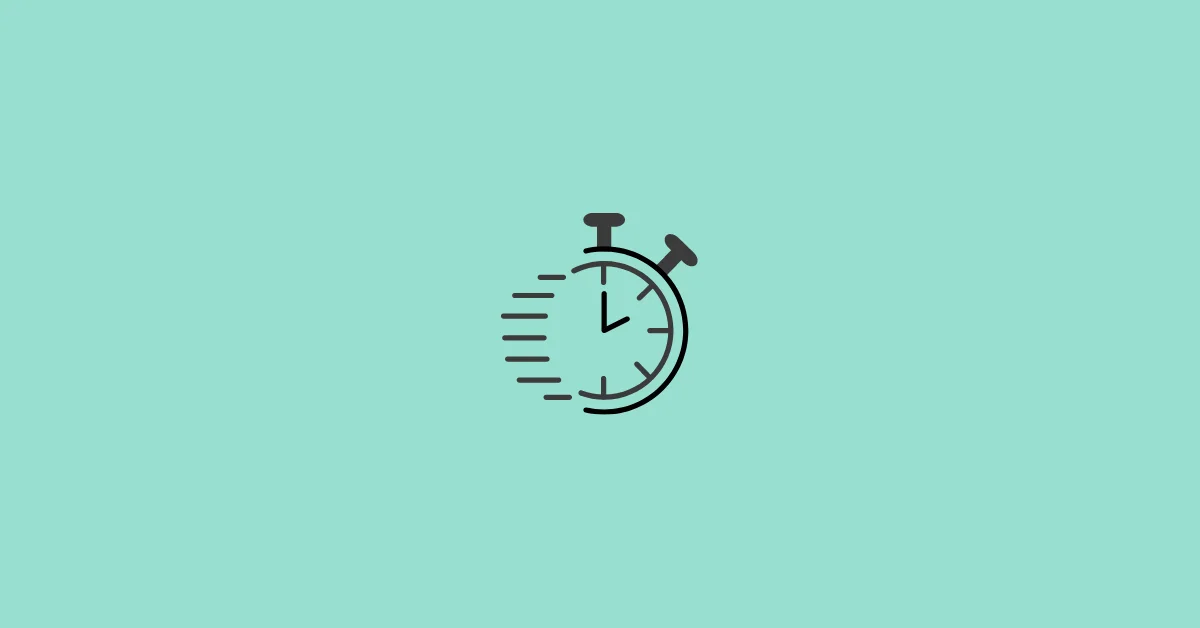




I DO NOT like the new quick access feature that has just been added on FB should be an option to remove it! 😡