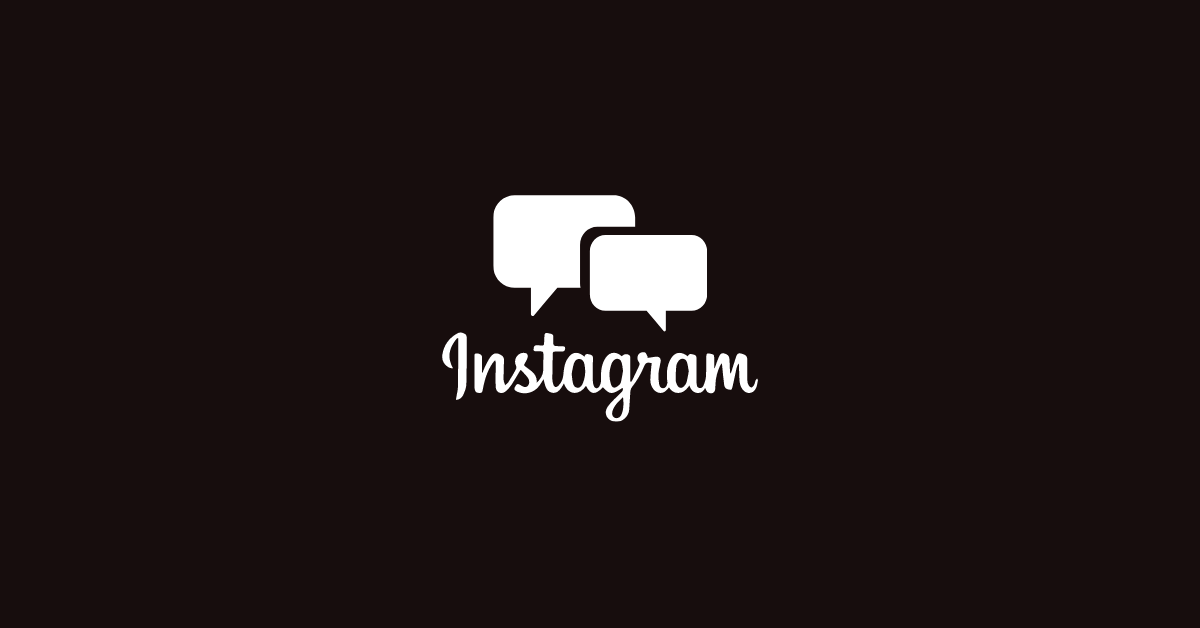Instagram, being one of the popular social media platforms allows you to interact with other’s posts using likes & comments features.
And comment is one of the most popular ways to express something for every one of us.
While browsing through the comments section on a post, sometimes you might come across a comment that’s too interesting and useful which urges you to hit the like button to appreciate the commenter.
But what if you would like to see the same liked comment later?
Well, you might be wondering about how you can see all the comments that you’ve liked.
In this blog post, I’ll be answering whether you can see your liked comments or not, and if “yes” what are the different ways to do so.
So, let’s get started.
Can You See Your Liked Comments on Instagram?
Unfortunately, Instagram has no in-built feature to track all the comments that you have liked before.
There is no means to view the comments that you’ve liked either through the mobile app or web version of Instagram.
But, you can see who has liked the comments you have made which will be shown in the Activity tab (heart icon) next to the profile icon. It will only show you the recent liked comments.
How Can You See the Comments You Liked On Instagram
Although Instagram doesn’t allow you to see the comments that you’ve liked, you can still see them by downloading your Instagram Data.
Downloaded Instagram data contains the comments you have liked.
Here’s how to download your Instagram Data.
The above guide will help you to download, extract and open your Instagram data folder on your PC or a mobile device.
After the data is downloaded & extracted, you can continue with the below-mentioned process.
- Open the Extracted folder.
- The folders will be in alphabetical order. Open the likes folder.
- Open liked_comments.
- Now, the file will show you the comments you’ve liked. It will not show the comments but the username whose comments you have liked along with the date and time.
This is the only way to see the comments you liked on Instagram.