Instagram offers you several ways to limit how a specific user can interact with you on its platform. Restricting an account is one such feature on Instagram. It prevents them from knowing when you read their messages or when you are online.
A restricted account’s comments on your posts are visible only to that person unless you decide to approve them.
You always have an option to unrestrict an account you restricted earlier on Instagram. Unrestricting an account will remove all the limitations outlined above.
In this article, we’ve covered how you can unrestrict someone on Instagram.
How to Unrestrict Someone On Instagram
There are multiple ways to unrestrict a user.
From App Settings
Step 1: Launch the Instagram app and visit your profile by tapping your profile picture in the bottom-right corner.
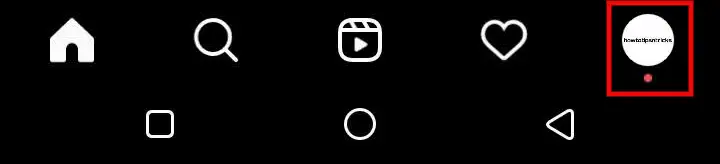
Step 2: Tap the Hamburger menu icon in the top-right.
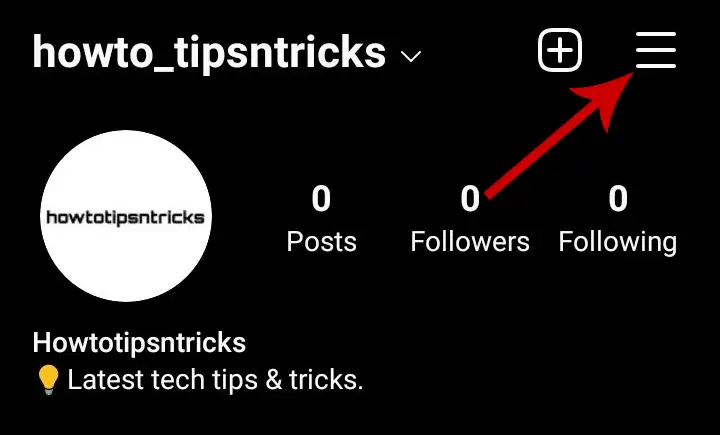
Step 3: Tap Settings.
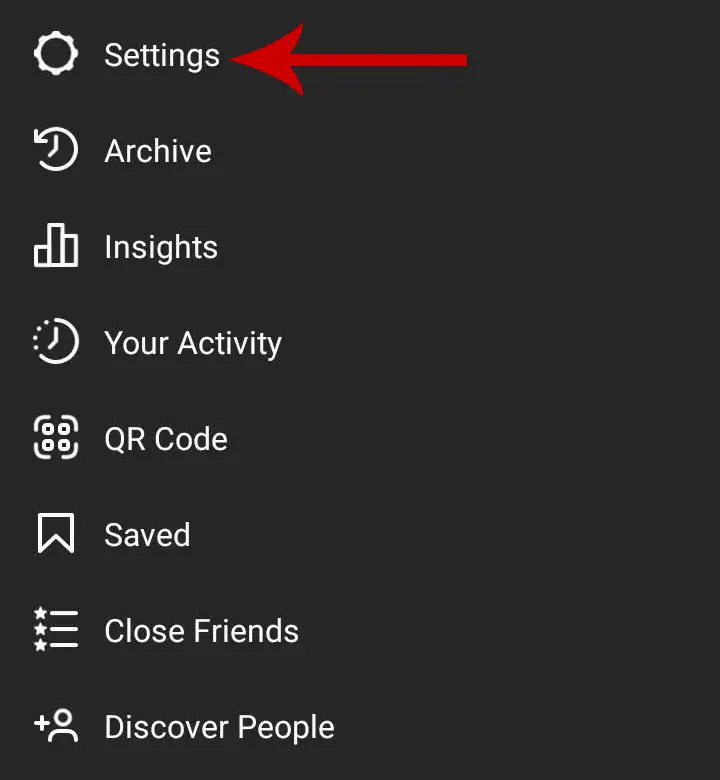
Step 4: Tap Privacy.
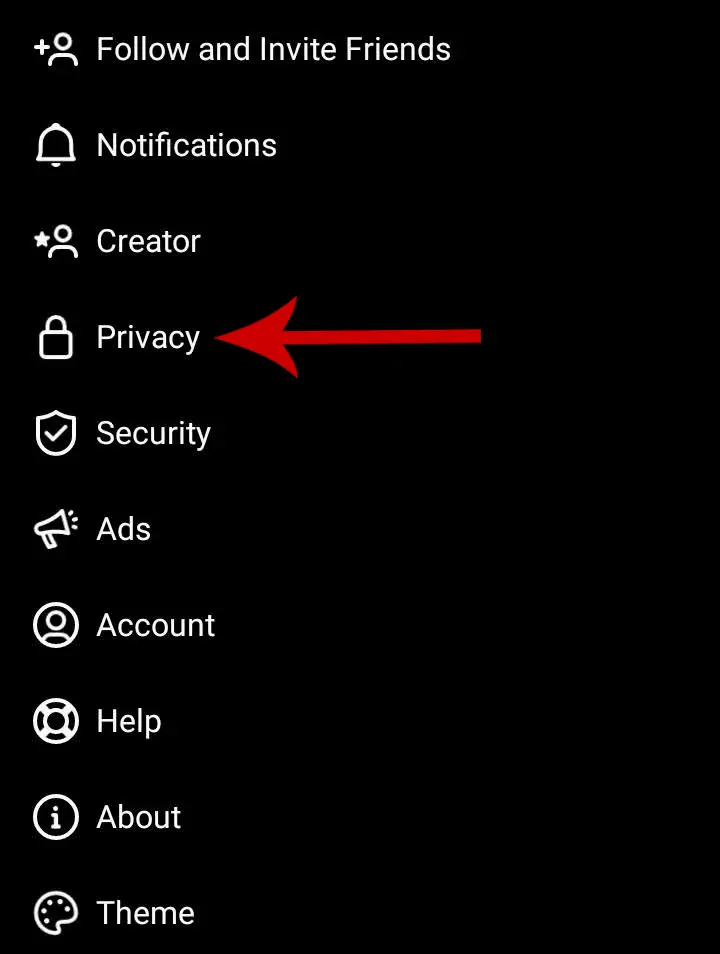
Step 5: Select Restricted accounts under the Connections section.
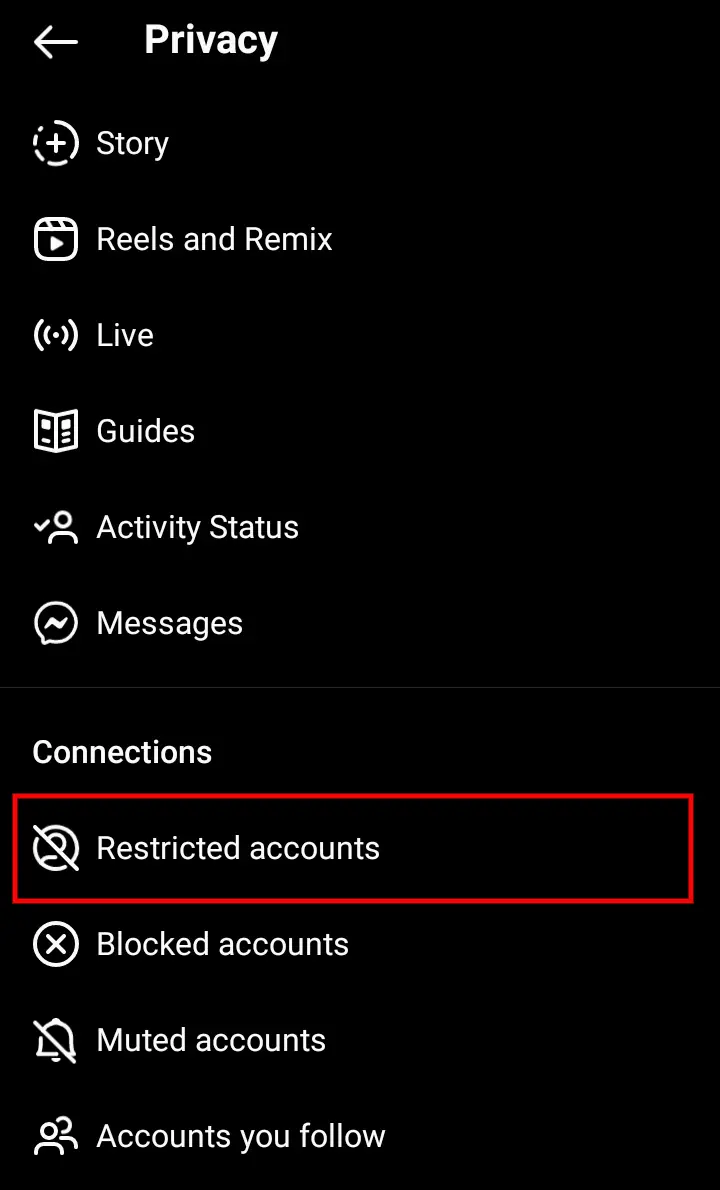
Step 6: Tap the Continue button. This will appear only if you’re opening the Restricted accounts settings for the first time.
Step 7: Tap the Unrestrict button next to a user’s name to unrestrict them.
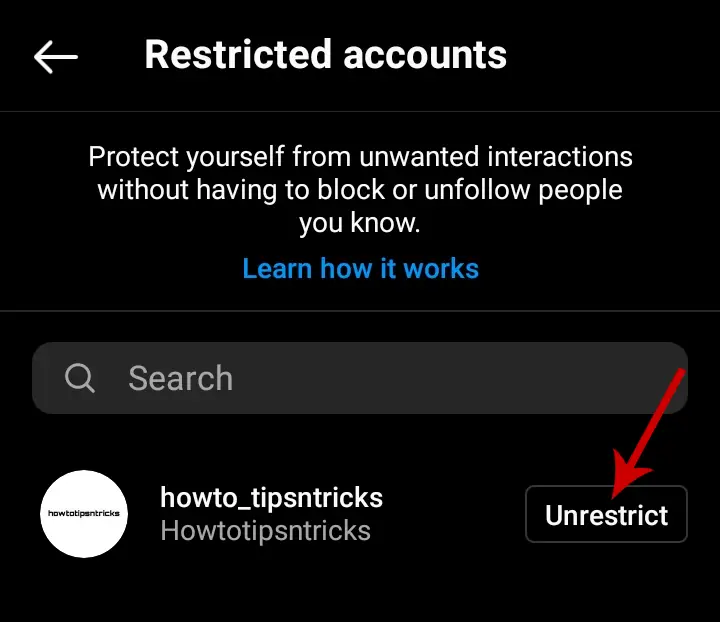
From Their Profile
Step 1: Launch the Instagram app and go to the user account you want to unrestrict. You can do that by tapping the person’s username on your Feed or story or looking for their username using the search bar.
Step 2: Tap the three-dotted menu in the top-right of their profile.
Step 3: Tap Unrestrict.

From Chats
You can only unrestrict a person through chat if you’ve had a conversation with them in the past.
Step 1: Launch the Instagram app and tap the chat icon in the top-right.
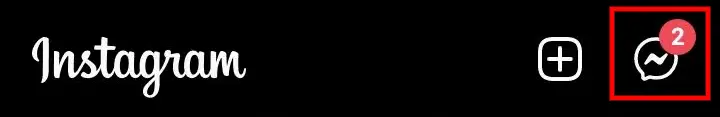
Step 2: Go to the Message Requests tab. Open the chat with the person you want to unrestrict.
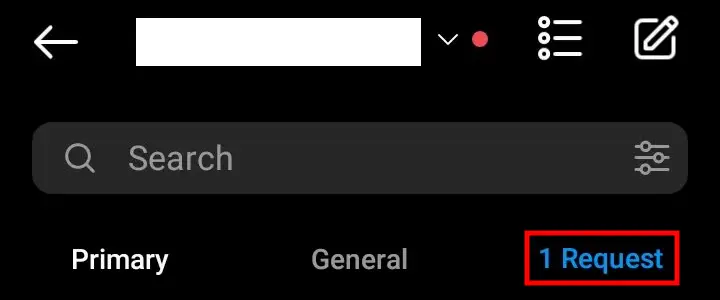
Step 3: Tap Unrestrict at the bottom of the chat.

Alternatively, you can tap the person’s name at the top, then select Unrestrict.
Unrestricting accounts will move their chats back from Message requests to Primary messages in your inbox.
From Their Comments
This method will only work if they have commented on your posts.
Step 1: Open your post and tap View comments.
Step 2: On Android devices, Long-press the comment of the person you want to unrestrict. On your iPhone, swipe left over the comment.
Step 3: Tap the info icon, then select Unretrict [username].
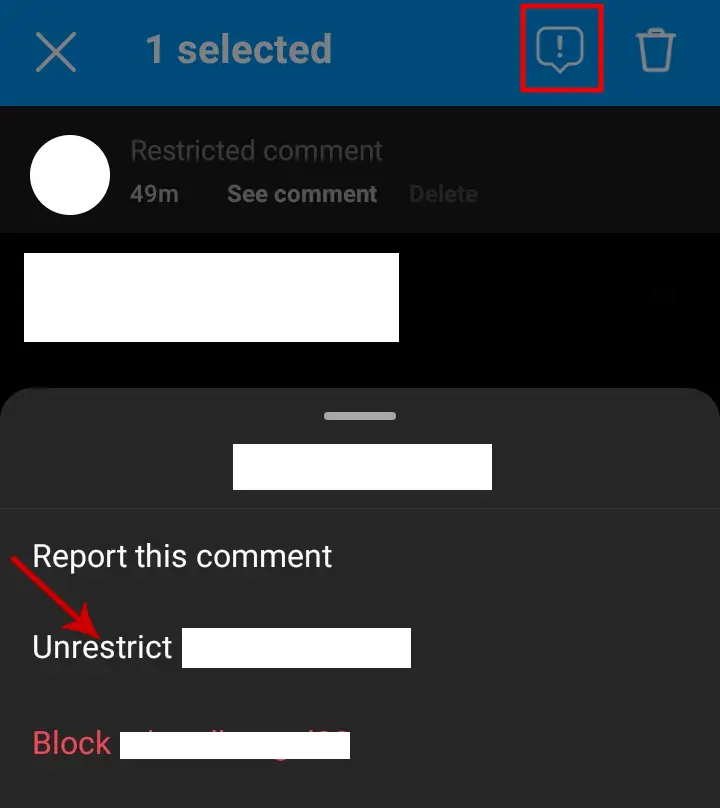
You can use any of the methods explained above to unrestrict someone.







