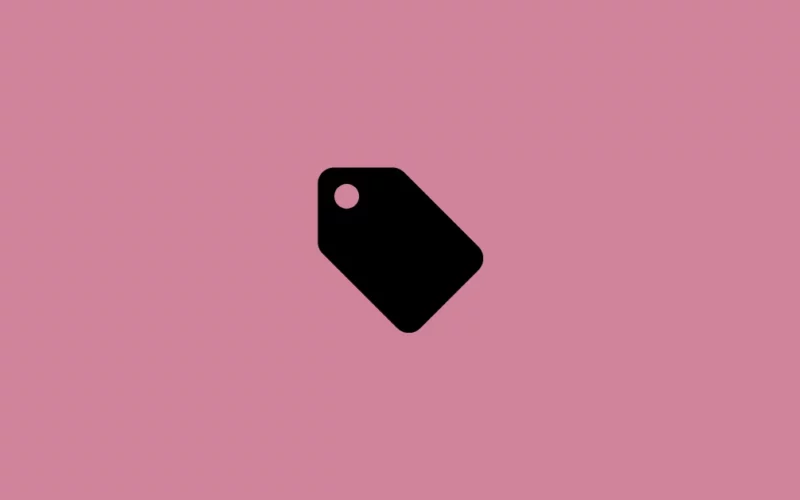Almost every social media apps have an option to tag other users in their posts and so does TikTok. However, not everyone loves to be tagged on someone’s video.
Recently, many users have reported that they are being tagged on some random spam TikTok videos and this has frustrated them.
Fortunately, TikTok has an option to stop people from tagging you in their videos. Here’s how you can do that.
How to Stop People From Tagging You On TikTok
Step 1: Launch the TikTok app on your device.
Step 2: Tap Profile in the bottom right corner.
Step 3: Tap the three lines in the top-right.
Step 4: Tap Privacy.
Step 5: Scroll down to the Safety section and tap Mentions and tags.
Step 6: Now, choose No one under Who can tag you.
That’s it. People won’t be able to tag you now.