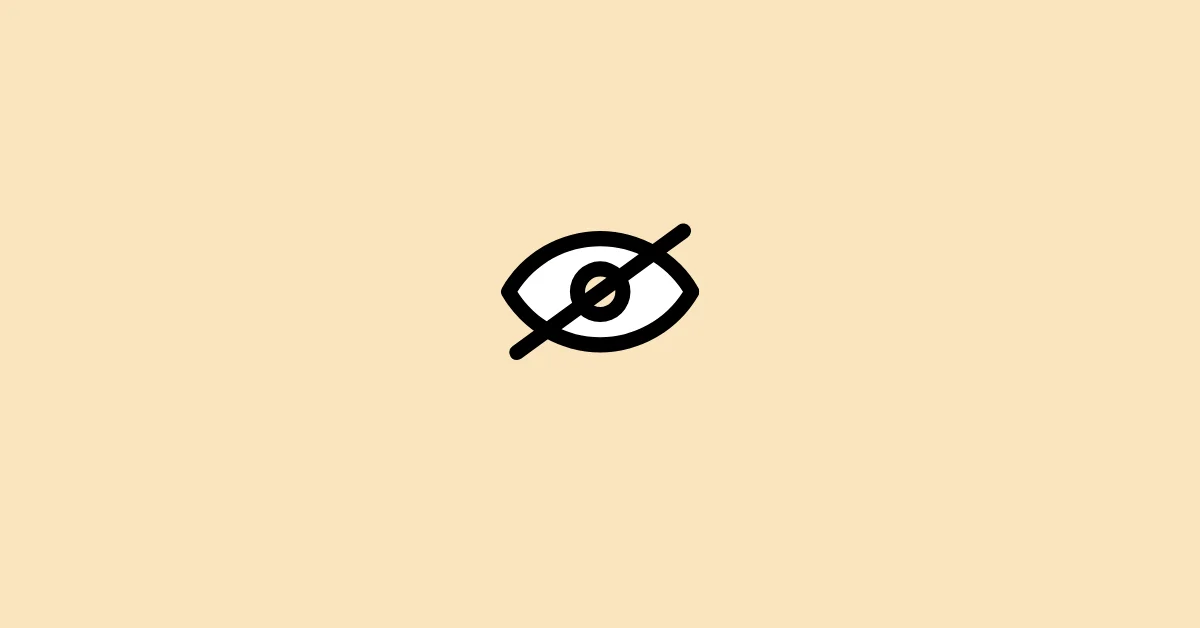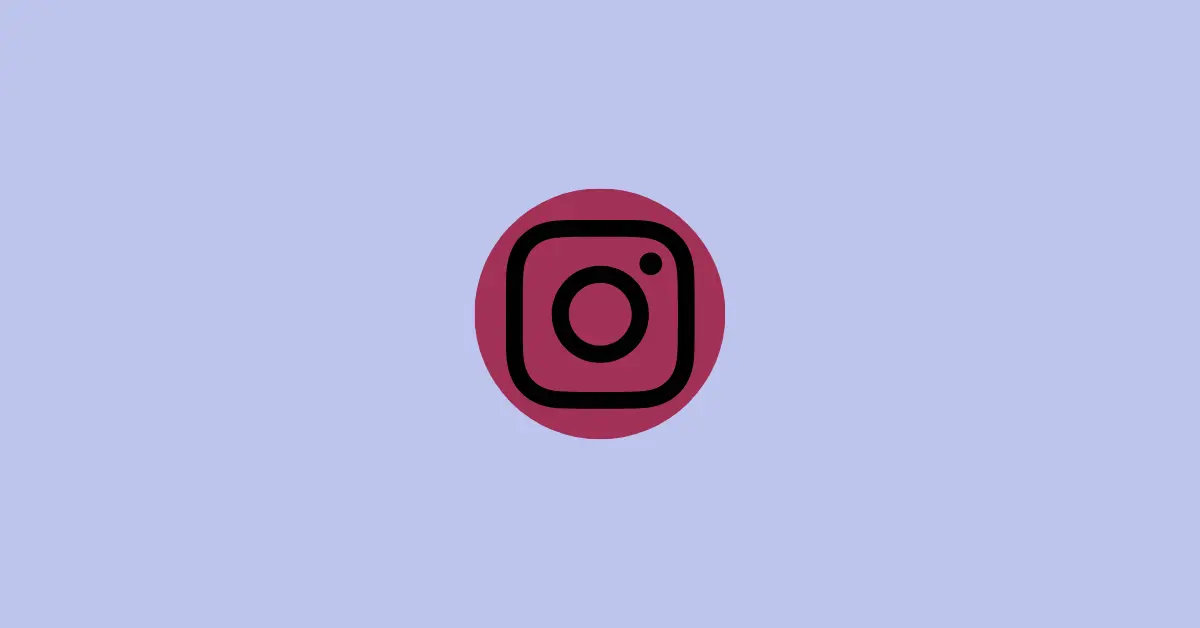With the introduction of Instagram Reels, the attention span of users has increased exponentially. They are now more engaged with the video content shared by creators.
While watching Reels, you might have come across eye-catching videos and saved them for future reference. But, where are those saved reels on Instagram?
Don’t worry, finding the reels you’ve saved is an easy job. Here’s how you can see the saved reels on Instagram.
How to Find Saved Reels On Instagram App
Step 1: Launch the Instagram app on your mobile device.
Step 2: Tap your profile icon in the bottom right corner to visit your profile page.
Step 3: Tap the three lines in the top-right.
Step 4: Select Saved from the menu that appears.
Step 5: Tap All Posts. If you have created collections, select the one you’d like to view.
Step 6: Go to the Reels tab at the top.
You will now see all the reels you’ve saved in the past.
If you would like to free up your saved collections, you can unsave reels.
Step 1: Open the Reel you want to unsave.
Step 2: Tap the three dots in the bottom right corner of the reel.
Step 3: Tap Unsave.
How to View Saved Reels On Instagram Web (Desktop)
Step 1: Open instagram.com on your computer browser and log in to your account if you aren’t logged in.
Step 2: Click your profile icon in the upper right corner of the screen, then select Saved.
Here you can see all your saved posts and reels. Unlike the Instagram app, the web version doesn’t have a specific section for saved reels. You need to search them manually.
To unsave a specific reel, click to open it, then click the Save icon in the bottom right to unsave it.
FAQs
Can someone see your saved reel?
No, only you can see what you’ve saved on Instagram. Other Instagram users can’t view your saved reels neither you can see theirs.
Can you unsave a reel on Instagram?
Yes, you can unsave a saved reel. The above guide will help you do that.