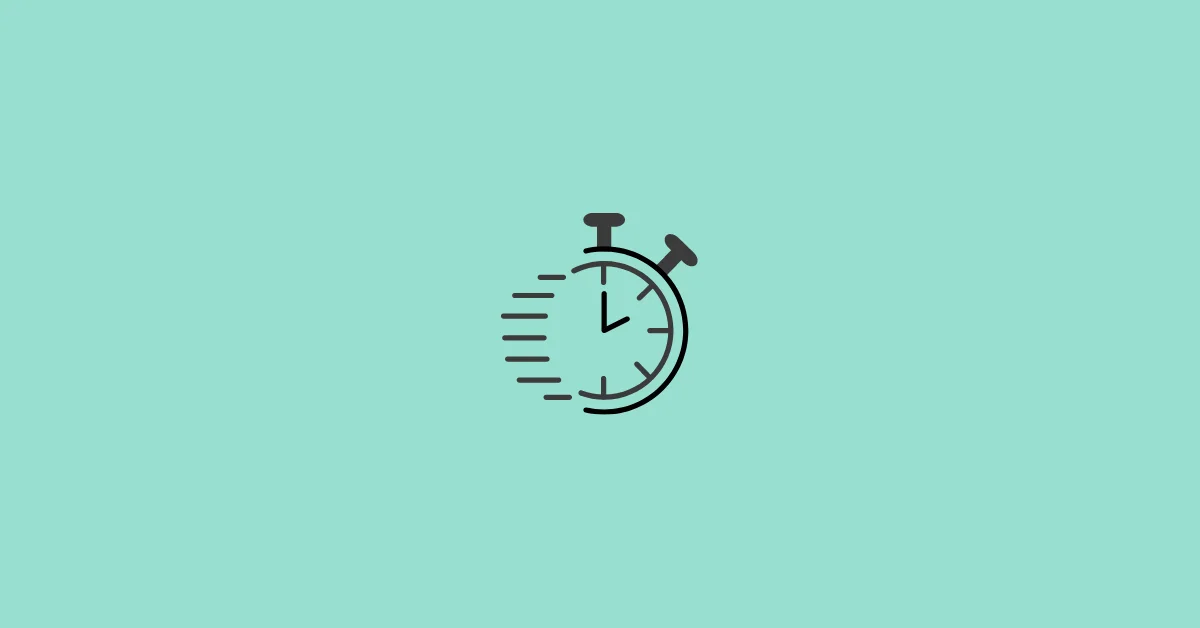Facebook has been testing a new feature that allows you to mention all your friends in the comments.
If you find a post that you feel it’s worth mentioning all your Facebook friends, this feature will help you. However, it may not be available for all users as of now.
Let’s see you you can mention friends on Facebook.
How to Mention All Friends in Facebook
Step 1: Go to the Facebook post and tap Comment below it.
Step 2: Now, type “@friends” in the comment box. A suggestion @friends will then appear with the text “Who can see the content” below it. Tap it.
If you don’t see the @friend suggestion, it means the feature is not yet available to you.
Step 3: Press the send icon.
That’s it. All your Facebook friends will be mentioned in that specific post.