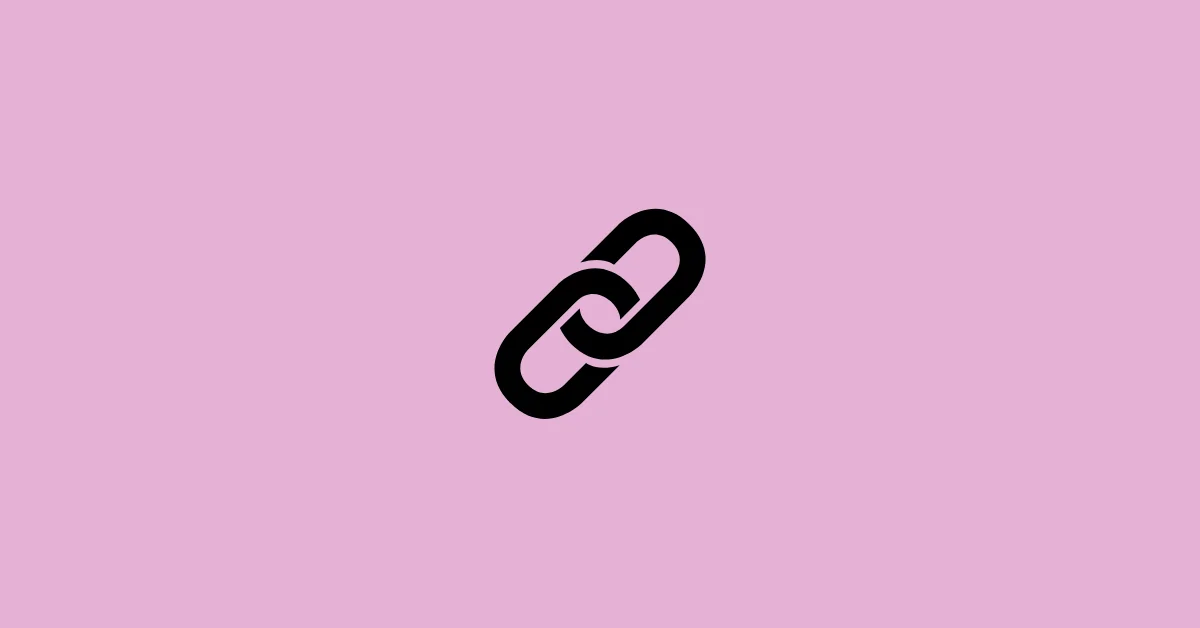You might always be curious to know who has unfollowed you on Instagram. Well, everyone wants to know who has decreased the number of their followers.
The sad part about Instagram is that it doesn’t show any activity regarding this. The app only notifies you when someone follows you. But the app doesn’t have any feature to show the un-followers.
But, you can still track who has unfollowed you through other means.
There are usually two ways through which you can check the un-followers. One of them is a Manual Search and the other one is using Third-Party Applications.
Through this article, you will get to know both of the methods.
Manual Way to Check Unfollowers
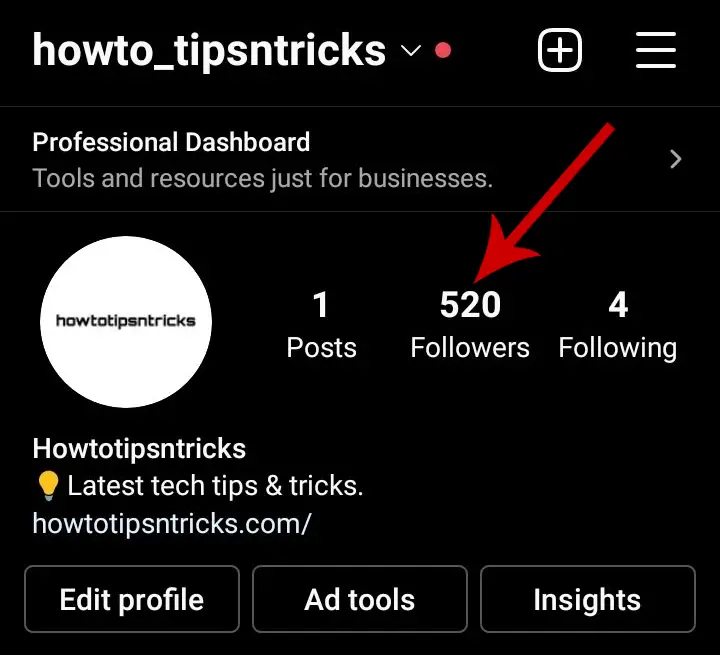
- Open the Instagram app and go to your profile.
- Tap the followers tab and it will list all your followers.
- You can just search the username of the person using the search bar to know whether they are following you or not.
Alternate way:
- Another way to do the same is to go the profile of that person who you want to see whether he/she is following you or not.
- Then tap the following tab.
- Search your name. If it’s there, it means you are followed by that person.
The manual method is not always the best option to track the un-followers. If you have got thousands of followers, it becomes tedious to know who has unfollowed you. So here the third-party applications come into play.
You can just download these applications and use them to check the un-followers.
Using Third-Party Applications
There are several applications available in Google Play Store to track un-followers. But one of the best among them is Followers & Unfollowers which has over 10M installs and a 4.5 rating.
Step 1: Visit Google Play Store and search for Followers & Unfollowers.
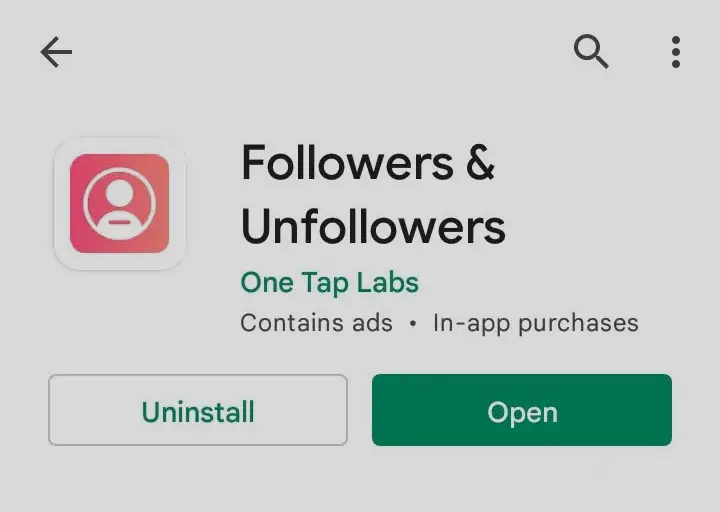
Step 2: Download the app and open it.
Step 3: It will then ask to agree to its terms and conditions. Tick the checkbox and tap the AGREE button.
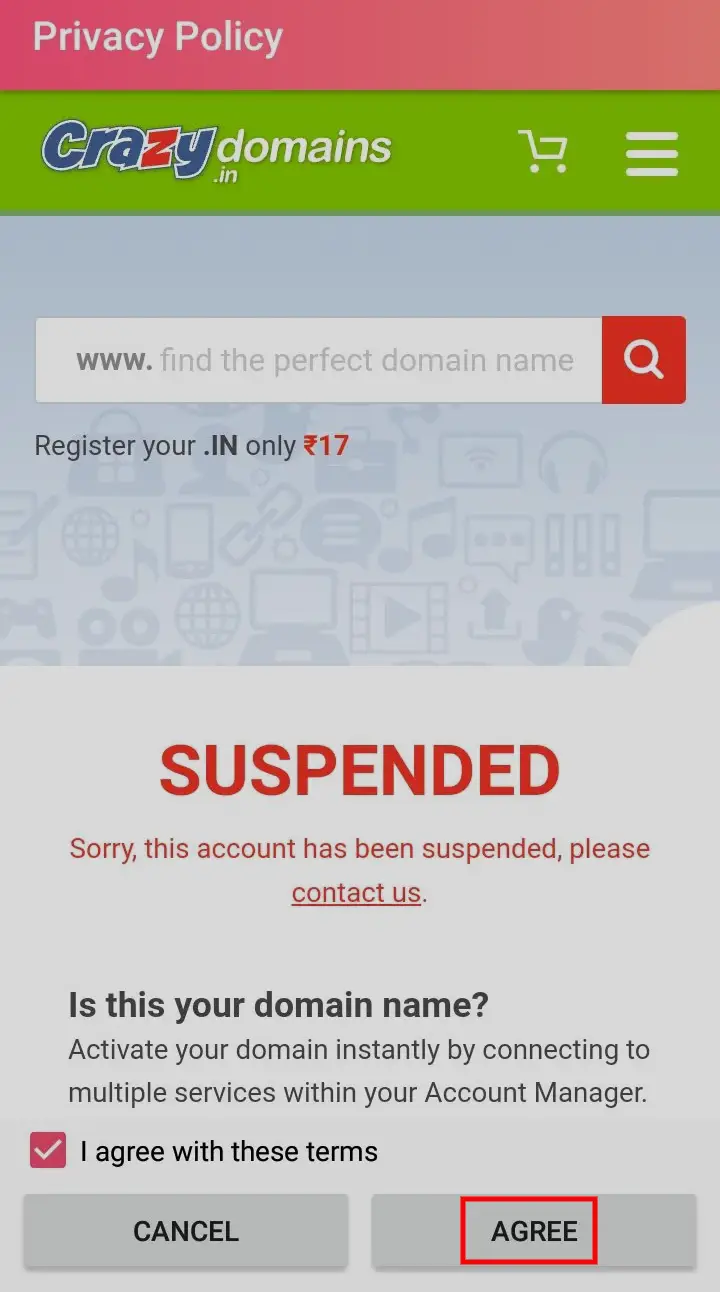
Step 4: Next, tap Login with Instagram.
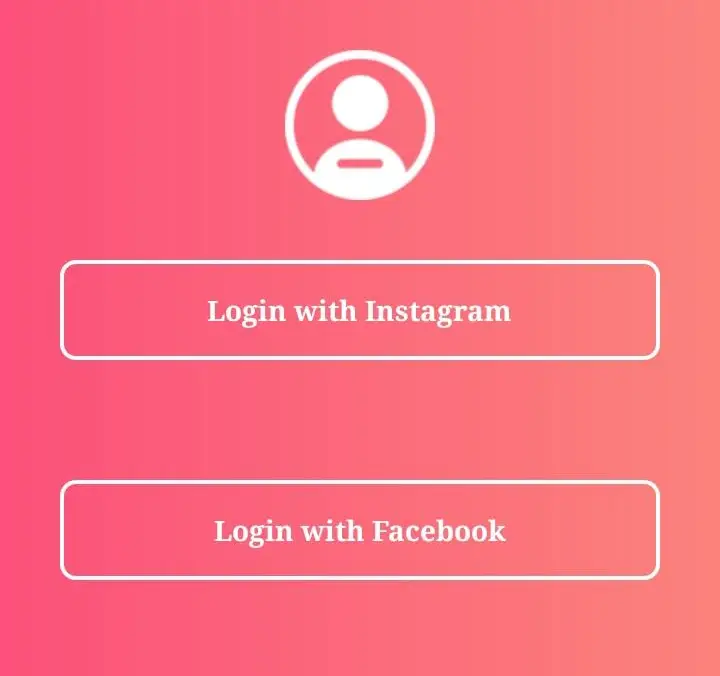
Step 5: Enter your login credentials.
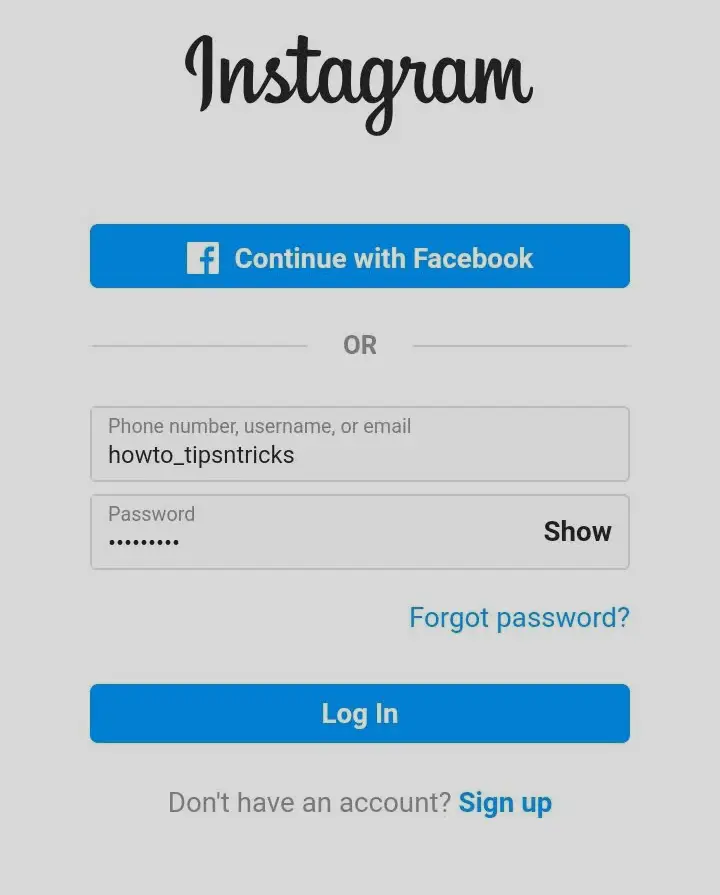
Next, it may ask you to enter the OTP sent on your registered mobile number. Enter it and proceed further.
**If in case you didn’t receive OTP, then open your Instagram app and go to your profile. Click on Hamburger Icon >> Settings >> Security >> Two-Factor Authentication >> Additional Methods >> Backup Codes.
You can use any of these codes to log in.
Step 6: Now, you will be redirected to the home page of the app.
Step 7: Tap the hamburger icon in the top left.
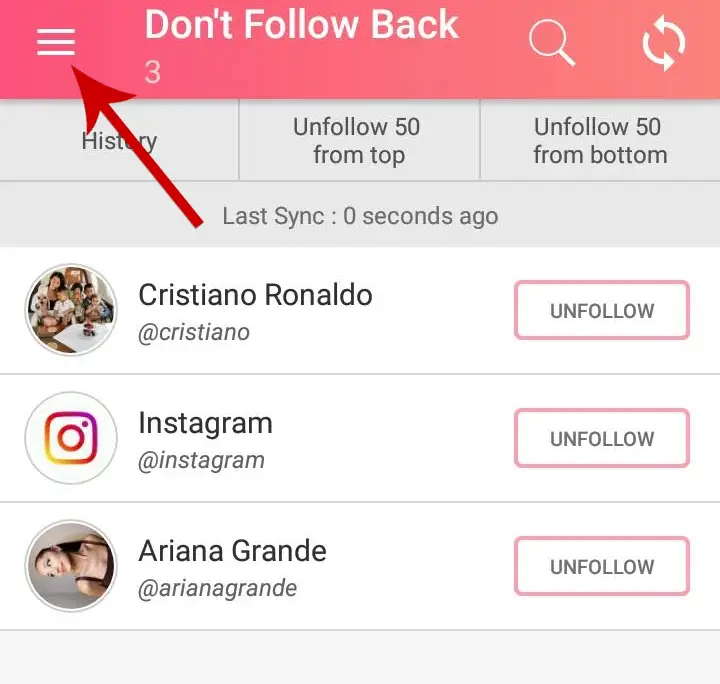
Step 8: Select Unfollowers.
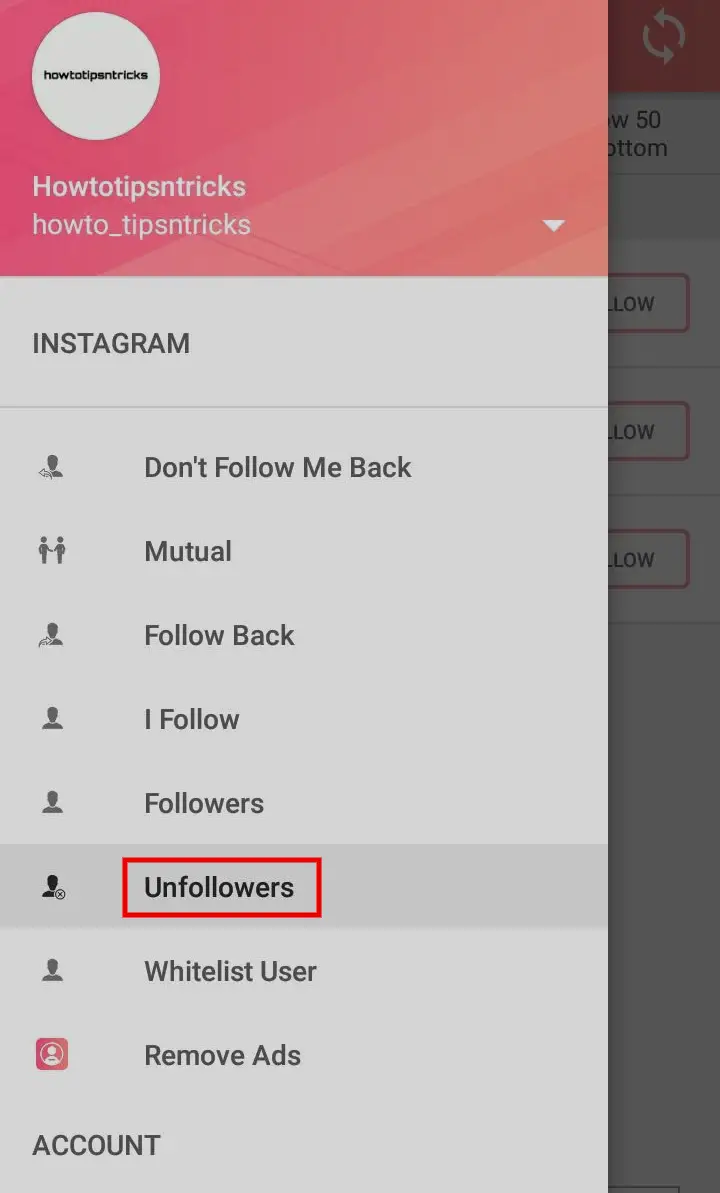
It will now show your un-followers.
Note: It will not show your previous un-followers. It starts tracking just after the sign-up process.
Disclaimer: These third-party applications are not the official partners of Instagram, neither are they authorized by it. You have to use the app at your own risk if any security issue is concerned.
These are the two simple steps to track your un-followers. The first one does not require any external application while the second method makes things easier.
Frequently Asked Questions
Can I see who unfollowed me on Instagram?
Instagram does not have any feature to see who has unfollowed you. You can use third-party applications as mentioned in the article.
How do you check who unfollowed you?
There are two simple ways to do this. One of them is a manual search and the other by using a third-party app.
How do I unfollow people who aren’t following me back?
You can just search them in your Followers tab on Instagram and see if they are following or not. If not, just unfollow them. Or you can use an app as mentioned in the article.