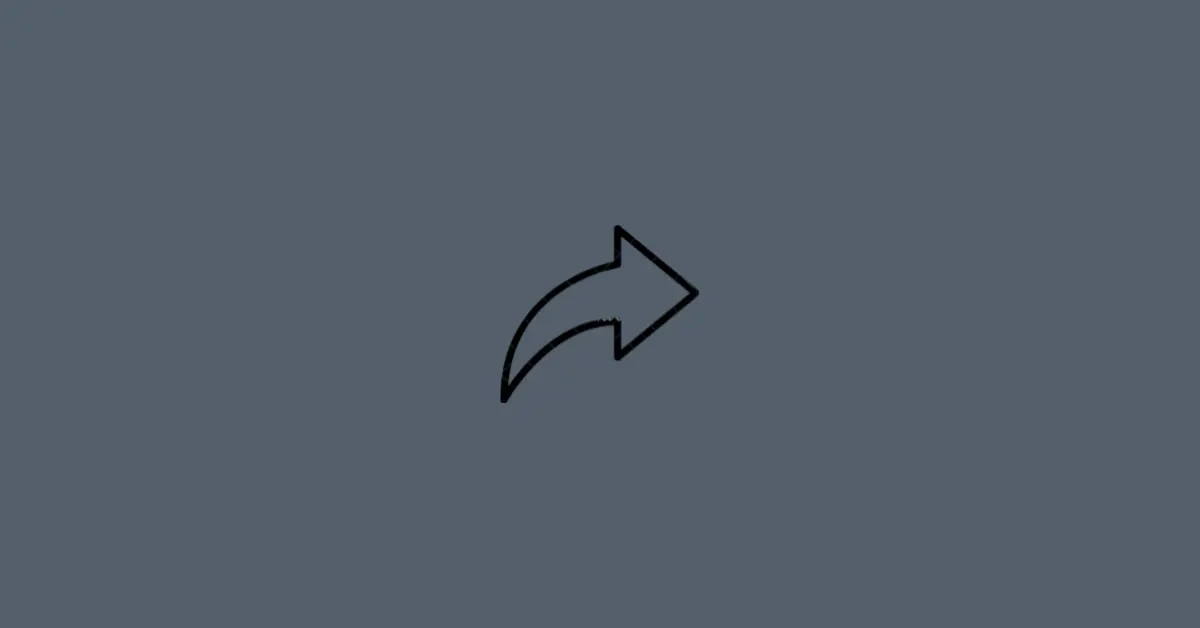A new trend is now going viral on TikTok which is known as the “Spotify Picture Trend” or “Album Cover Trend“.
In this trend, people turn their photos into the Spotify album cover using Instagram Stories.
Most of the TikTok users have already joined the trend. If you are trying to join it, here’s exactly how you can do the trend.
How to Do the Spotify Instagram Trend
Although the trend is going viral on TikTok, you need to use Instagram Stories to create it.
Once you have created it, you can save into your phone’s gallery and upload it to TikTok.
Here’s how to do it:
- Open Instagram App
- Create a new story. To do so, click on Your Story at the top-left section.
- Select the photo that you want to set as background from the bottom-left corner.
- Now tap on the screen and type dot (.) Just after typing the dot, tap on the [A++] icon at the top which will place a partial background around the dot.
- Now expand the dot so that it fully covers your background image.
- Tap on the smiley face icon at the top and click on MUSIC.
- Select the music of your choice or search it using the search bar.
- Again tap on the smiley face icon and search “Spotify”. Now select the Spotify Play Button and place it below the album cover image.
- Select the photo you want and place it over the album cover.
- Now save it to your Camera Roll and upload it to TikTok.
This is how you can join the trend.