You have to follow a person on Instagram to see their posts and stories in your feed. Everybody you follow on Instagram has the following button on their profiles. But occasionally, you may see a green following button on a profile instead of the usual following button.
In this article, we will explain the meaning behind the green following button on Instagram. We will also explain how you can get the green following button on someone’s profile.
Green Following Button Meaning On Instagram
When you see a green “Following” button on a person’s Instagram profile, it means the person is on your Close Friends list.

Close Friends list is a fairly new feature of Instagram. It allows you to share your stories exclusively with only certain people, instead of sharing them publicly with everyone.
Sometimes you might want to share a story, but not with everyone. The Close Friends list feature is specifically designed for this purpose. This feature lets you decide who can see your stories and who cannot.
How to Get the Green Following Button On Someone’s Profile
If you want to get a green following button on someone’s profile, you just need to add the person to your Close Friends list. You can add any Instagram user to your Close Friends list.
Follow the below steps to add a person to your Close Friends list and get the green following button on their profile.
Step 1: Launch the Instagram app and head into your profile section.
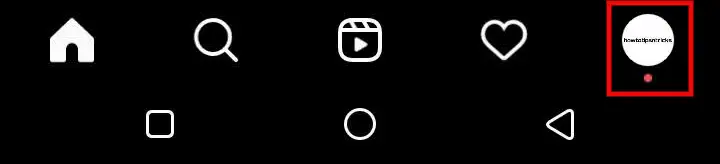
Step 2: Tap the 3 horizontal lines in the top-right corner of the app.
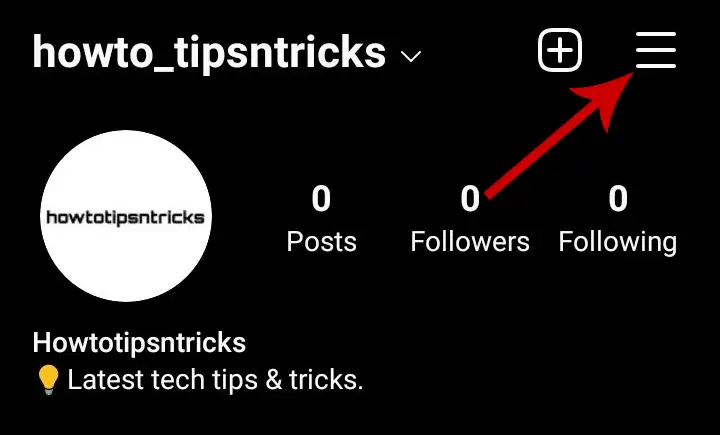
Step 3: Select Close Friends.
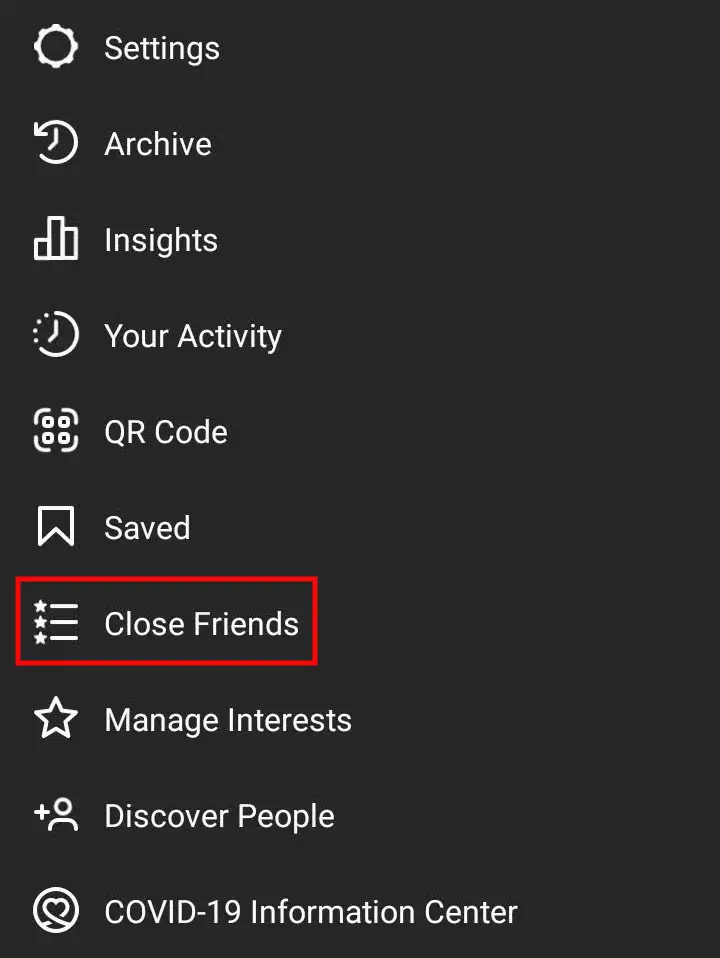
Step 4) Now, add friends by tapping the Add button next to their profile.
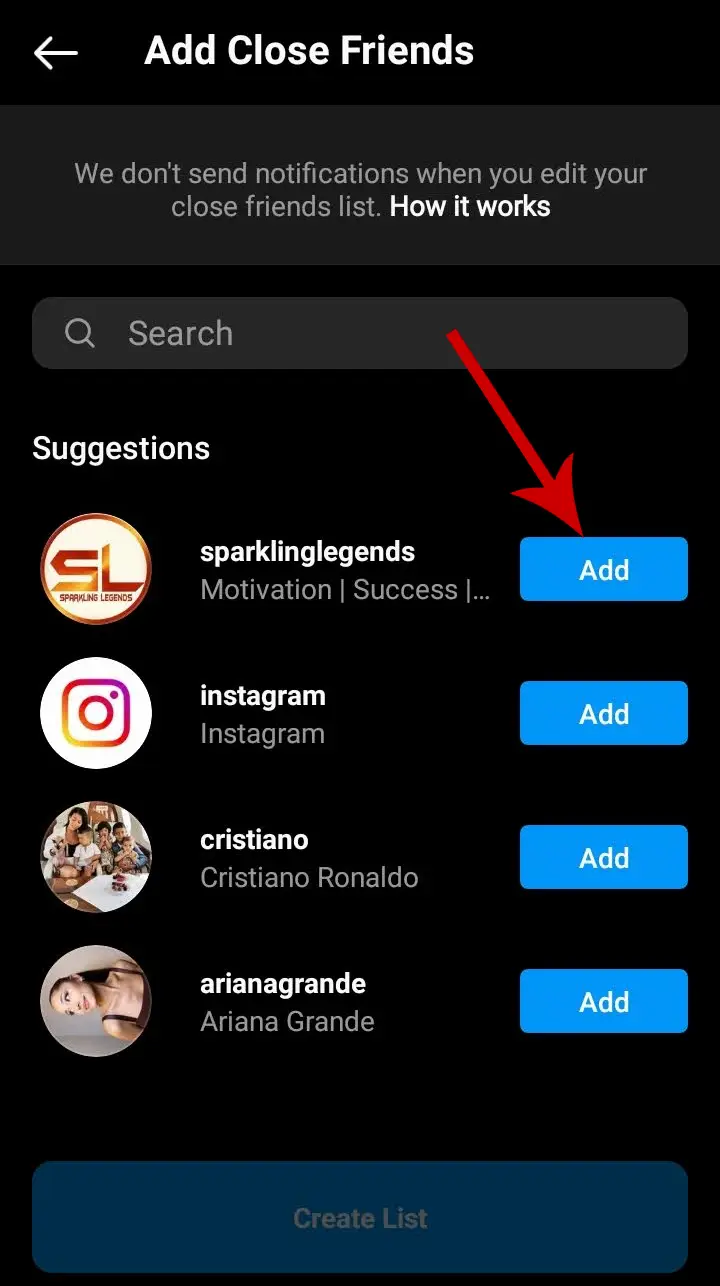
Congratulations! Now, the person has been added to your Close Friends list. The “Following button” on their profile will now appear in the green color.

Instagram never lets the other person know that you have added or removed them from the Close Friends list.
Note: If someone adds you to their Close Friends list, you will not see the green following button on their profile.







