You can add your location to your Instagram stories and let your followers know where you are. You can choose a specific location like a restaurant, landmark, or museum, or you can select a more general location like a city or a town.
There are two ways to add your location to your Instagram stories. You can use the Location Sticker or you can manually type the location using the Add Text option in Instagram Story.
Let’s learn how you can add location tags to your Instagram stories.
How to Add Location to Your Instagram Story
Follow the below steps to add a location to your Instagram stories.
Step 1: Launch the Instagram app on your device.
Step 2: Swipe left on your Instagram home screen to head into the story editor screen.
Step 3: Select the photo or video from your Gallery that you want to post to your story. You can also take a new picture or record a new video.
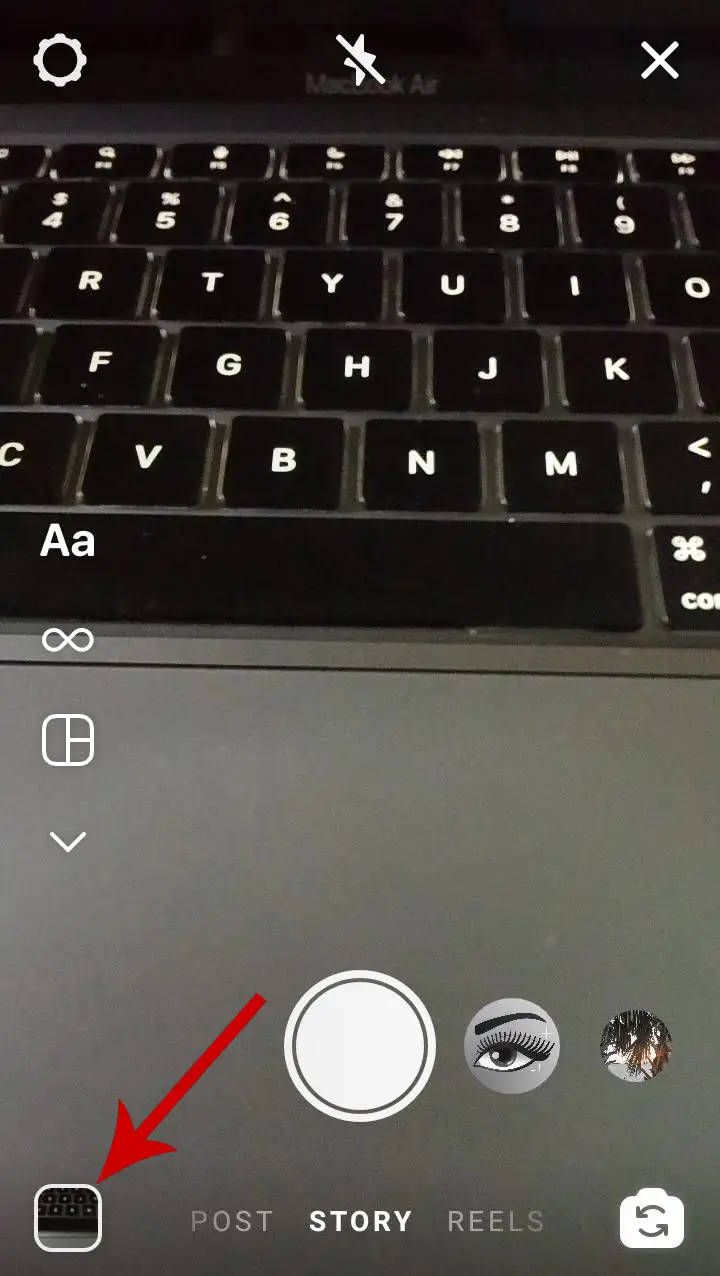
Step 4: Once the photo is selected or captured, tap the Sticker icon with a smiley face. The icon will appear at the top of the device’s screen.

Step 5: Select the Location sticker.

Step 6: You can either type in your desired location or choose from a list of automatically generated nearby locations if you have turned ON your location.

Step 7: Place the location tag where you want it to appear on the story. You can also adjust the size of the location tag by pinching with two fingers. To change the color of the location text, tap the sticker.

Step 8: Tap Your Story at the bottom left to upload it.
Can You Add Location to Your Instagram Story After Posting?
No, you cannot add a Location to an Instagram story after posting it. Unlike Instagram posts, you can only edit an Instagram story before actually posting it.
But, there is an indirect way to add a location to your story after posting it. You have to delete the story and re-upload it with your preferred location. However, in doing so you will lose all of your story’s initial interactions.
Can You Remove the Location Sticker from Your Instagram Story Once Posted?
No, you cannot remove the Location Sticker from your published story. The only way to remove the Location Sticker from your story is to delete the story.







