Instagram has grown to be the most popular and loved social media over these recent years for sharing photos and videos. The entire system has revolutionized with social media as we love socializing, and Instagram has been one of such top social media platforms. One can engage with posts, watch numerous reels on the app, and connect easily with like-minded people.
The app also has a feature to see the mutual followers you have with some other users. However, if you are new to Instagram and want to connect with your friends or like-minded people, having a general idea about a mutual friend on Instagram is important. Mutual friends on Instagram means the common friends you have with any other user.
The mutual followers feature on Instagram makes it super easy to check out if you have a common friend with another user. It’s easy to check the entire list of mutual friends on your app or a PC.
How to Check All Mutual Followers On Instagram App
While using the Instagram app, certain steps need to be followed to check your mutual followers with someone.
Step 1: Open the Instagram application and tap the Explore (search) icon present at the bottom of the app.

Step 2: Search for the user’s profile you want to see the mutual followers with.
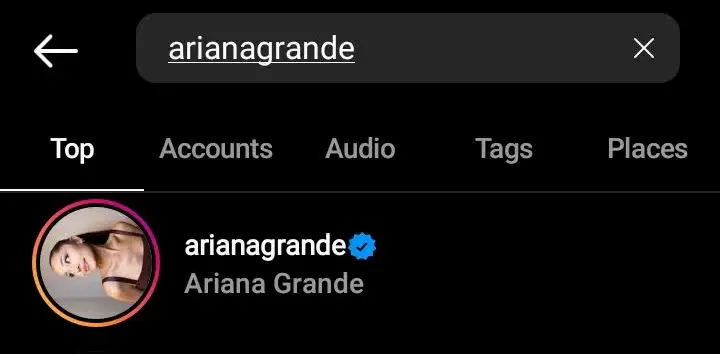
Step 3: The list of mutual followers will be listed under the user’s bio preceded by the text “Followed by”.

Step 4: Tap on the list, and the tab of mutual followers will appear on your screen.
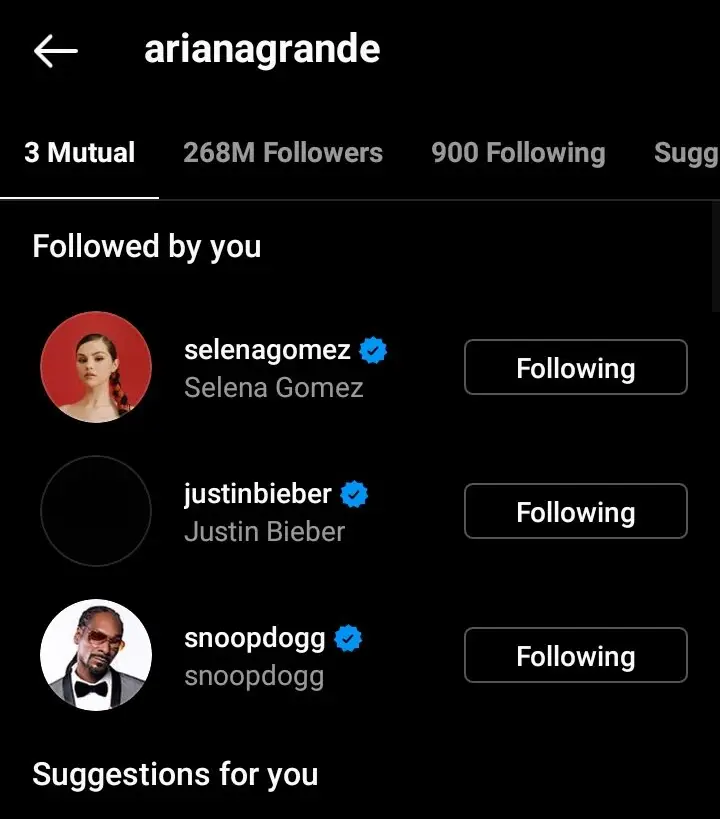
With the mutual follower’s list, you can easily see the mutual followers and other profiles that the user follows or are followed.
If the account is private you will be able to see only the list of your mutual followers and not everyone who follows them or who they follow. You first need to follow them to see their followers and following.
How to Check Mutual Followers On Instagram On a PC
If you are using Instagram’s web version on a PC instead of your mobile app, the steps to search the list of mutual followers will be slightly different.
Step 1: Visit instagram.com and log in to your account on your PC.
Step 2: Search for the profile you want to view the mutual friend’s list with.
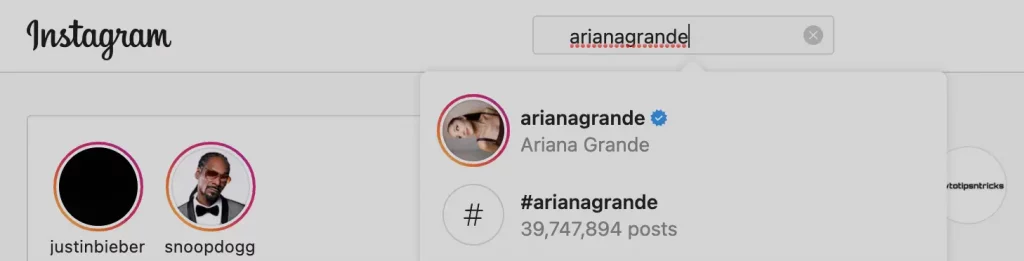
Step 3: On the searched profile page of the user, you will be able to see the mutual followers list under their bio.
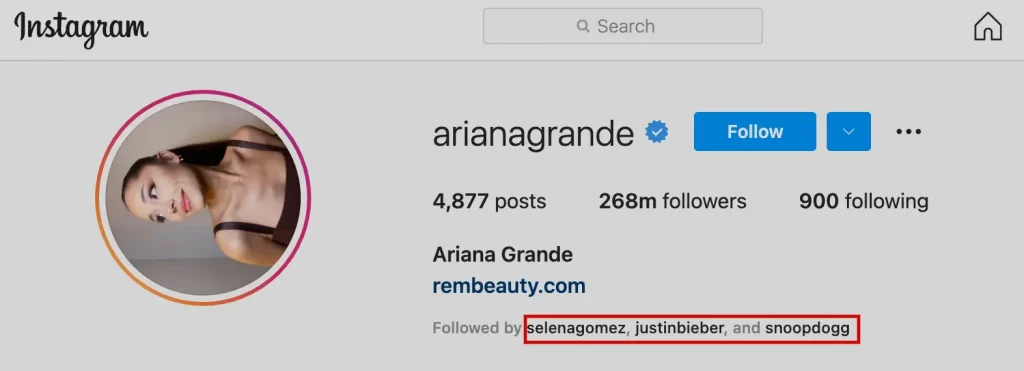
Step 4: With a further click on it, you can have a detailed look at the mutual followers.
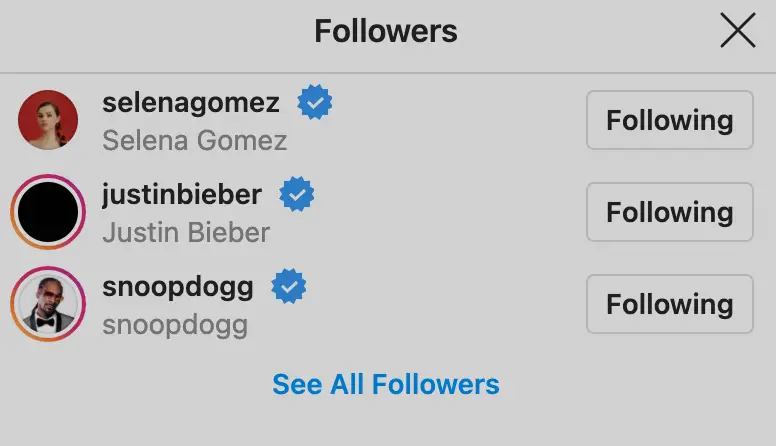
The list shows you all the accounts that are your mutual followers with the other user and this helps in socializing with people easily.
FAQs
Can you hide mutual friends on Instagram?
No, you can’t hide the list of mutual friends on Instagram.






