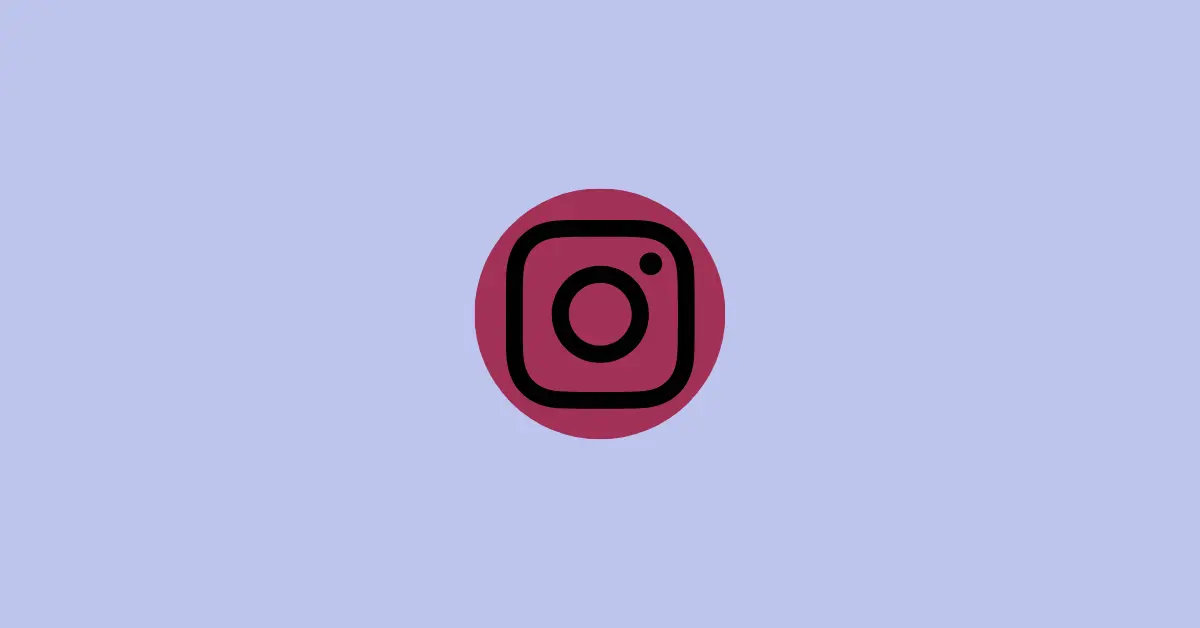The “Restrict” feature of Instagram was launched in 2019 as an anti-bullying quality to give its users a safe experience on the platform. The feature helps you to control whether others can see their (Restricted User) new comments on your posts. Also, their messages will land in your Requests tab which will not let them know whether you’ve read the messages.
However, Instagram doesn’t send any notifications for the same to someone who has been restricted and it gets quite difficult to figure out this situation because it’s just like a silent act.
Although there is no official procedure to know if you’ve been restricted by someone, there are certain possible techniques that may help do the same and figure out the issue. These small ways may seem quite easy to get your job done, but these are effective as well.
Do you also feel like you are restricted by someone? If yes, then get into this article to get assurance and more.
How to Tell If Someone Restricted You On Instagram
The Restrict feature is used to place a certain limitation on the amount of interaction with the other user on the application.
If you are restricted by someone on Instagram, you’ll never be able to view their active status or when they were last active on the app. If you see someone posting on the platform and still you find no sign of them being active, they might have probably restricted you. On the other hand, it’s also possible to switch the Activity Status off for everyone on the app.
To get full assurance about being restricted by someone, you need to have a family member or friend following that same person, or a new secondary account can be helpful too. The simplest ways to check if someone has put you on the “Restrict” option on Instagram are:
Check Your Comments On Their Posts Using Other Account
If you’re restricted by someone, your new comments (after restriction) on their posts will not be visible to anyone on the platform except you and the one who has restricted you.
If you are doubtful about being restricted by someone on Instagram, check out your comments from another secondary account on that person’s posts. If your comments are not visible on the other account, then the person has restricted you on the platform.
Here’s how to check:
You need to use a different account for this purpose.
Step 1: Using your secondary account, search for the person’s account who you doubt restricting you.
Step 2: Explore through all the comments on their posts. If you are unable to locate the comments that you have made from your main account, they have undoubtedly restricted you.
Note: Your previous comments before the restriction will not be hidden on their posts. Only the comments made after the restriction can’t be seen by other users.
If you don’t usually comment on posts, try commenting on their post who you doubt has restricted you. Then, with the help of your secondary account, see if the comment is hidden. If yes, you’re being restricted.
Send A Message
To check if someone has restricted you, try sending direct messages to a person from your primary account. If your message is not being seen or reverted for a long time, it may be because you have been restricted by the person and your private message instead landed on their message request.
If the message remains unseen or you get no response for a prolonged time, it should clear your doubt that you have been marked as restricted by that person.
Keep an Eye On their Activity Status
Though it is of limited help, it can still work great at times to clear your doubts regarding your main account being restricted by someone.
When you are restricted by a person, you will not be able to view their active status or when they were last active. However, before checking this make sure your activity status is “ON” which will enable you to view others’ activity status. If not, then head on to Settings and then to Privacy where you will find the Activity Status option for your account. Keep the status “ON” so that it will enable you to view the status of others and help you in the process of checking if someone has restricted you on Instagram.
If you are still unable to view the active status, switch to your secondary account or use some other account, and if their activity status is visible, without a second thought be sure they have restricted you.
This anti-bully feature “Restrict” on Instagram has helped prevent negativities or hate comments. But at the same time, it can be used by someone to restrict you from interacting with their posts or prevent you from posting any comments on their posts. As the absence of any official techniques to obtain information on this issue makes it quite a challenging task, these simple and easy ways may prove helpful in figuring out if you are being pushed to the “Restrict” zone of Instagram by another user, who probably wants to avoid interactions with you on the platform.