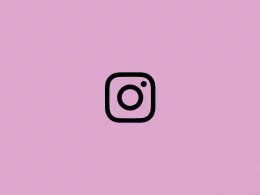Have you created a reel on Instagram and feel that it is not perfect to share with your followers?
Yes, it happens sometimes, the reel you make doesn’t go the way you think, and you might want to discard it to create a new one. But, before creating a new one, you might want to delete the old draft reel so as to avoid your profile from being messed up.
Deleting a reel that is saved as a draft is easy but you might not be able to locate where the draft is actually saved on Instagram.
So, in this guide, you’ll be discovering where the reels draft is saved and how you can delete them.
Where is Reel Draft Saved on Instagram
To be able to delete the drat feel, first of all, you need to locate where the draft is saved. Here’s how to find it:
Step 1: Launch your Instagram application from your app drawer and go to your profile page by tapping the profile icon in the bottom-right corner of the app.

Step 2: Now, tap the ‘Reels‘ tab as shown in the screenshot below.
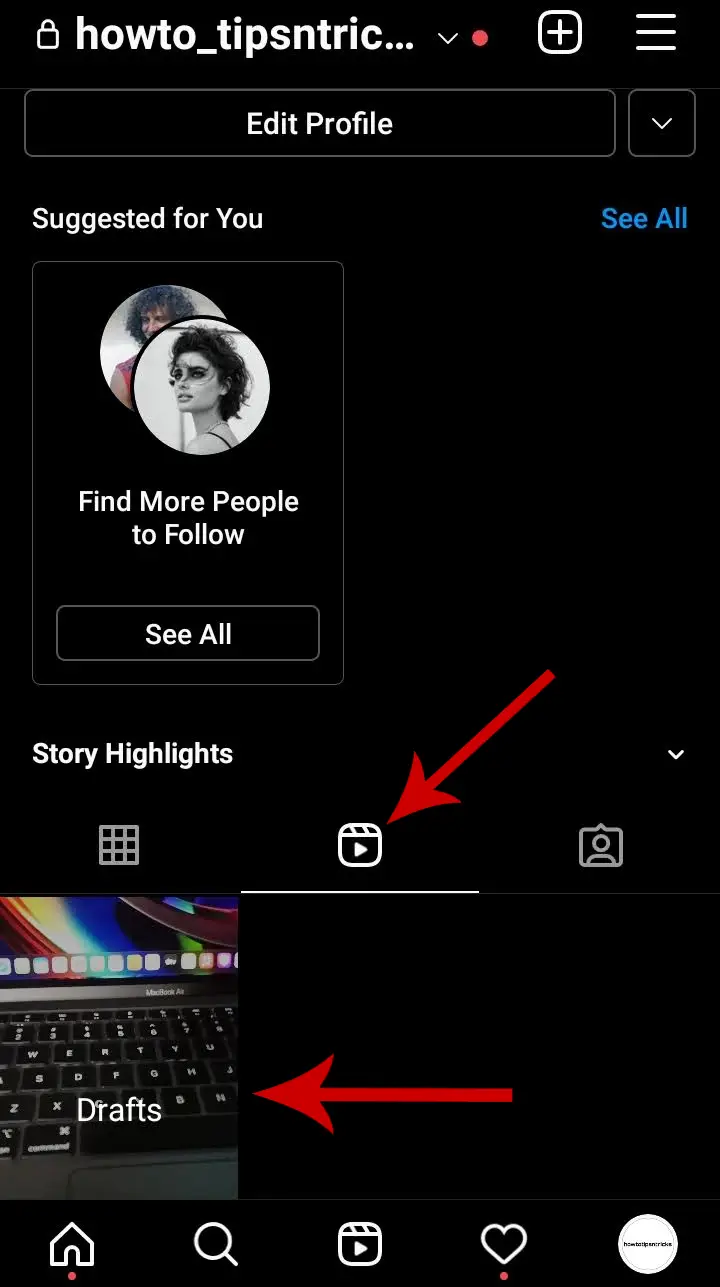
Step 3: The reels saved as drafts will be labeled as Drafts.
This is how you can find the draft reel.
How to Delete Draft Reels On Instagram
Once you have found your draft reels, you’re ready to delete them. This can be done both on Android and iOS.
Step 1: Tap the Reel Draft you want to delete.
Step 2: Tap the Select option in the top-right corner.
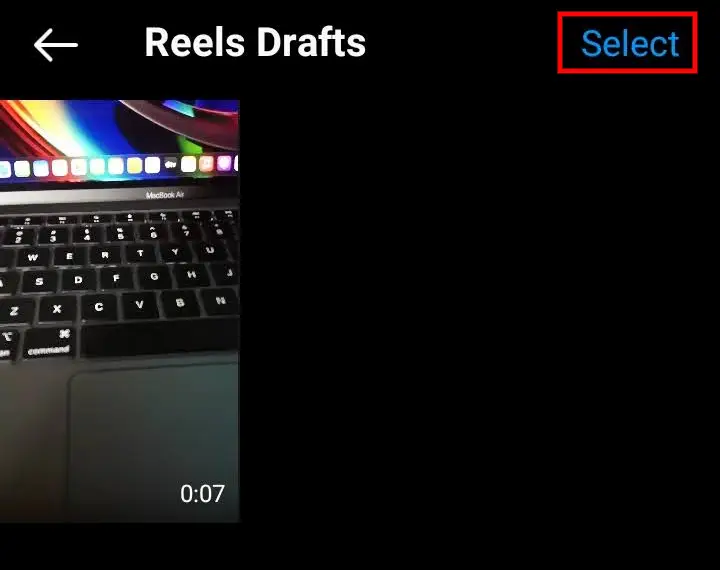
Step 3: Tap the bubble icon at the top to select it and press the Discard button at the bottom.
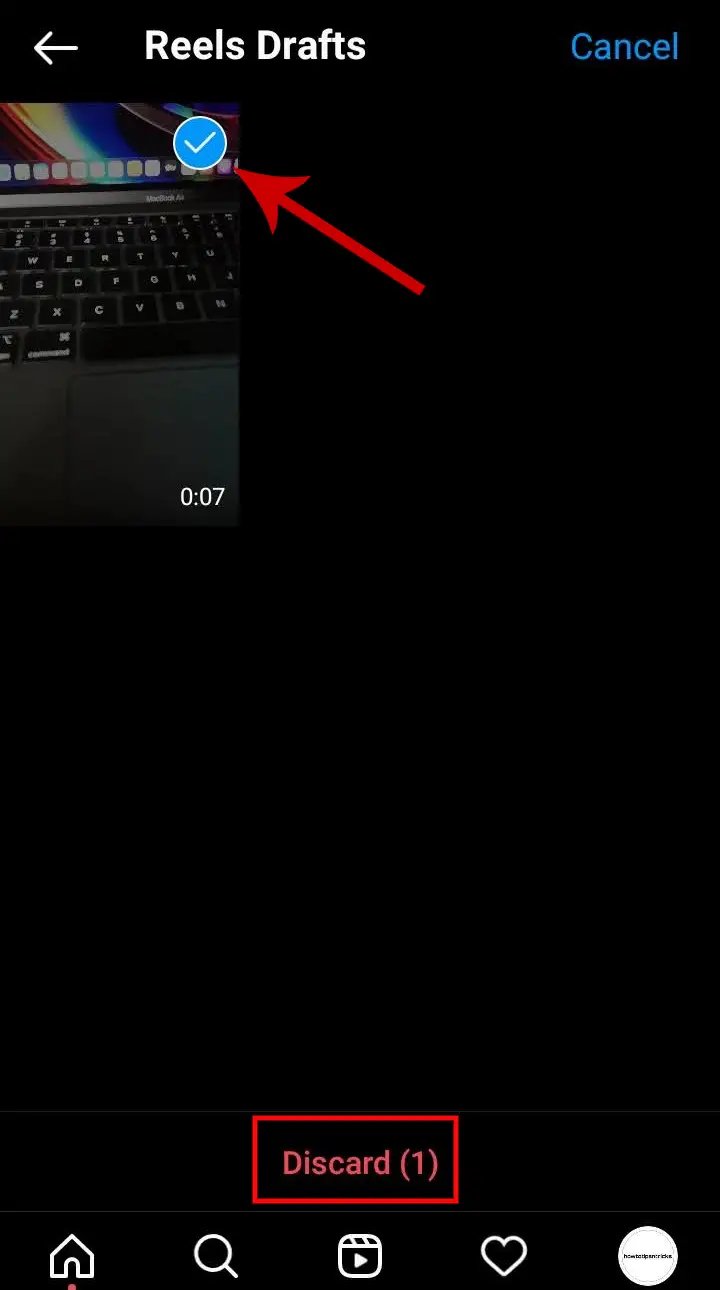
Step 4: Confirm the deletion by tapping Discard again.
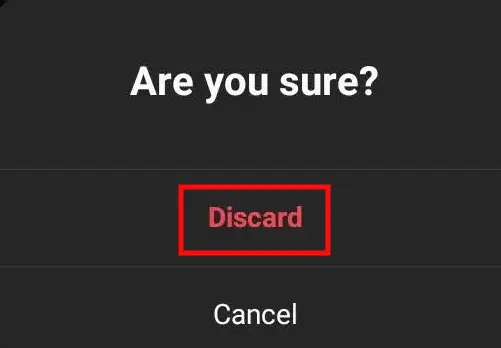
Can You Recover Deleted Reels Drafts On Instagram?
Unfortunately, Instagram has no option to restore your deleted reels draft. Once they’re deleted, they are gone forever. You can’t recover them anymore.
However, deleted posts, stories, IGTV videos, and reels can be restored from the Recently Deleted option on Instagram within 30 days. But, draft posts or reels can’t be retrieved back once discarded.