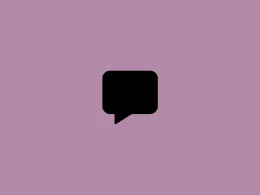To maintain engagement on social media platforms, it’s crucial to add unique features to them. Most social media apps come up with new features from time to time and TikTok is not an exception.
Here, I’m talking about one such feature, which is much appreciated by users. It is the pinning feature that allows users to pin their videos to the top of their profiles.
You have an option to select some of your best TikTok videos and pin them to the top. The video you pin will have a tag at the top indicating that it has been pinned.
How to Pin Your Videos to the Top
You must make sure that your TikTok profile is attractive enough to catch people’s attention. So, what’s better than deciding what videos shall appear first to give the best impression?
Here’s a step-by-step guide to pin a video.
This works on both Android and iPhone.
Step 1: Launch the TikTok app on your device.
Step 2: Tap Profile in the bottom right corner.
Step 3: Scroll through your profile to see which videos have the most views or are capable of getting you more attention.
Step 4: Tap and open the video, then tap the three dots on the right.
Step 5: Select the Pin button from the displayed options.
You will be able to pin a maximum of three videos to the top of your profile. You can decide what looks good on your profile and change the layout by pinning your favorite TikToks.
Why Pin A Video?
TikTok provides an option of pinning up to three TikToks to the top of your profile. Once you do so, the selected video will appear at the top changing the overall chronology of the posts. No matter how many new posts you make, the pinned posts will always remain at the top.
The main idea of pinning the posts is to push forward your best videos so that any new user who looks at your profile can directly have a look at some of your best works.