Do you want to connect with your friends and have fun through a single chat? Well, Instagram Group Chap will just let you do that.
It enables you to communicate with multiple people in the same conversation. Except for this feature, all the other functions of the Instagram group chat are almost identical to the usual one-to-one messaging.
This blog post covers everything about creating a group chat and adding people to them.
How to Create a Group Chat on Instagram
Step 1: Launch the Instagram app on your device.
Step 2: Tap the Direct Message icon that appears in the top-right of the interface.
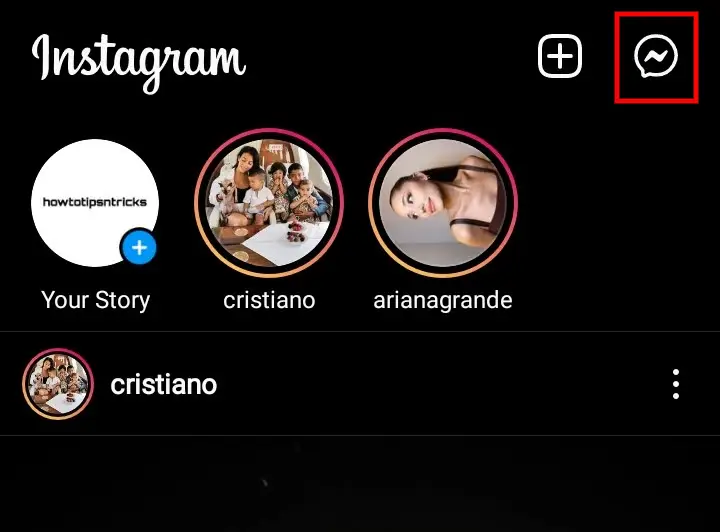
Step 3: Tap the pencil and paper icon that appears in the top-right corner of the screen.

Step 4: Select the people you want to add to your Instagram group by selecting the circles or tapping the + icon alongside their profiles. You can also use the search bar to find people you want to add to your group chat.

Step 5: Tap the Chat option after selecting all the people you want to add to the group chat. The Chat option will appear in the top-right corner of the interface.
Step 6: You need to send the first message to complete the process of creating an Instagram group chat. The message could be anything – a simple text, picture, or video. When you send the first message, all the other members will receive it and get notified about the existence of the group.
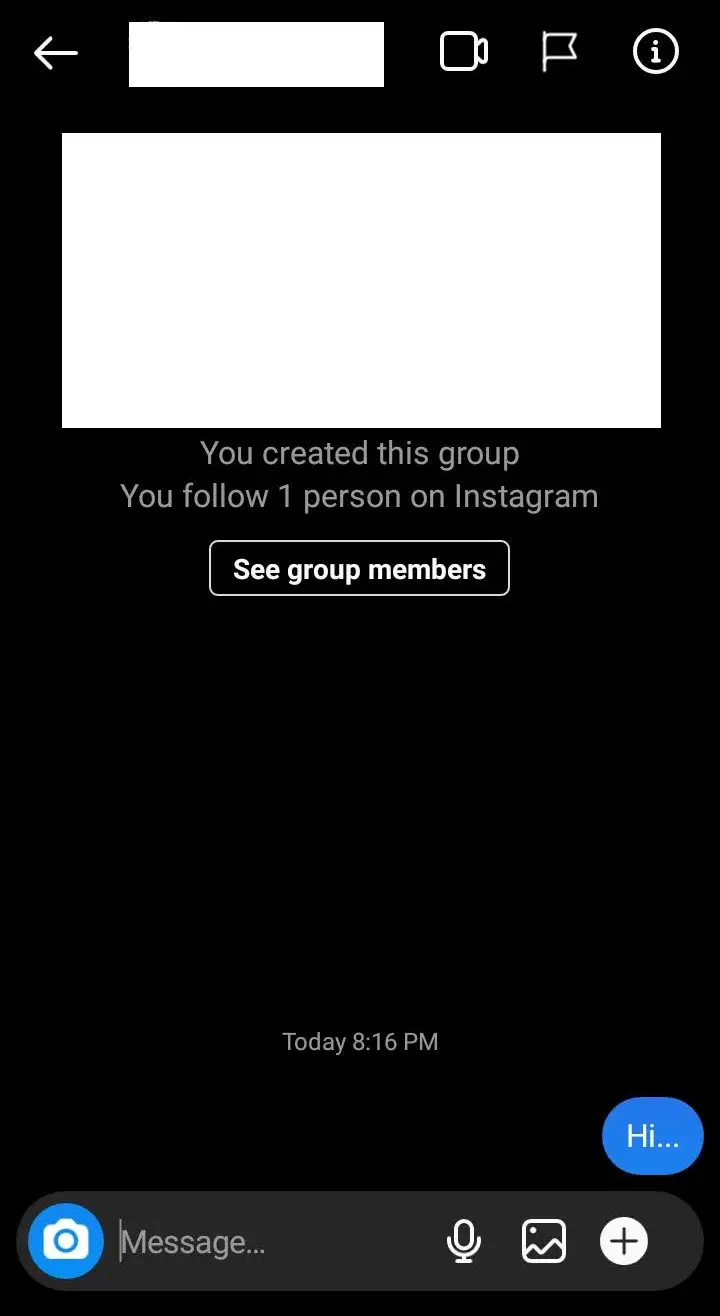
You can also name your newly created group. To do so, tap the profile in the top left and edit the group name. Then tap Done.
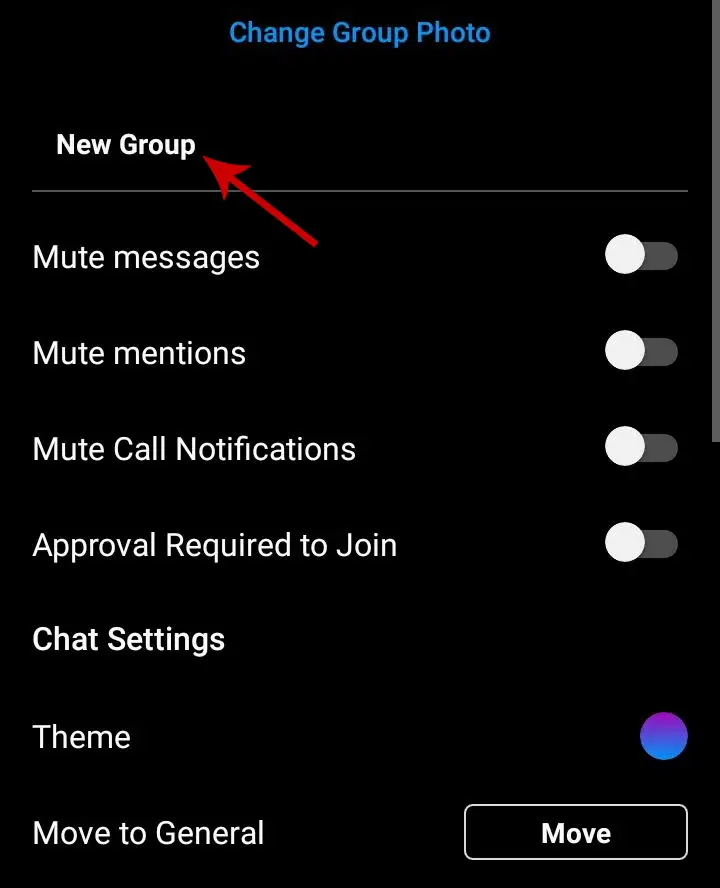
How to Add More Members to an Instagram Group Chat
Step 1: Launch your Instagram app and tap the Direct Messages icon in the top-right corner.
Step 2: Tap the group chat to which you wish to add more people.
Step 3: Tap the Info icon that appears in the top-right corner of the interface.
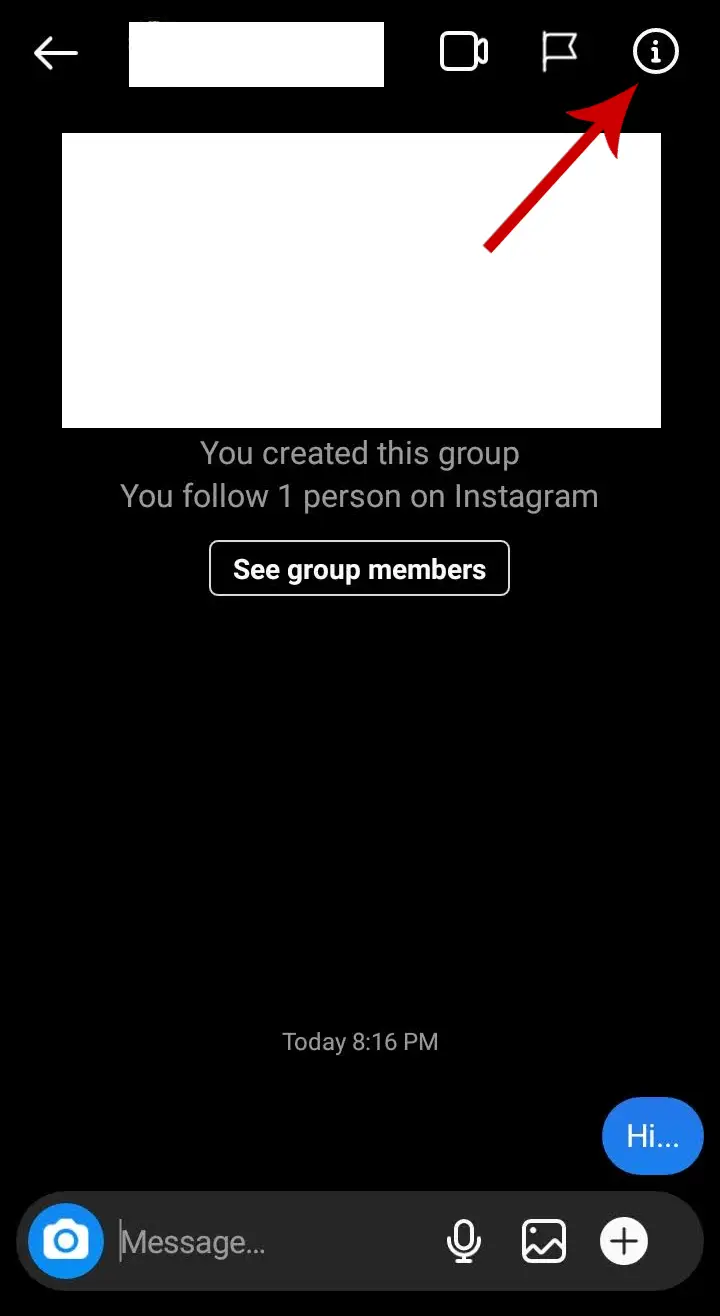
Step 4: Scroll down to locate the Add People option and tap it.
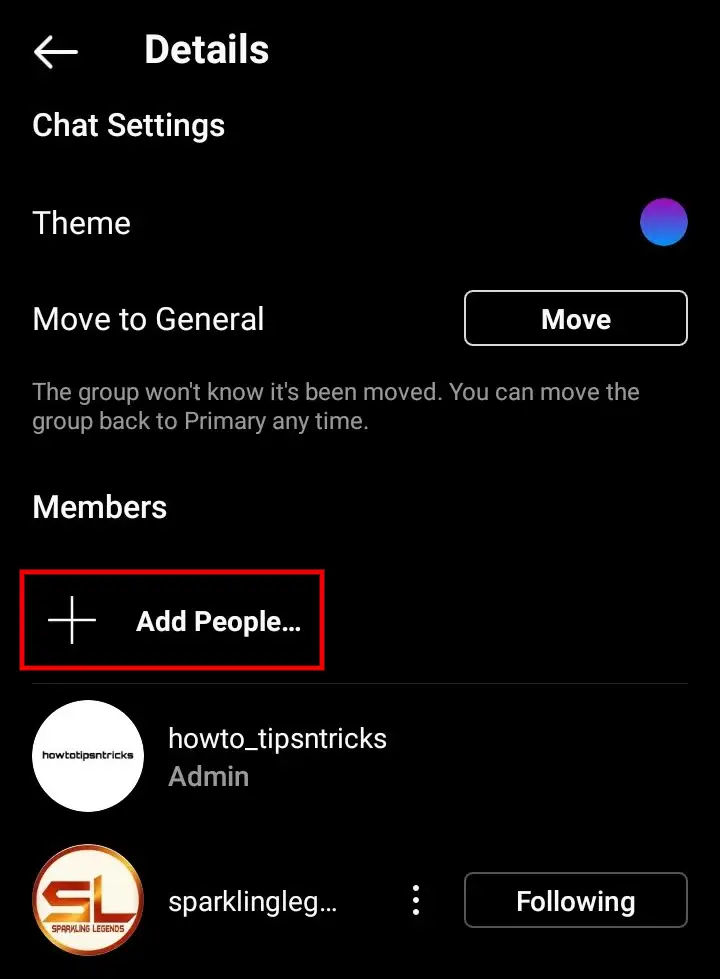
Step 5: Select the people you wish to add to the group chat, then tap Done.

How Many Members Can Be Added In An Instagram Group
You can add up to 32 members to an Instagram Group Chat. However, if you have a professional account, the limit is increased to 100.







